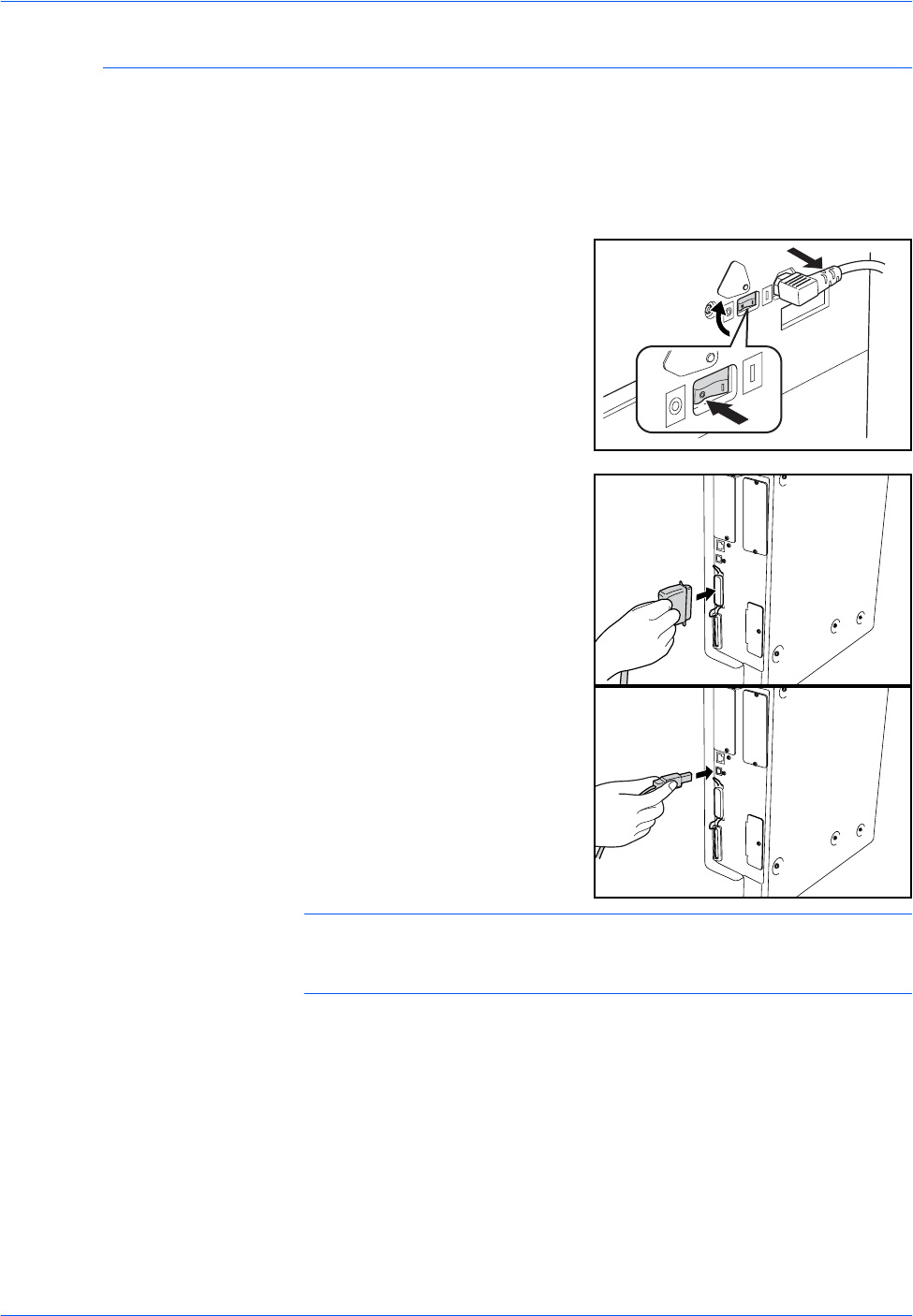
Preparation
BASIC OPERATION GUIDE 2-11
Connecting to a Parallel or USB Interface
To connect the machine directly to your computer, use a parallel cable or
a USB cable.
IMPORTANT: Always power off the machine (
{) and remove the power
cord from the outlet before connecting the printer cable.
Ensure your computer is also switched off.
1
Open the main power switch
cover on the right side of the
machine and press the Power
Switch to Off (
{), then remove
the power cord from the outlet.
2
Connect the printer cable (not
included) to the Parallel Interface
Connector or USB Interface
Connector located on the right
side of the machine.
NOTE: Use a USB cable that complies with Revision 2.0 of USB
standard (a rectangular Type A plug and a square Type B plug).The USB
cable should be shielded and not be longer than 5 meters (16 feet).
3
Connect the other end of the printer cable to the Parallel Interface
Connector or USB Interface Connector on your computer.


















