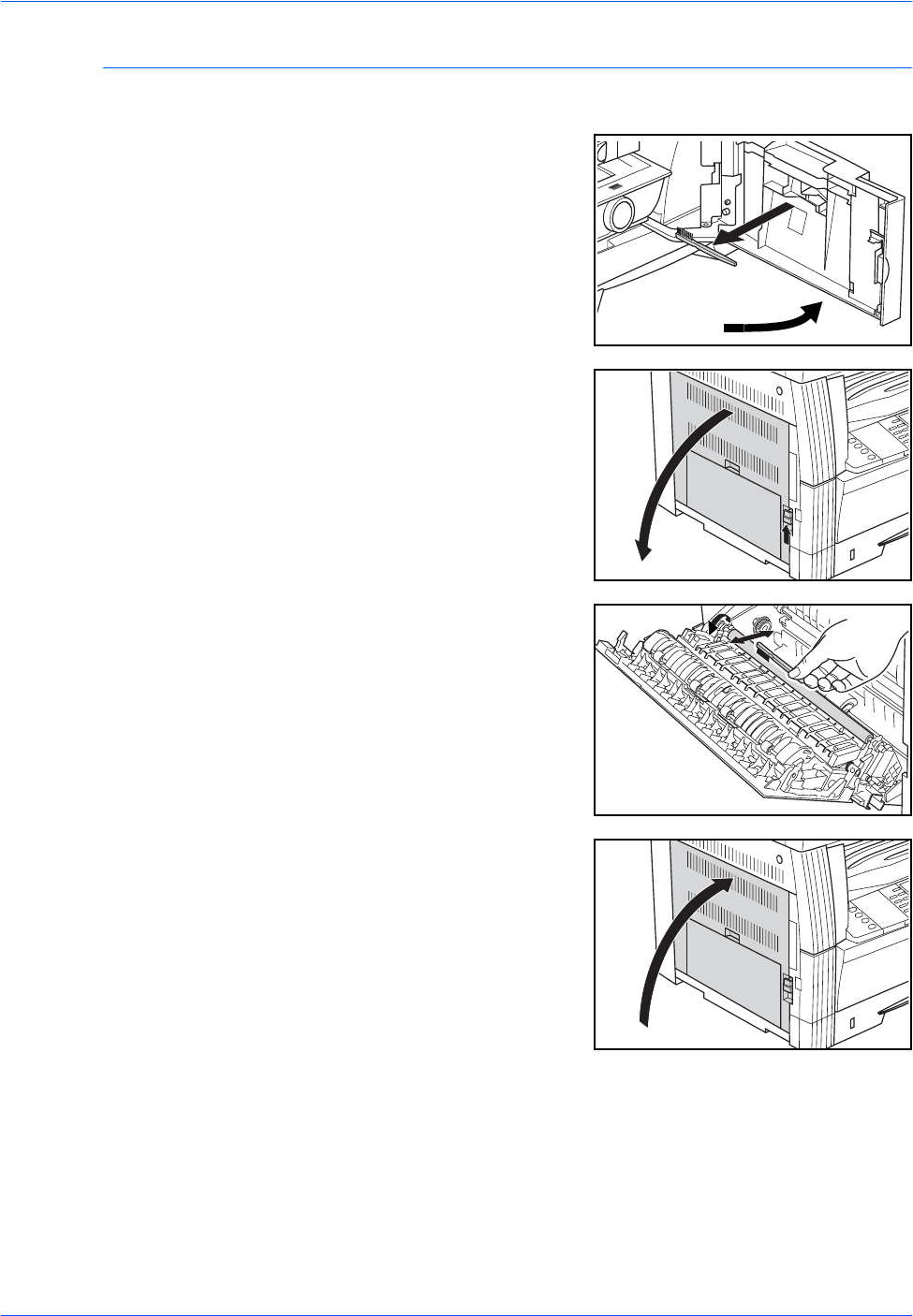
Maintenance
5-4 BASIC OPERATION GUIDE
Cleaning the Transfer Roller
This task should be carried out at least once a month.
1
Open the Front Cover and
remove the cleaning brush.
2
Pull up the Left Cover handle and
open the cover.
3
Whilst turning the left transfer
roller gear, as shown in the
illustration, move the brush from
left to right along the roller to
remove any dirt or dust.
4
Close the Left Cover.


















