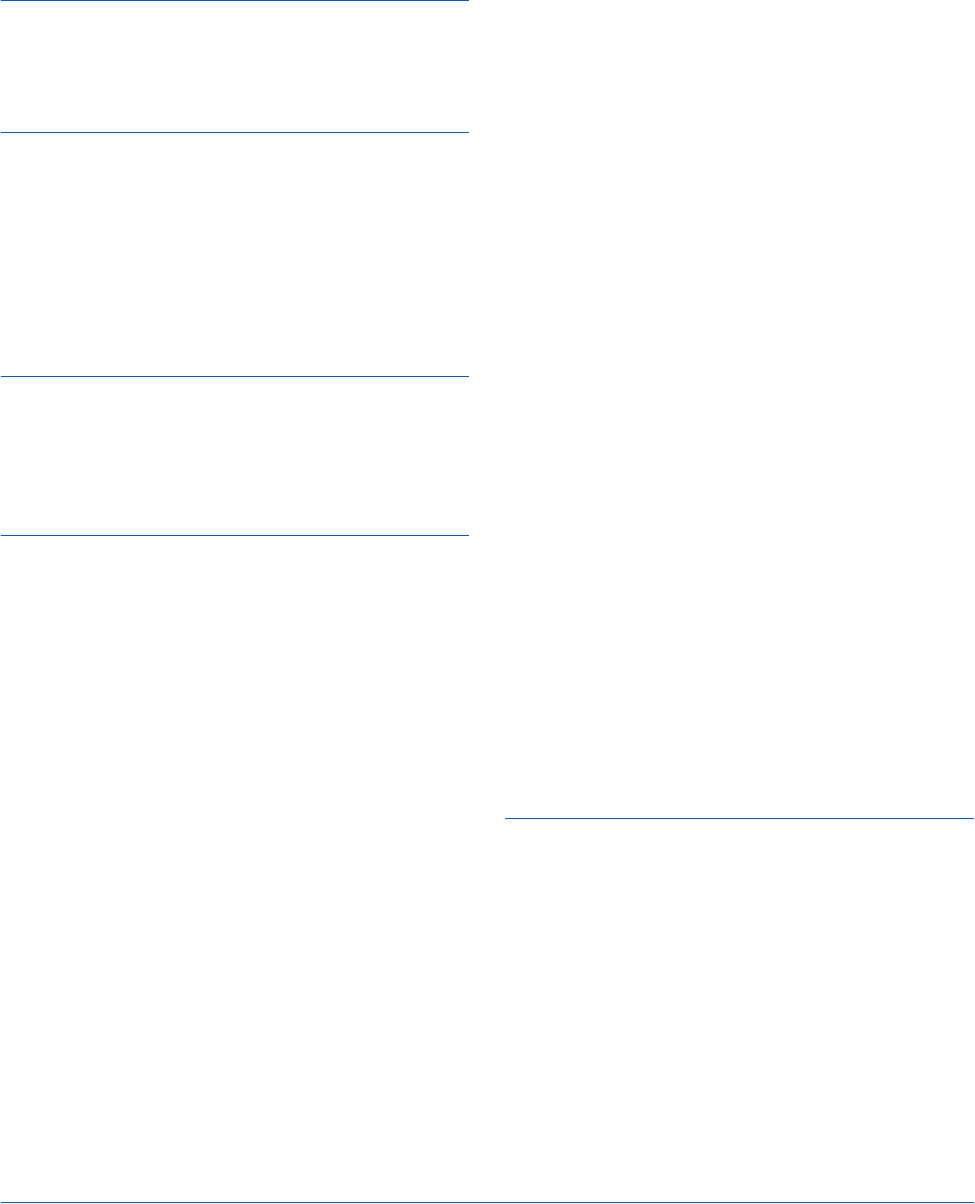
BASIC OPERATION GUIDE Index-1
Index
Numerics
2 sided copying Legal and Safety-v, 3-9
2 sided unit 4-8
A
Adding staples 4-10
Additional memory 4-15
Advanced functions Legal and Safety-i
Auto low power 3-18
Auto sleep mode Legal and Safety-v, 3-19
Auto zoom mode 3-5
B
Basic copying 3-2
Basic printing 3-20
Border erase mode Legal and Safety-i
C
Cassette 2-2
Cassette 1 1-2, 6-11
Cassette 2 1-2
Cassettes 2 to 4 6-12
Caution labels Legal and Safety-viii
CE Declaration Legal and Safety-xv
Changing the toner container 5-5
Charger cleaner rod 1-3, 5-6
Cleaning
Machine
5-2
Platen 5-2
Separation needle 5-3
Transfer roller 5-4
Clearing a staple jam 4-11
Clearing paper jams
Cassette 1 6-11
Cassettes 2 to 4 6-12
Document processor 6-17
Finisher 6-18
Job separator 6-20
Left cover 6-14
Multi-bypass tray 6-14
Paper output slot 6-15
Combine mode Legal and Safety-i
Connecting to a network 2-10
Connecting to a parallel or USB interface 2-
11
Connecting to power 2-12
Connection 2-10
Continous copying Legal and Safety-i
Copier basic screen 1-7
Copier functions Appendix-4
Copier specifications Appendix-4
Copy 3-2
2 sided 3-9
Auto zoom mode 3-5
Image quality mode 3-3
Interrupt mode 3-15
Photo mode 3-3
Preset zoom mode 3-5, 3-8
Sort mode 3-14
Split mode 3-12
Text mode 3-3
Text+Photo mode 3-3
Zoom copying 3-5
Zoom mode 3-5, 3-7
Copy Exposure 3-3
Copying speed Appendix-4
Correcting errors 6-5
D
Date and time 2-16
Default gateway 2-15
Disconnecting power Legal and Safety-xv
Document processor 4-3, 6-17, Appendix-5
Document processor parts 4-4
Document Processor Specifications
Appendix-5
Duplex mode Legal and Safety-v, 3-9
Duplex unit 4-8, Appendix-6
Duplex unit specifications Appendix-6


















