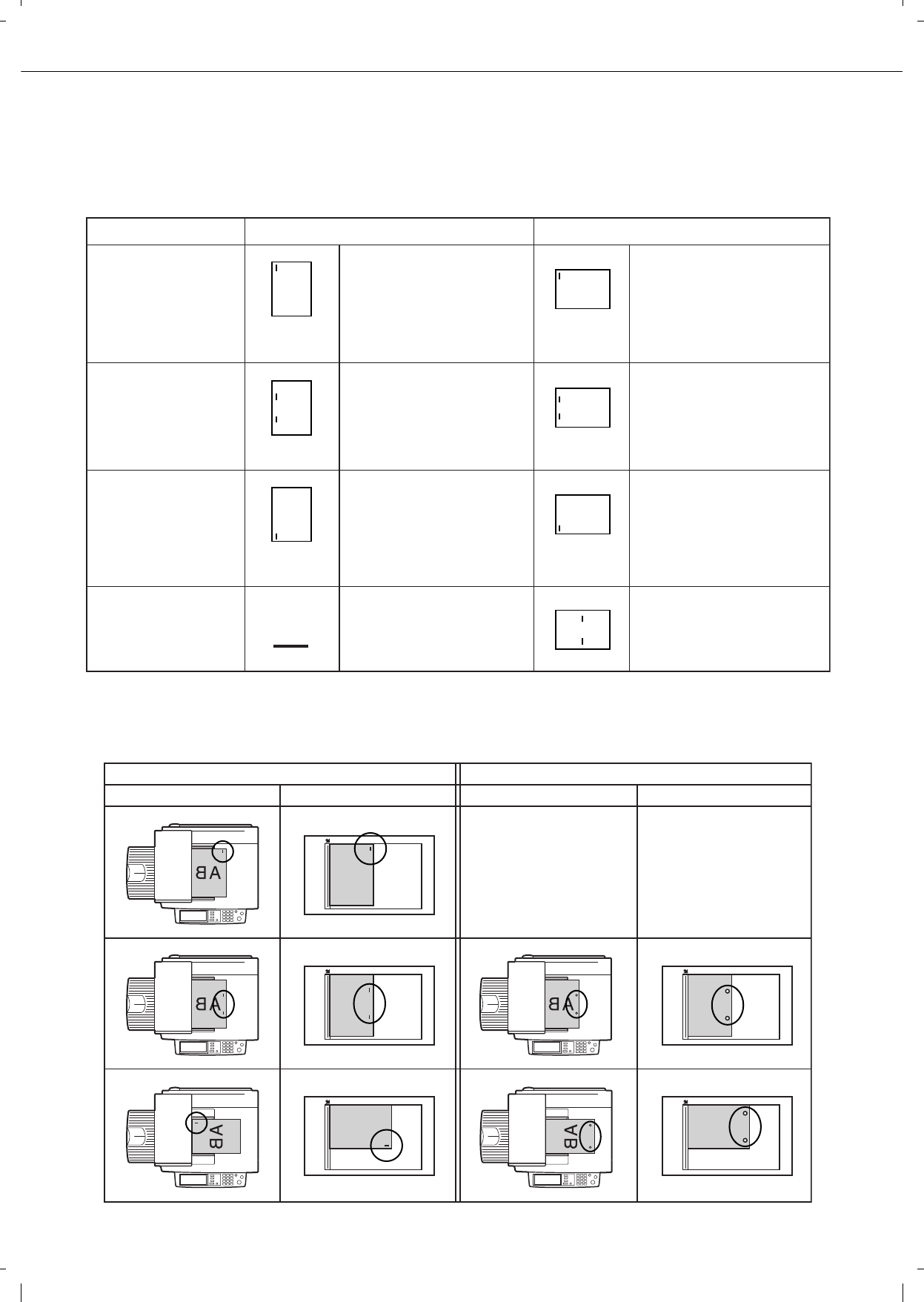
SADDLE STITCH FINISHER
3-16
Q Staple sort mode
Collated sets of prints or copies will be stapled and delivered to the offset tray. When saddle stitching is selected,
the prints or copies will be stapled at the centre and delivered to the saddle stitch tray. The stapling positions,
orientation, paper size for stapling, and stapling capacity are shown below.
Q Original orientation when using the staple sort or punch function
When using the staple sort or punch function, the original must be placed in the following orientations to enable
stapling or punching in the desired position on the paper.
Stapling positions
Top left corner of
printouts
Centre left two
positions of
printouts
Lower left corner
of printouts
Portrait orientation
Landscape orientation
Available paper sizes: A4,
B5, and 8-1/2" x 11"
Stapling capacity: Up to 50
sheets for any sizes
Same as above
Same as above
Available paper sizes: A3, B4,
A4R, 11" x 17", 8-1/2" x 14", 8-
1/2" x 13", and 8-1/2" x 11" R
Stapling capacity: Up to 50
sheets for A4R, B5R, and 8-1/2"
x 11"R, and up to 25 sheets for
other sizes
Available paper sizes: A3, B4,
A4R, 11" x 17", 8-1/2" x 14", 8-
1/2" x 13", and 8-1/2" x 11" R
Stapling capacity: Up to 50
sheets for A4R, B5R, and 8-1/2"
x 11"R, and up to 25 sheets for
other sizes
Saddle stitch on
centrefold line.
Paper in the portrait direction
cannot be saddle stitched.
Available paper sizes: A3,
B4, A4R, 11" x 17", and 8-
1/2" x 11"R
Stapling capacity: Up to 10
sheets for any sizes
Available paper sizes: A3, B4,
A4R, 11" x 17", 8-1/2" x 14", 8-
1/2" x 13", and 8-1/2" x 11" R
Stapling capacity: Up to 50
sheets for A4R, B5R, and 8-1/2"
x 11"R, and up to 25 sheets for
other sizes
Staple sort
Document feeder Document glass
Punch
Document feeder Document glass


















