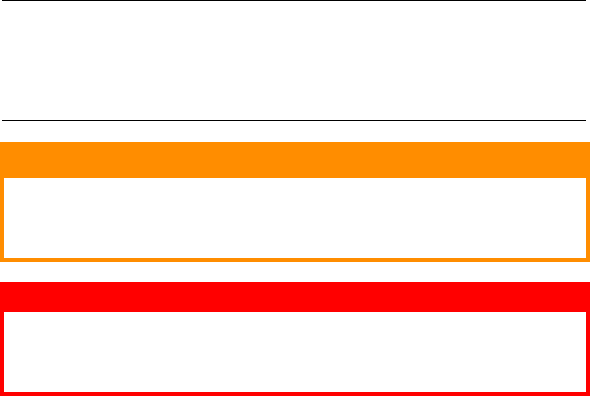
Notes, Cautions and Warnings> 6
Consumable order details . . . . . . . . . . . . . . . . . . 61
Toner cartridge replacement . . . . . . . . . . . . . . . . 62
Image drum replacement . . . . . . . . . . . . . . . . . . 67
Replacing the belt unit . . . . . . . . . . . . . . . . . . . . 71
Fuser replacement . . . . . . . . . . . . . . . . . . . . . . . 74
Cleaning the LED head . . . . . . . . . . . . . . . . . . . . 76
Installing upgrades . . . . . . . . . . . . . . . . . . . . . . . 77
Duplex unit . . . . . . . . . . . . . . . . . . . . . . . . . . . . 77
Memory upgrade . . . . . . . . . . . . . . . . . . . . . . . . 78
Additional paper tray . . . . . . . . . . . . . . . . . . . . . 82
Adjusting Windows printer drivers . . . . . . . . . . . . 83
Clearing paper jams . . . . . . . . . . . . . . . . . . . . . . . 84
Specifications . . . . . . . . . . . . . . . . . . . . . . . . . . . . 93
Index . . . . . . . . . . . . . . . . . . . . . . . . . . . . . . . . . . 96
N
OTES
, C
AUTIONS
AND
W
ARNINGS
NOTE:
A note appears in this manual like this. A note provides
additional information to supplement the main text which
may help you to use and understand the product.
CAUTION!
A caution appears in this manual like this. A caution
provides additional information which, if ignored, may
result in equipment malfunction or damage.
WARNING!
A warning appears in this manual like this. A warning
provides additional information which, if ignored, may
result in a risk of personal injury.


















