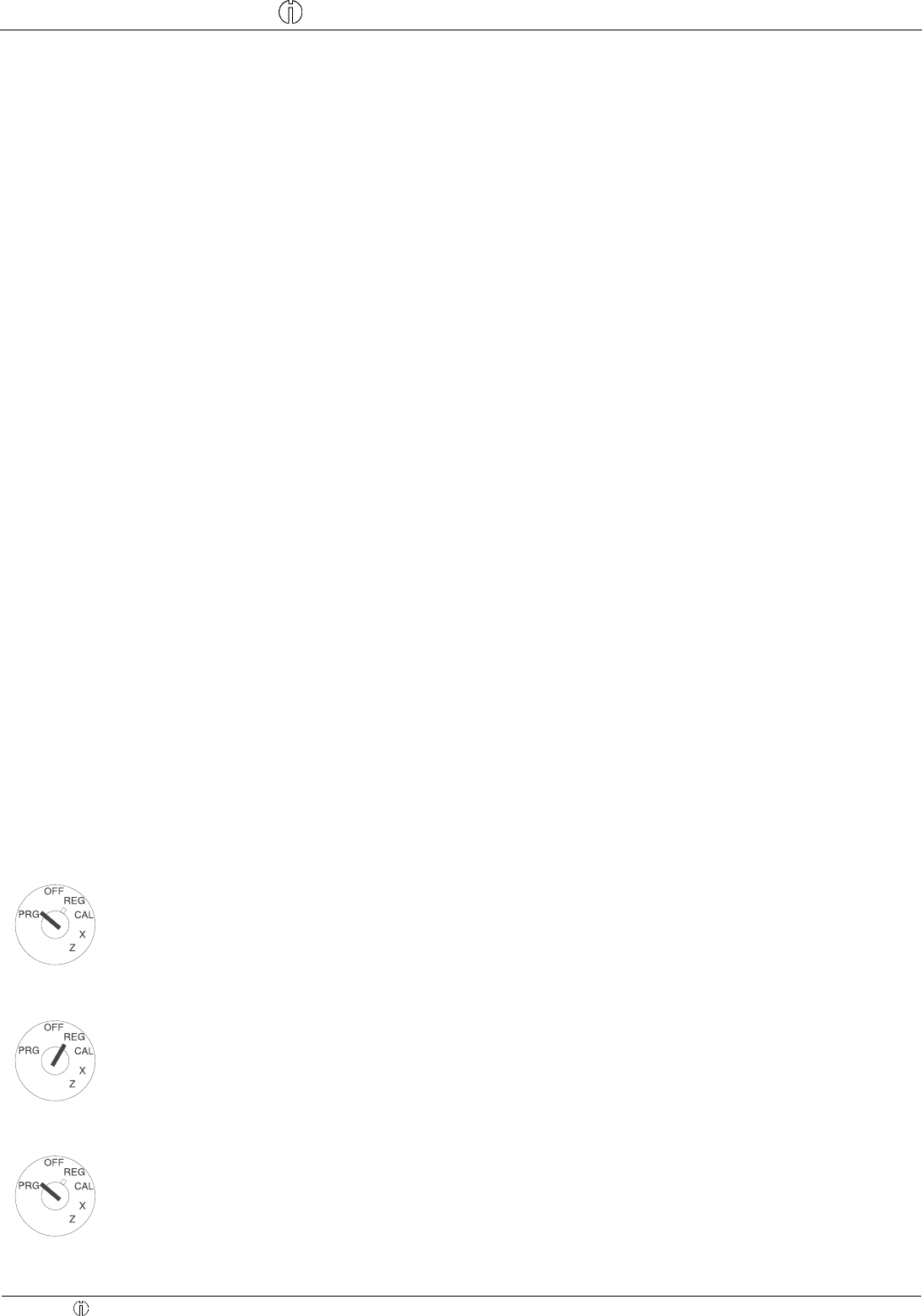
Quick Reference
CM 701/702/711/712 Cash Register Quick Reference
Olympia 5.2005 Page 12 All Rights Reserved
Error correction and void
Faulty registrations can be corrected immediately after entry or later in the transaction.
Error correction (direct): The last item entered during a registration can be corrected directly.
V
Correction is completed
Void (designated correction): Errors in amounts, PLU prices and department prices in transaction entered previously
can be corrected during the registration.
g
Void function is activated
V Press V
Enter same item or total of the department again.
(Complete the registrations to be cancelled.)
Correcting refund/returned goods: Registrations via amounts, PLU numbers or department prices which have already
been concluded can be reverted.
d
Refund function is activated Complete the registration to be reverted
Conclude with
q
Other functions
m
Cash register is opened
e
For cash payments, enter the amount and press the key.
c
For payments received on account, enter the amount and press the key.
l
Following a registration or conclusion of the subtotal, a percentage discount can be entered.
Example: Entry for 5%:
5l
Training mode
Input Display Confirm by pressing
Start Training mode:
Set the key to PRG
Press
6 6 times, conclude by
pressing
q.
666666
6666,66
q
To operate in Training mode:
Set the key to REG
To indicate that Training mode is active, a point
appears at the 6th position in the display.
Note: No reports can be printed in Training mode.
Input Display Confirm by pressing
End Training mode:
Set the key to PRG
Press
5 6 times, conclude by
pressing
q.
555555
5555,55
q


















