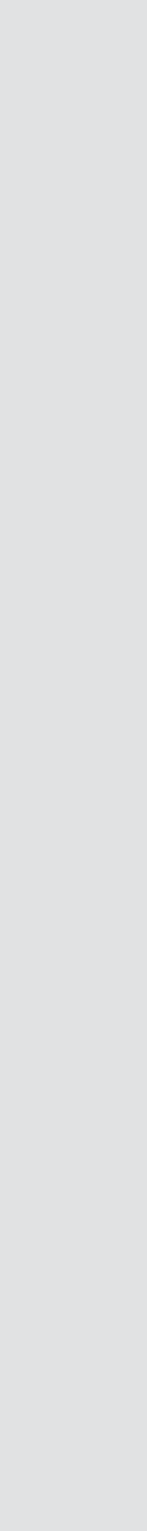
Functions overview
DSS Player Pro R5 Software
Playback or Recorder functions
• Speed / Tone / Noise cancellation / Volume control
• Time stretch control
• Recording level meter / Playback level meter
• Display and edit of dictation properties
• Optional job data for new dictations
• 128 Bit Advanced Encryption Standard (AES)
Encryption / Decryption Technology
• DSS Pro / DSS / WAV / WMA / MP3 Playback
• FF, REW, SKIP
• Real-time counter
• Instruction comments
• Verbal annotations
• Insert / Overwrite mode
• Cut out or delete file sections
• Join dictations
• Split dictations
• Index marks
• Cue / Review
• Operation via configurable hot keys
(e.g. for disabled users)
• Fail-safe network independent recording
• Audio Channel Separation
• Telephone recording
Hardware confi guration
• Device option settings
Workfl ow
• Automatic send / receive dictations
and receive / send documents via email /
FTP / network
• Automatic dictation classification according
to author ID
• Automatic encryption / decryption
• Link function for dictation and document
• Dictation status: Finish / Pending /
Unfinished dictation
• Synchronise Digital Voice Recorder time
with PC time
• Automatic download of individual folder
at device plug-in
• Download all dictations to a specified location
• Automatic back-up at download / import /
dictation finished
• Automatic file renaming at download
• Automatic original file deletion after download
• Automatic email / FTP profile switching
between local mode and network mode
• Dialog for manual download selection
• Change transcription status
• Filter functions (e.g. author)
• Synchronise dictations on re-established
network connection
• Job data pop up at download
(barcode input support)
• Connection to open word processor software
• Automatic collect transcription finished
dictation according to the author ID
• Erase dictation files, which are fully transcribed
• Start DragonNaturallySpeaking voice
recognition software
User settings
• Individual folder path setting
• Renaming of folders
• Creation of sub folders
• Configurable dictation list columns
• Font and background colour change
• Configurable footswitch pedal functions –
Transcription Module
• Assign hot keys (e.g. for users with
special requirements)
• Playback control settings (Control indication,
Autoback space, Winding speed)
• Transcribe Bar Settings (Display Mode,
Length / remaining time indication, Button
customisation) – Transcription Module
• Direct recording settings (Start option, VCVA,
Prompt job data at new dictation creation)
Software administration
• Automatic software and firmware updates
• Error Logging
• Central management for option settings
of every user
• Silent Firmware / Application update using
Manager Tool
• Silent Installation option settings using
Manager Tool
Functions overview


















