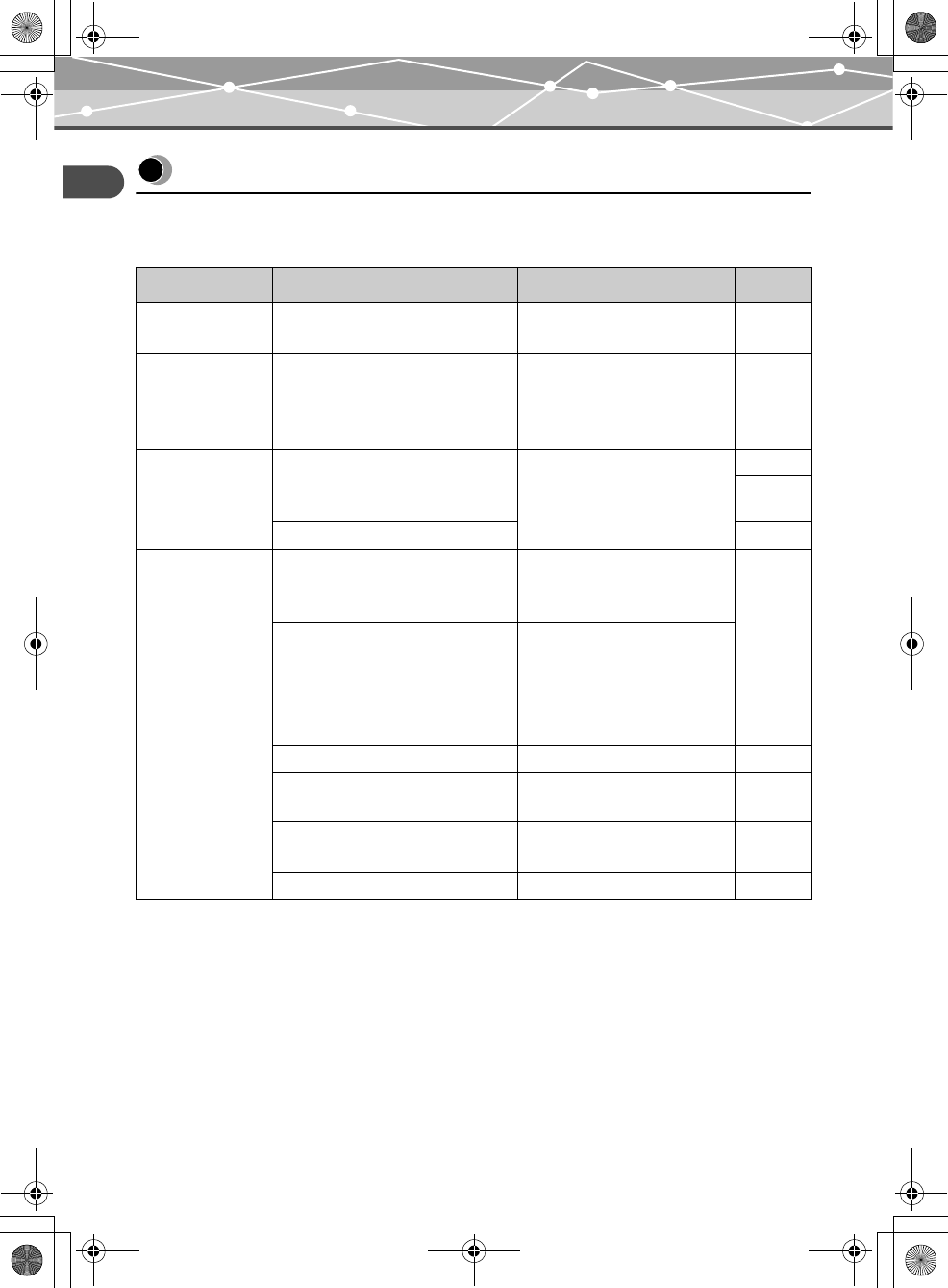
Troubleshooting
Additional information
EN-34
Troubleshooting
Before asking for repairs, check the printer using the following checklist. If the problem still occurs, contact an
authorized Olympus service center.
Problem Cause / status Solution Page(s)
The power does not
turn on.
The AC adapter is not connected. Connect the AC adapter. 18
The ribbon
cartridge cannot be
removed.
The power turns off during printing. Push the ribbon cartridge until it
clicks. Turn on the printer again,
and wait until the operation
sound stops.
–
Printing a picture
from a digital
camera does not
start soon.
The printer takes a long time to open
a TIFF file.
The loading time varies
depending on the image size.
Wait until loading is complete.
–
–
The size of a JPEG file is large. –
Printing does not
start.
The paper-in tray or ribbon cartridge
is not suitable for the paper size you
are using.
Use a ribbon cartridge and
paper-in tray of the same size.
21, 38
The print size set on a digital camera
or PC is different from the loaded
Paper-in Tray/Ribbon Cartridge.
Insert the same size paper and
ribbon cartridge as selected on
the digital camera or PC.
No ribbon cartridge is set in the
printer.
Set a ribbon cartridge. 19
No paper in the paper-in tray. Replace the paper-in tray. 22
Paper is jammed in the paper ejection
area.
Remove the jammed paper. 36
The printer driver is not correctly
installed on the PC.
Install or re-install the printer
driver on the PC correctly.
27
Indicators lights or blinks. – 33
Doya_E.book Page 34 Thursday, November 11, 2004 10:50 AM


















