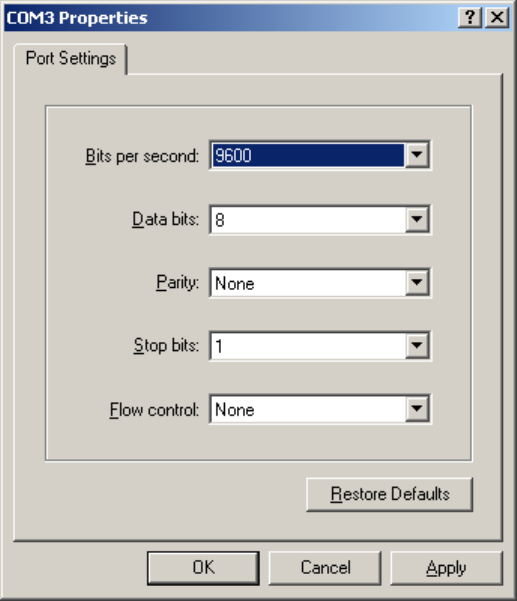
Page 3
Setting up the HandyPort
The OM-SQ-RF-ADAP Handyport Wireless adaptor provides wireless communications via the data
logger’s serial port.
The OM-SQ-RF-ADAP HandyPort has a factory default of 9600 Baud.
To use from the box you will need to change the OMEGALOG
®
serial baud rate to 9600 (the OM-
SQ2010/SQ2020/SQ2040 series data loggers normally communicates at 115k baud).
See Modifying RS232 Baud Rates in OMEGALOG
®
Help to change the baud rate.
Note: that if the Baud Rate Override is set, it should be set back to the loggers default baud rate if
direct serial communications are subsequently used.
If you wish to use the default serial speed of 115K (recommended for downloading data, use the
following procedure if not see to Using the Handyport.
Plug the Handyport into the Com port of the PC and connect the power to the Handyport.
Open up a Hyper Terminal program and set up as below.










