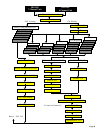Page 15
Setup For Relay Latch/Non-Latch
After setting DISPLAY TIME, the next parameter determines whether the output relays will operate in a Latched or Non-
Latched mode.
Relay Latched Mode:
In this mode the relay is activated when its LIMIT value is exceeded and stays
activated until the operator manually resets the relay. To manually reset a channel
relay, use CH. SEL key to step to the desired channel number, and while keeping
the CH. SEL key pressed, simultaneously
press the RESET key.
Relay Non-Latched Mode:
In this mode the relay is activated when its LIMIT value is exceeded. The relay is
deactivated when the channel reading drops below the LIMIT value by the
DEADBAND setting.
The display will show 'NON LCH' for Non-Latch mode, or 'LAtCH' for Latch
mode. Use ^v key to toggle between settings. Once the desired setting is
displayed, push SETUP key to enter that value and go to Setup For Cold Junction
Calibration.
Setup for Buzzer
The next step turns the buzzer on or off. Turning on the buzzer provides an audio
alarm when ever any limit gets activated. Display format is 'ALr On' (for 'alarm
on') or 'ALr OFF' (for 'alarm off'). Push ^v key to select desired mode. After
completing the selection, push SETUP key to go to next step.
Setup For Cold Junction Calibration
After setting Relay Latch/Non-Latch, the next parameter is the cold junction
reference temperature. The display will first show 'COLd JN' , and then the cold
junction temperature will be indicated. Use the ^v key to adjust until the display
reads the proper temperature. Once the correct temperature is displayed, push the
SETUP key to enter that setting and go to Setup For Channel Calibration.
NOTE 1:
The unit must be powered up for at least ten minutes before adjustments
are made to cold junction reading.
NOTE 2:
Press CH. SEL key to see the Cold Junction reading directly in millivolts.
Setup For Channel Calibration
After setting the Cold Junction Reference temperature, the next step is a display of channels for calibration purposes. This
allows easy calibration of each channel without the instrument scanning to the next channel. The display will show the
channel input reading in the form 'x-nnnnn' where x=channel # and nnnnn is the channel reading.
NOTE
: ONLY channels that are turned ON will be displayed at this time!
Press SETUP key to step the display to the next channel.
Input Range Setup (for current and voltage):
Voltage Range Setup (0-10vdc)
After all the enabled channels have been displayed, the VOLTAGE range may
be setup. The display will briefly show 'U rAnGE' (for "Voltage Range")
followed by the current setting. Use ^v key (ref. Setup For High Scale) to set the desired VOLTAGE value. Once the