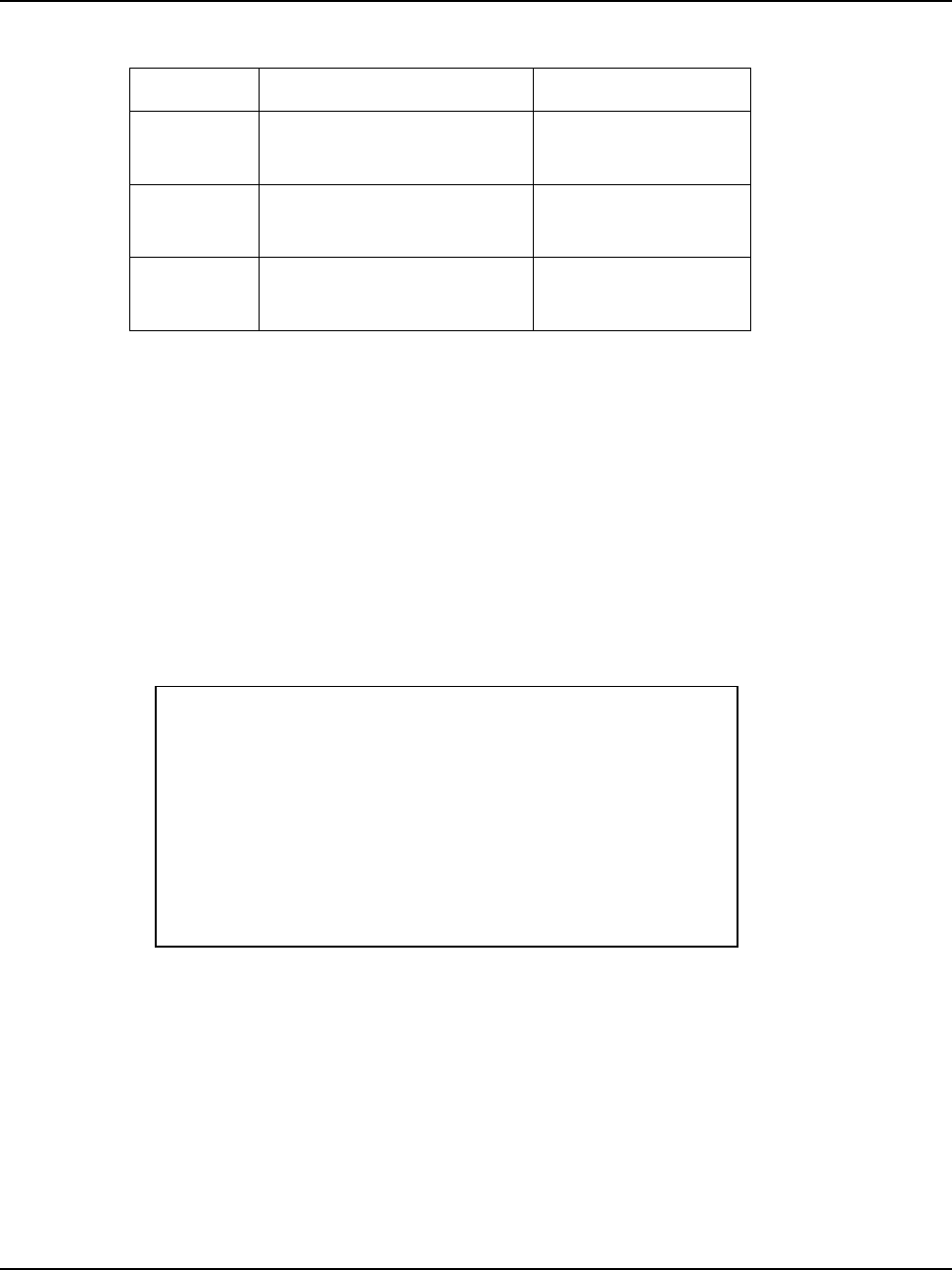
Manual No. 25-NFT1121-01
Series NFT-1121/2135 Mini CCD Fixed Position Scanners
11. Creating a Prefix and/or Suffix
The scanner can be programmed to transmit a prefix and/or suffix with the decoded data. A Prefix (or a
Suffix) is composed of up to 4 characters. The following steps are used to establish a Prefix that will be
transmitted with the bar code data:
1. Scan Start
2. Scan the bar code representing the symbology to which you wish to add a Prefix
3. Scan the character(s) that will comprise the Prefix. Up to four numeric, alpha or control character(s)
may be used.
4. Scan STOP to exit the Programming Mode.
The same steps are used to establish a Suffix.
Page 32
Computer
Command
Function
/Description
Bar Code
Command
(Z7)
START/END
Programming Menu
, Z7,
1Y
Clear all Prefixes
, 1Y,
Z4
Display Prefix/Suffix
value and length (expressed in
hexidecimal format)
, Z4,
Example: To add the alpha character A as a Prefix and B
as a Suffix to UPC-A bar code data:
1. Scan START/END Programming Mode
2. Scan N1, representing a Prefix for UPC-A
3. Scan 0A, representing the alpha character A
4. Scan N6, representing a Suffix for UPC-A
5. Scan 0B, representing the alpha character B
6. Scan START/END Programming Mode


















