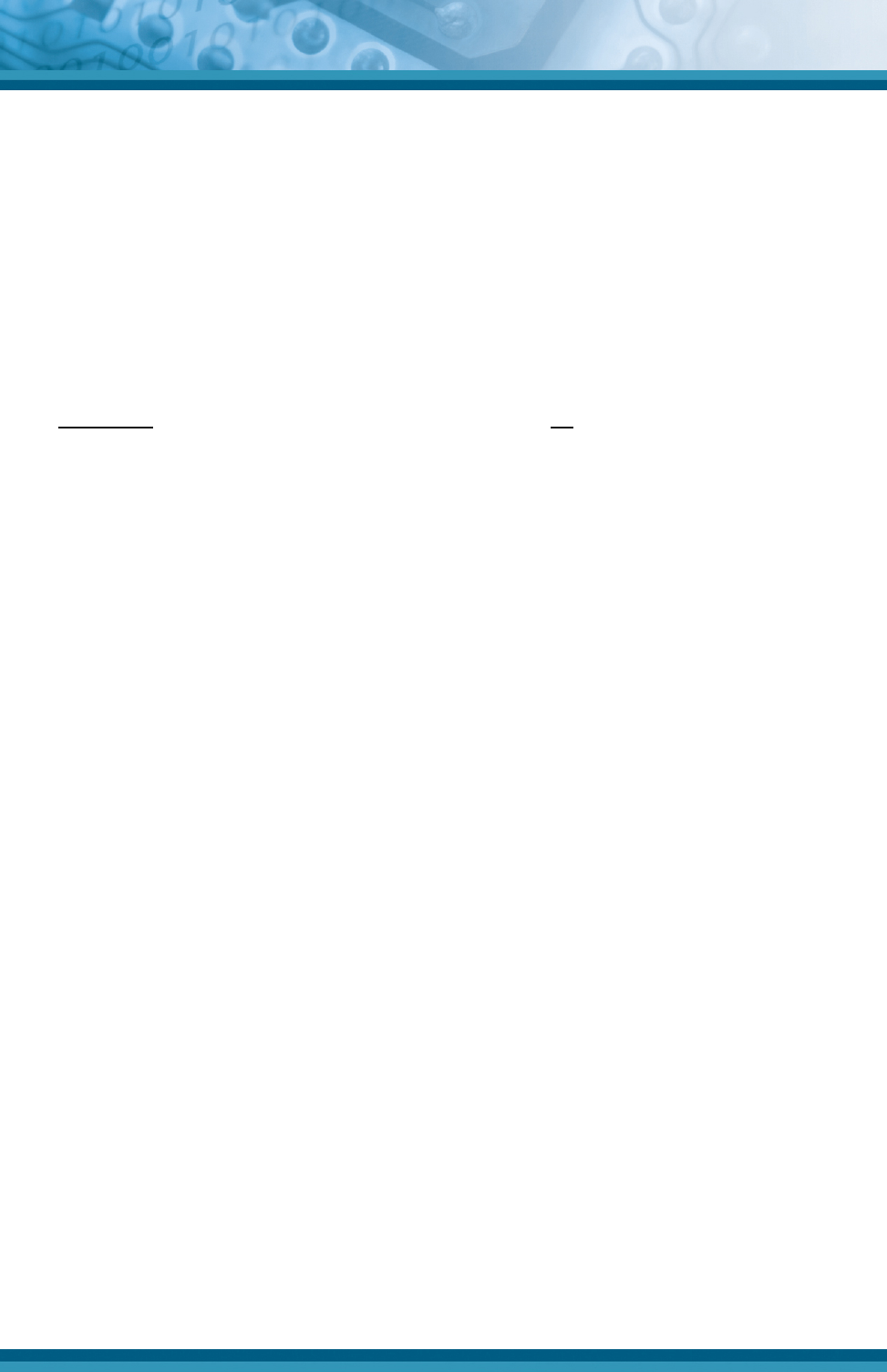
Opticon
OPL 9712
Specifications Manual
5
1. Abstract
This manual provides specifications for the OPL 9712 barcode data collector (hereafter
referred to as “data collector”).
2. Overview
This scanner uses laser technology. To start a scan, press the trigger switch. Do not allow the
scanner to directly touch the surface of a barcode when scanning.
Operating the scanner via a trigger switch enables low-power operation and longer battery life.
Supported symbologies:
Linear (1D) 2D
JAN/UPC/EAN (WPC), incl. add-on MicroPDF417*
Chinese Post PDF417*
Codabar/NW-7
Code 11
Code 39
Code 93
Code 128: EAN-128
Composite Codes*: UCC/EAN-128 (incl. CC-A/B/C)
IATA
Industrial 2of5
Interleaved 2of5
ISBN-ISSN
Korean Postal Authority Code
Matrix 2of5
MSI/Plessey – UK/Plessey
RSS (all, incl. CC-A/B*); RSS-14/RSS-Limited/ RSS-Expanded
S-Code
Telepen
Tri-Optic
* Require use of an external library.
Using the built-in clock function, you can add a time stamp to the scanned data.
The scanner uses rechargeable lithium-ion batteries, which can be charged by setting the
scanner on its cradle (part number CRD 9722).
To transmit data between this product and a PC, use Bluetooth. Alternatively the cradle
dedicated to this product (part number CRD-9723-RS232C) can be used.


















