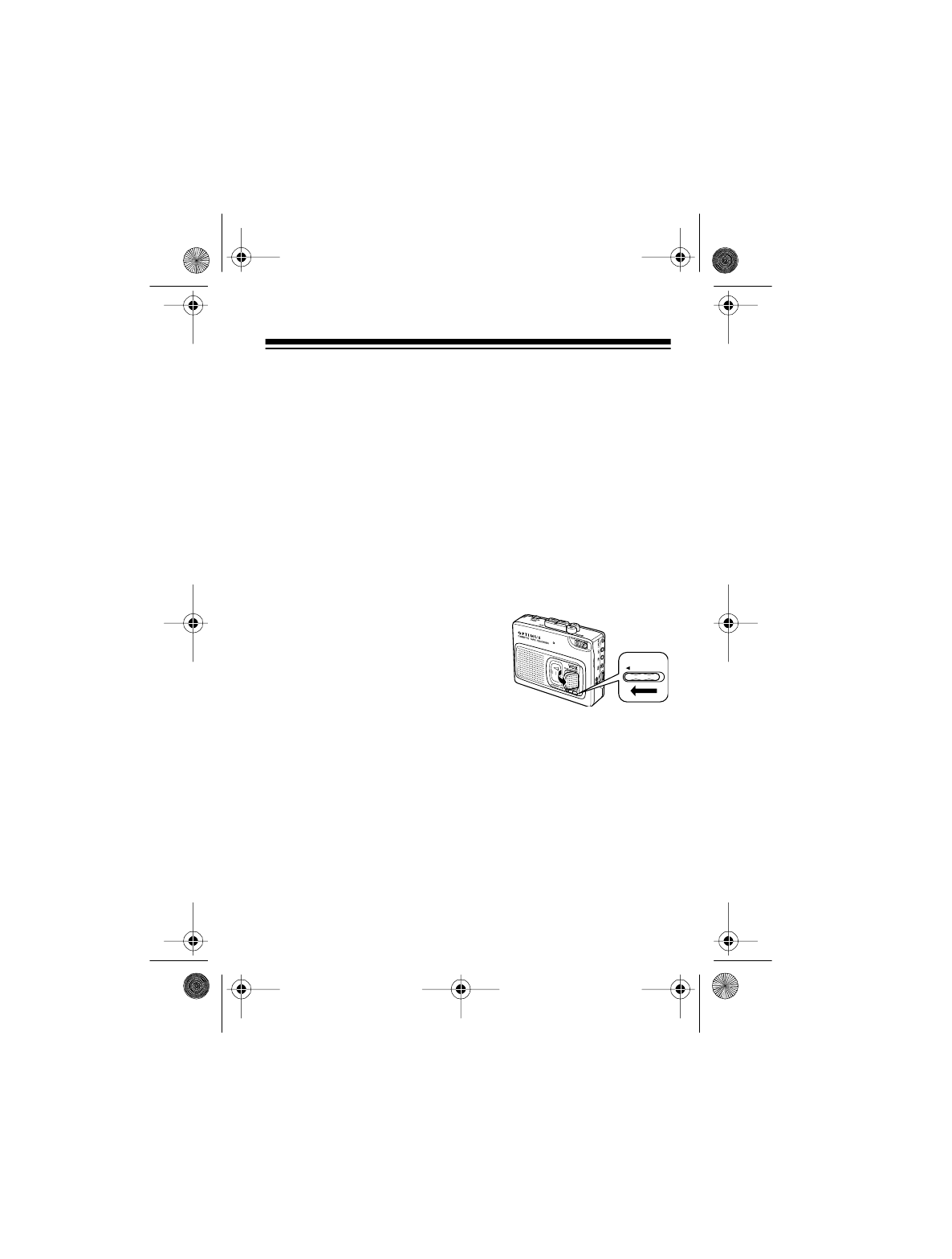
17
RECORDING
Note:
For the best performance, use only regular length (60- or
90-minute) cassette tapes. We do not recommend long-playing
cassette tapes, such as C-120s, because they are extremely
thin and can tangle easily.
USING THE BUILT-IN MICROPHONE
You can pop up the built-in microphone to direct it to the sound
source, or you can connect an external microphone (see “Using
an External Microphone” on Page 21).
Follow these steps to use the built-in microphone.
1. Slide
MIC POP-UP
in the direc-
tion of the arrow marked under
the microphone.
2. Slide
MIC SENSITIVITY
to
LOW
,
MEDIUM
or
HIGH
, depending on
the sound source you want to
record.
For normal recording conditions, set the switch to
MEDIUM
.
If the sound source is weak, slide it to
HIGH
. For a strong
sound source, slide it to
LOW
.
3. To return the microphone to its original position, gently
press it down until it locks into place.
MIC POP-UP
14-1121.fm Page 17 Thursday, July 1, 1999 2:42 PM


















