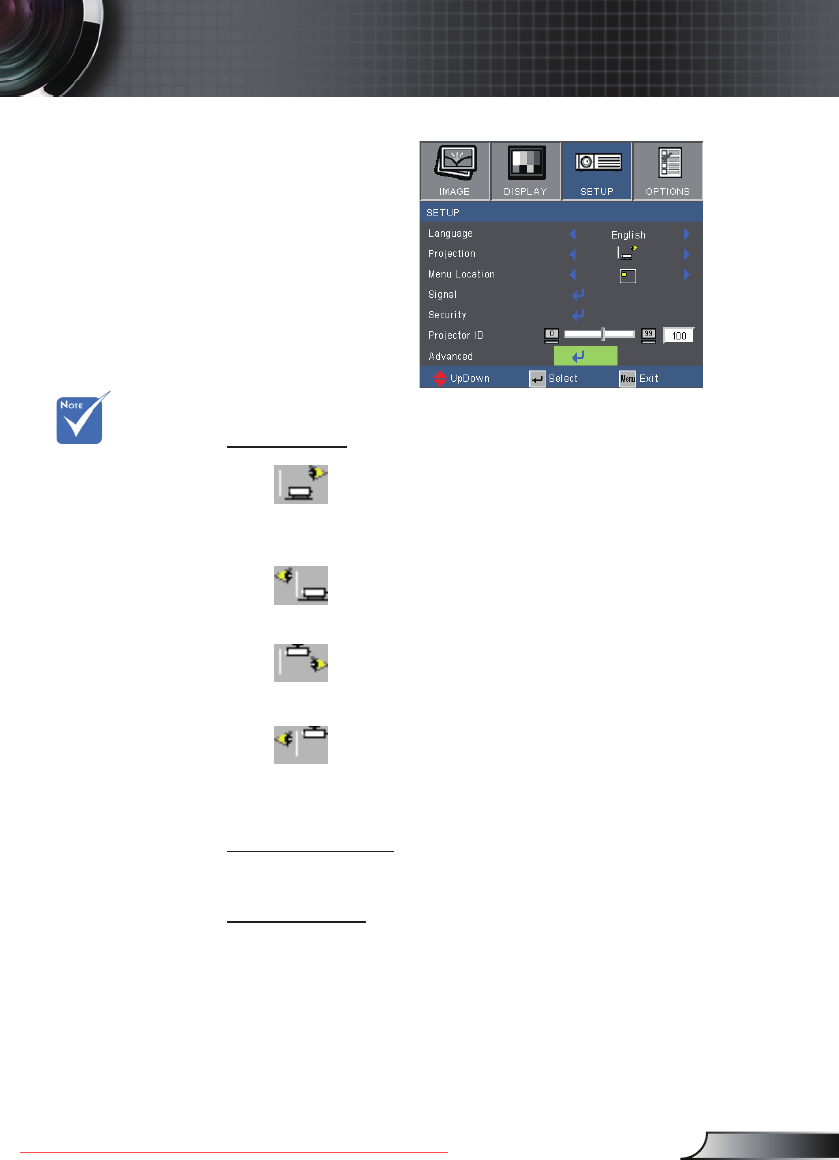
27
English
User Controls
SETUP
Projection
Front-Desktop
This is the default selection. The image is projected straight on
the screen.
Rear-Desktop
When selected, the image will appear reversed.
Front-Ceiling
When selected, the image will turn upside down.
Rear-Ceiling
When selected, the image will appear reversed in upside down
position.
Menu Location
Choose the menu location on the display screen.
Projector ID
ID denition can be set up by menu (range 0~99), and allow
user control an individual projector by RS232. Refer to page 44
for the complete list of RS232 commands.
Rear-Desktop and
Rear-Ceiling are
to be used with a
translucent screen.
Downloaded From projector-manual.com Optoma Manuals


















