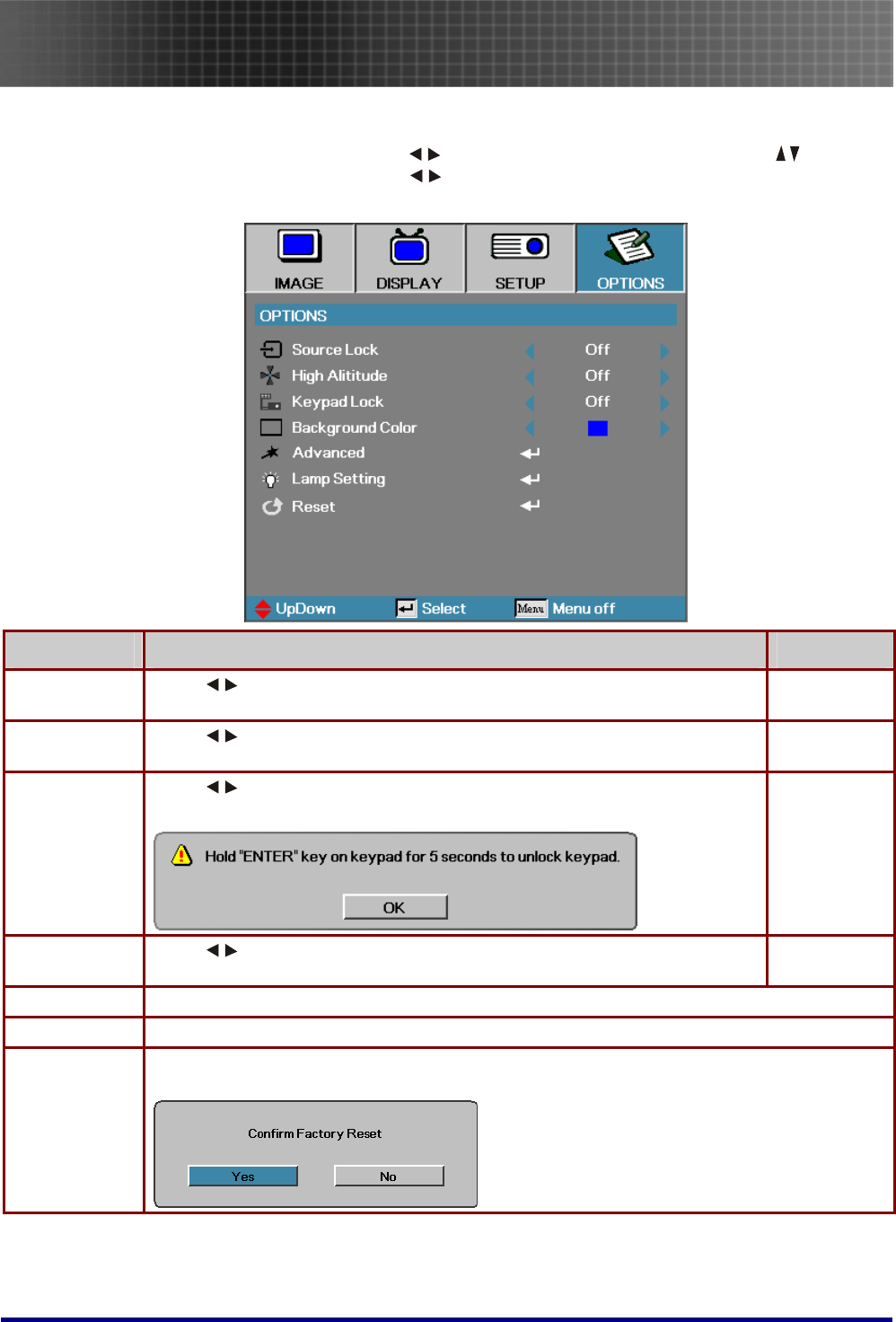
Menu Setting
38
Options Menu
Press Menu to open the OSD menu. Press to move to the OPTIONS menu. Press to move
up and down in the OPTIONS menu. Press
to change values for settings, and then press Enter
to confirm the new setting.
ITEM DESCRIPTION DEFAULT
Source Lock Press to enable or disable the automatic search of all the input
sources.
Off
High Altitude Press to change fan speed; high speed in high temperature, high hu-
midity or high altitude area.
Off
Keypad Lock Press to enable or disable keypad function.
The following warning message appears when you select On.
Off
Background
Color
Press to select different colors or blank screen. Blue
Advanced Press Enter to open the OPTIONS/Advanced menu.
Lamp Setting Press Enter to open the OPTIONS/Lamp Setting menu.
Reset Press Enter to reset all menu items to factory default. The following screen displays.
Press Yes to confirm.


















