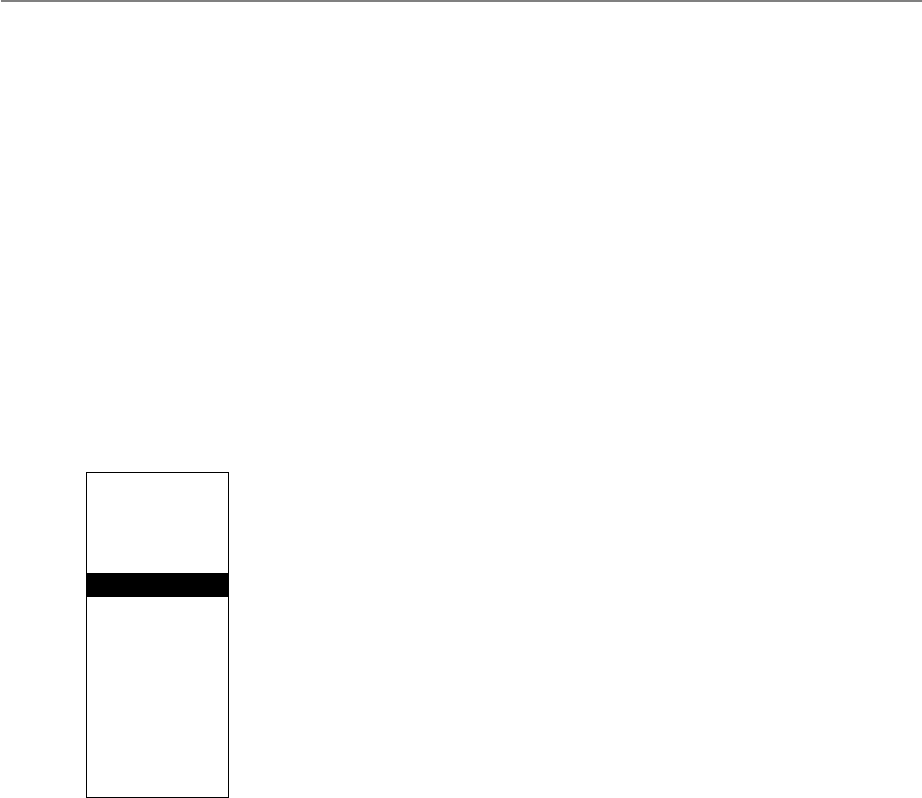
English
15
Choose “Tracking” item to synchronize the signal timing
of the display to that of the graphic card. When you
experience an unstable or flickering image, use this
function to correct it.
“Frequency” is for changing the display data frequency
to match the frequency of your computer’s graphic card.
When you experience a vertical flickering bar, use this
function to make an adjustment.
This function enables you to save your current settings
for the computer source. To use this function, first
choose “Custom Memory” from OSD menus, and go to
the custom group you need (such as “Custom 3”), then
select “Save” and press “Enter” to save your current
settings; or choose “Open” and press “Enter” to load
your preset settings. There are six groups of custom
memories for your use.
If you want to come back to RGB standard source, go to
the “RGB Standard” mode located before “Custom 1” in
Custom Memory OSD menus.
* When opening your preset custom setting, you may
experience a “Invalid” message appearing on the
screen. This means the computer you connected or
the current setting is the wrong one, not what you
preset in the projection display.
* The “Reset” function of this projection display
only works in RGB Standard mode.
Choose “Auto Image” from OSD menus to obtain an
optimum quality for your projected image.
* “Auto Image” function will not support 1024 x
768 resolution.
* This feature could not perform well in case of
input weak signal from VGA cable.
4
Auto Image
4
Tracking
4
Frequency
4
Custom Memory
Language
Contrast
Tracking
Frequency
Custom Memory
Audio
Source
Rear Projection
Ceiling Projection
Auto Image
Lamp Reset
Lamp Warning
Exit


















