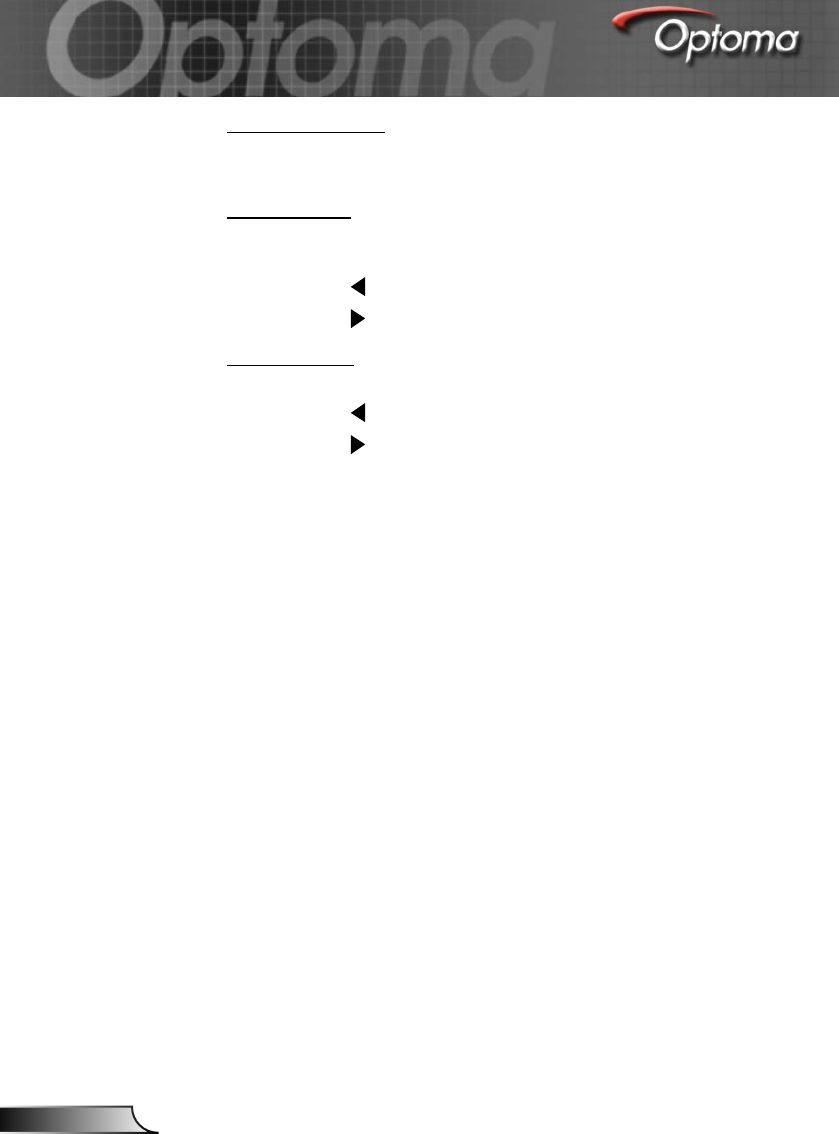
22
English
User Controls
Colour Temp.
Adjusts the colour temperature. At higher temperature, the screen
looks colder; at lower temperature, the screen looks warmer.
Saturation
Adjusts a video image from black and white to fully saturated
colour.
Press the to decrease the amount of saturation in the image.
Press the to increase the amount of saturation in the image.
Sharpness
Adjusts the sharpness of the image.
Press the to decrease the sharpness.
Press the to increase the sharpness.


















