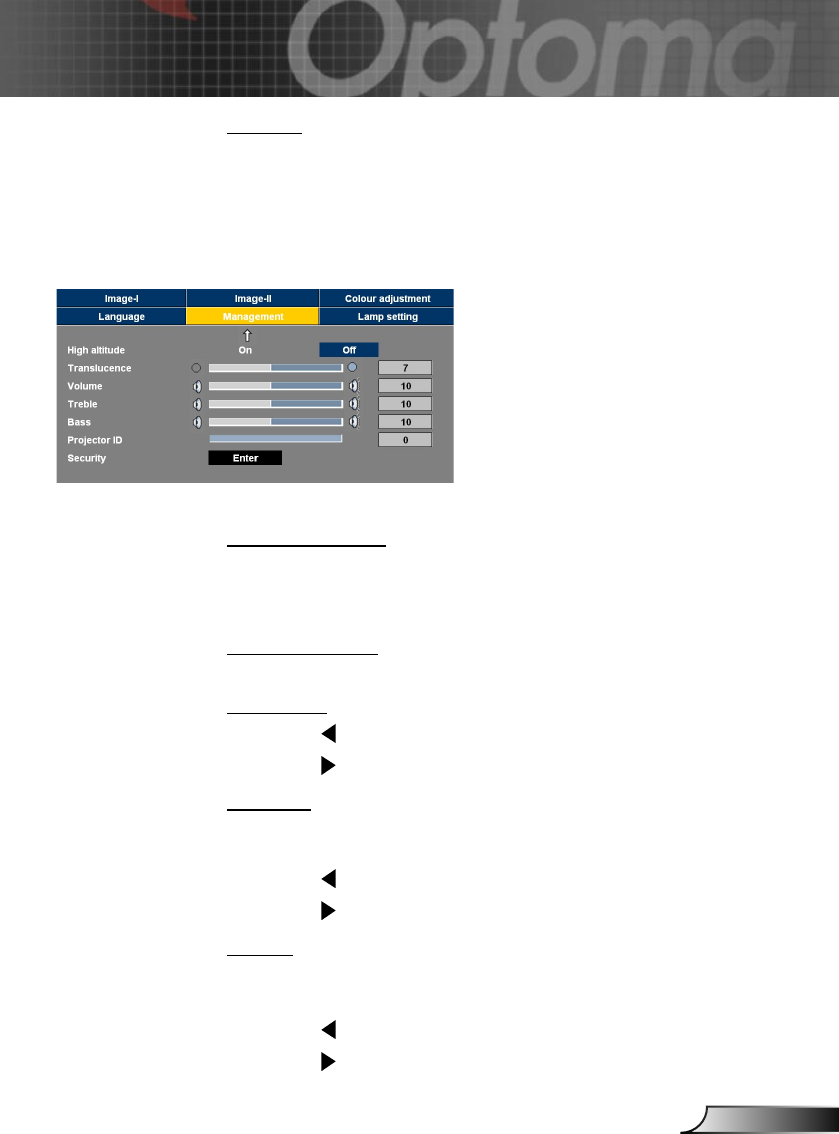
27
English
User Controls
Management
High Altitude
Choose “On” to turn on High Altitude mode. Operates the fans at
full speed continuously to allow for proper high altitude cooling of
the projector.
Translucence
Choose the menu transparency on the display screen.
Volume
Press to decrease the volume.
Press to increase the volume.
Treble
The treble setting controls the higher frequencies of your audio
source.
Press to decrease the treble.
Press to increase the treble.
Bass
The bass setting controls the lower frequencies of your audio
source.
Press to decrease the bass.
Press to increase the bass.
Reset
Return the adjustments and settings to the factory default values.
Execute: Returns the settings for all menus to factory default
values.
Cancel: Cancel the revised settings.


















