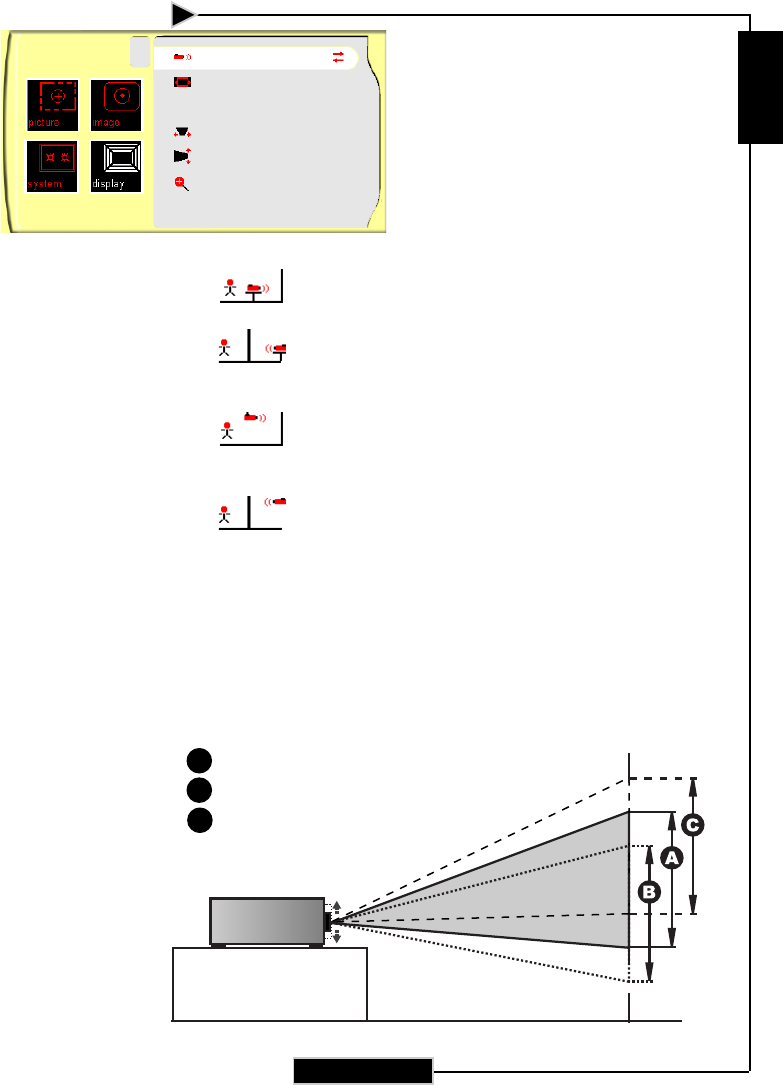
English
25
DISPLAY
Projection
4
Front-Desktop
The factory default setting.
4
Rear-Desktop
When you select this function, the projector reverses the image
so you can project from behind a translucent screen.
4
Front-Ceiling
When you select this function, the projector turns the image
upside down for ceiling-mounted projection.
4
Rear-Ceiling
When you select this function, the projector reverses and in-
verts the image at same time. Using this setting enables you
to project from behind a translucent screen with ceiling
mounted projection.
Vertical Shift
Adjust the lens offset by shifting the projected image position
vertically.
User Controls
Display
Projection
Format
Vertical Shift
H. Keystone
V. Keystone
Digital zoom
Front Desktop
16:9
0
0
0
10
Side View
A Normal Range
B -100% Lens Shift
C +100% Lens Shift


















