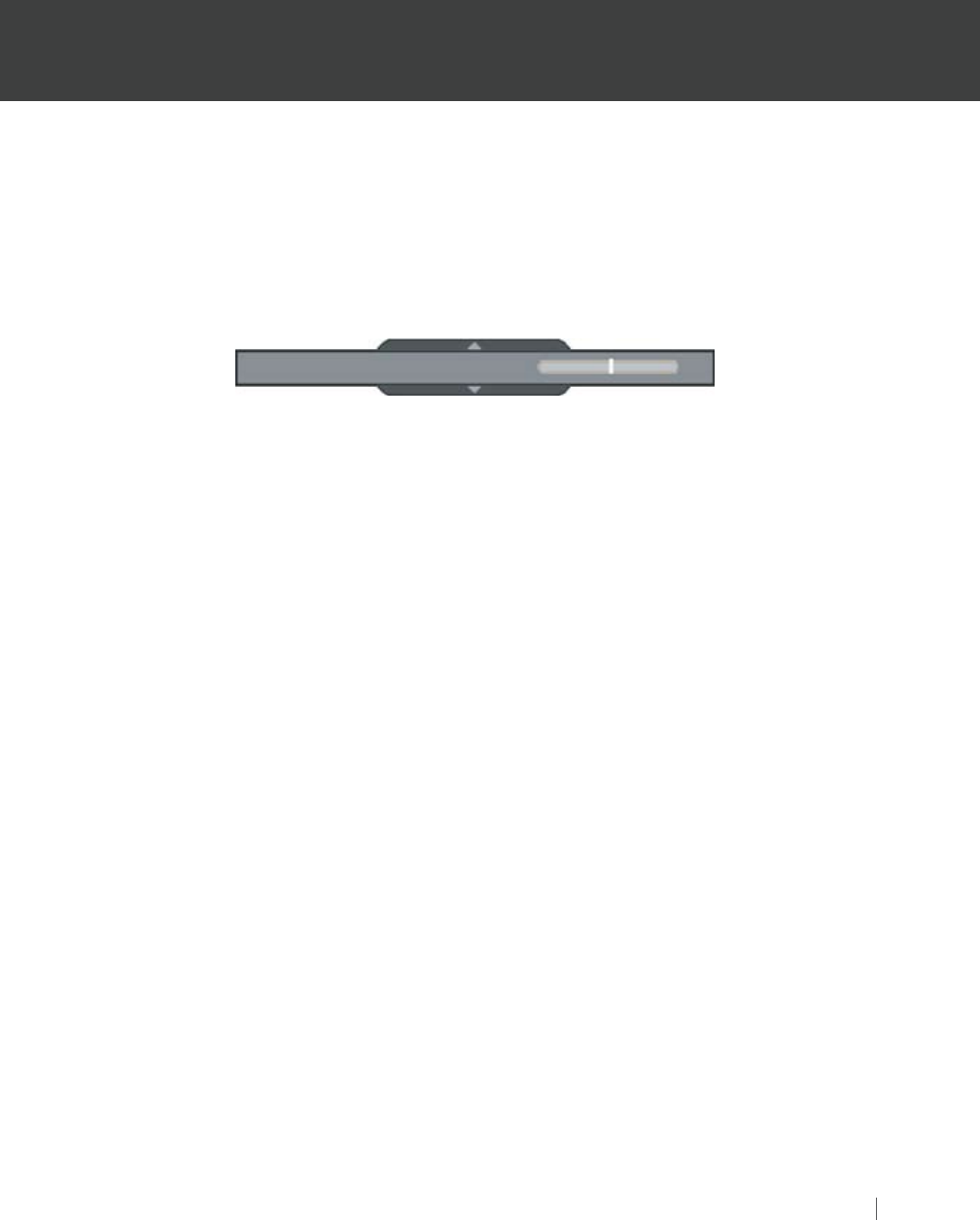
HD3000 User’s Guide
Professional Video Scaler and Color Management System
HD3000 User’s Guide 40
Noise Reduction
The HD3000 allows for 11 levels of noise reduction, ranging from 0 to 10.
1. Enter the Advanced menu as detailed in the previous section.
2. Use “h” or “i” to highlight the “Noise Reduction” adjustment item, press “Enter” or “g” to
select. The OSD disappears and a small adjustment bar is shown:
Noise Reduction 5
3. Use “f” or “g” to select the preferred noise reduction setting. The value ranges from 0 to
10. A value of 0 means the noise reduction function is off.


















