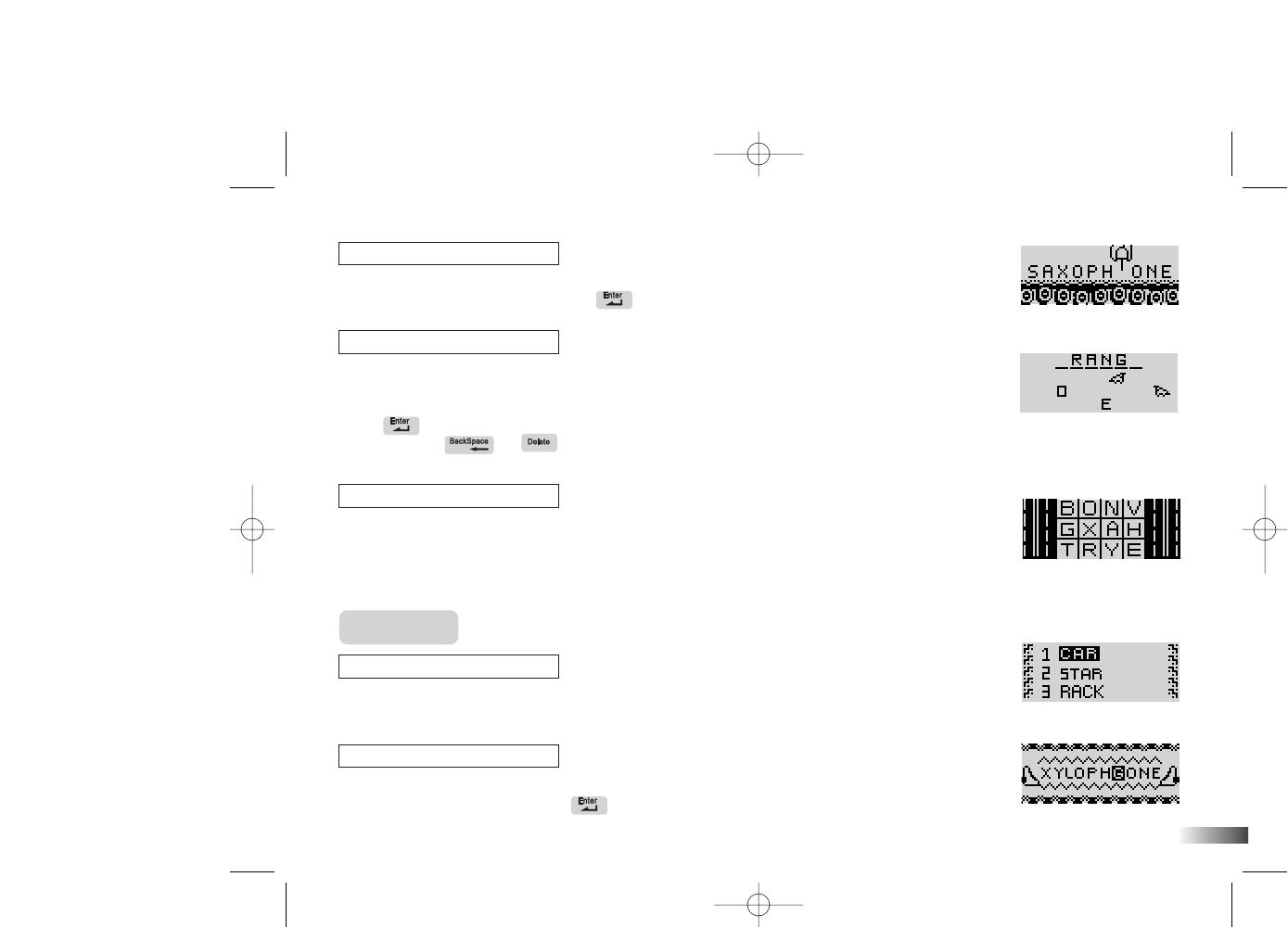
(06)
(07)
(04) Spare Parts
A word appears with an extra letter in it. Move the mechanical hand using the arrow
keys to select the letter, and press or the cursor key to remove it.
(05) Cross Walk
After the animation is displayed, the letters of the word are shown mixed up at
the bottom of the screen. Form a word by using the arrow keys to move the letter
to the top of the screen and avoid hitting the F1 car.
Press or the cursor button to confirm its position. If the position is wrong
you can press or to return it to the bottom row.
(06) Route Finder
After the animated vocabulary word is shown a grid of letters is displayed.
The first letter in the word is flashing. Use the arrow keys to move the
flashing highlight through the grid to spell out the word correctly.
Vocabulary
(07) Rhyme Time
After an animated vocabulary word appears, three other words are displayed
on the screen. Select the word that rhymes with the animated word.
(08) Car Crusher
Remove a letter from the displayed word to form a new word. Select the letter
with the arrow keys. Press the key to confirm your choice.
10
(04)
(05)
(08)
FL78-Manual (Us) 11/22/05 9:29 Page 14


















