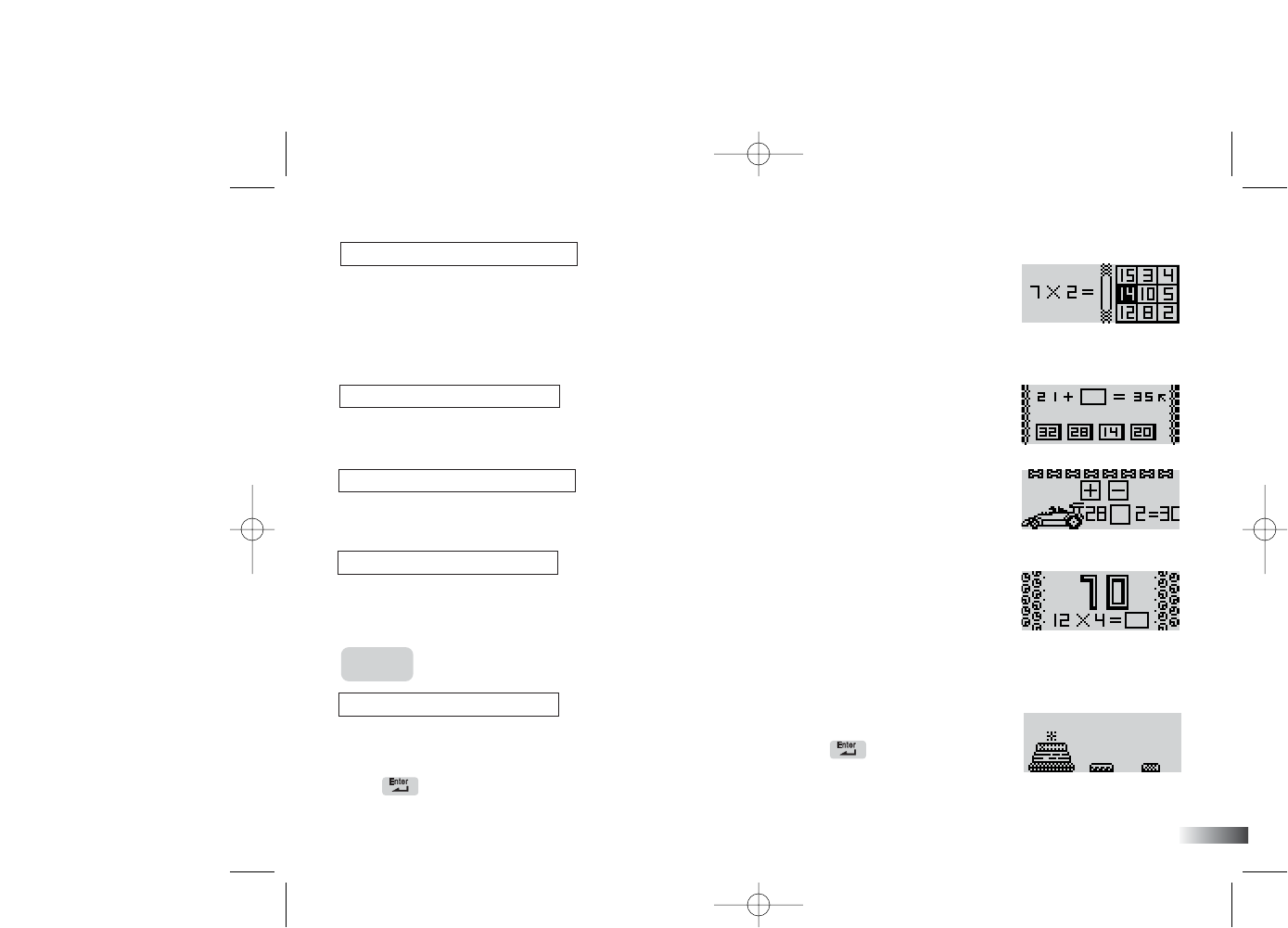
(20) Score Card
There is a card on the right side of the screen and equations appear on the left.
Find the number on the card that answers the equation. Use the directional cursor
key to move the arrow cursor and select a number with the cursor key.
Note: There are two cards per level. In higher levels not all the numbers on the
card are used.
(21) Equation Builder
Using the arrow keys, select the numbers at the bottom of the screen to fill the
missing spaces in the equation.
(22) Fill It Up
An equation with a missing operation sign moves across the the botton of the
screen. Use an arrow keys to choose an operation sign to complete the equation.
(23) Count Down
An equation appears at the bottom of the screen. You have a few seconds to look
at it before the clock ticks down. When the clock starts counting down type in the
answer as fast as you can. You get more points if you answer the question quickly.
Logic
(24) Tire Stacker
Astack of tires appears on the left of the screen. You must move the stack, one
layer at a time, to a free space. Select the top tire by pressing the key when
a stand is highlighted. Move the highlight to a different space using the arrow keys.
Press key and the tire will move to the highlighted space. You cannot place a
larger tire on top of a smaller one.
(22)
(23)
13
(20)
(21)
(24)
FL78-Manual (Us) 11/22/05 9:29 Page 17


















