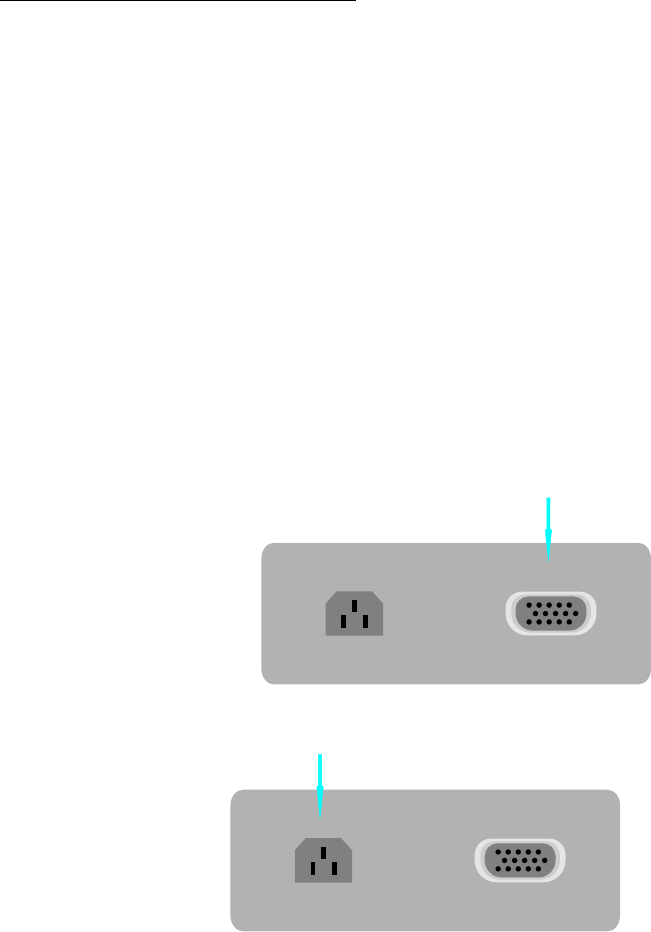
AC100-240V VGA
AC100-240V VGA
Hardware Installation
®
Please note for Windows User's
Before attaching your new LCD monitor to your computer, please make sure
that your resolution and refresh rates are set correctly for your monitor to work
properly. This is especially important if you are changing monitors (for
example, from a CRT to a LCD). Before disconnecting your old monitor, please
set the resolution to 1024 x 768 and set the refresh rate to 60Hz. You can adjust
these settings by right clicking your desktop, select “Properties”, then “Settings”.
To adjust the refresh rate, click on “Advanced” and search for this option.
Video card settings will be different based on the video capability of your
computer. Please consult your video graphics card or computer manual for
more information.
1.Carefully position your LCD monitor so that you can see all of the connection
ports on the bottom of the monitor.
2.Plug one end of the 15-pin D-Sub signal cable into the VGA connector
on the monitor and plug the other end of the cable into the 15-pin D-Sub
connector at the rear of your PC.
3.Plug the power connector into the AC In port port at the rear of the monitor.
4.Connect the power cord to the power source.
5.Power on the computer and the monitor.
6.For best quality performance, set the resolution as shown on the Display
Mode chart.
4


















