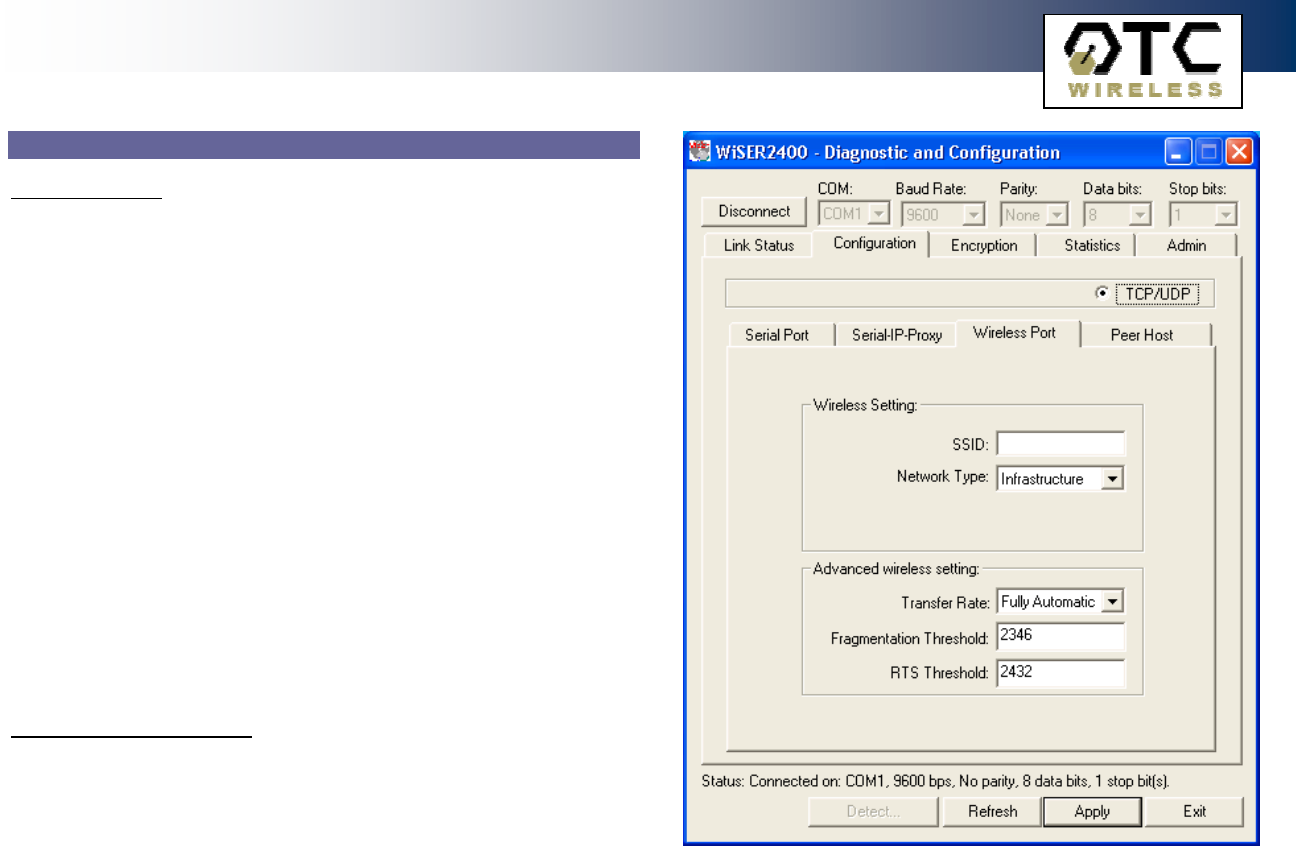
WiSER 2400 Technical Manual Version 2.16 Copyright 2001-2005, OTC Wireless, Inc. All Rights Reserved Page 25 of 32
3.4.3 Wireless Port
Wireless Settings
SSID: The SSID of the access point the WiSER2400 is
to be associated with; or the peer-to-peer group
ID when the WiSER2400 is operated in the ad-
hoc mode. Maximum: 32 characters. A blank
entry is allowed. When left blank, the
WiSER2400 would interpret it as ‘ANY’ and will
try to join any available open wireless network.
Network Type:
Infrastructure mode: for the WiSER2400 to be connected to an
access point.
Ad-Hoc mode:
for the WiSER2400 to join a peer-to-peer
wireless network.
Default value: Infrastructure.
Channel: For setting the RF channel of the WiSER2400
when operated in the “Ad-Hoc” mode.
Supported value: 1 to 11 (US)
1 to 13 (International).
Advanced Wireless Settings
Transfer Rate: For setting up the wireless data transmission
rate. Six choices available in the pull-down
menu.
Fragmentation Threshold: For setting up the fragmentation threshold for the
wireless packet. Default value: 2436. Lower
value recommended for operation in a noisy RF
environment.
RTS Threshold:
For setting up the RTS threshold for the wireless
packet. Lower value recommended for operation
in a network with potential hidden-nodes
problems.
Fig. 16 WiSER2400 administration software
Configuration/Wireless Port panel


















