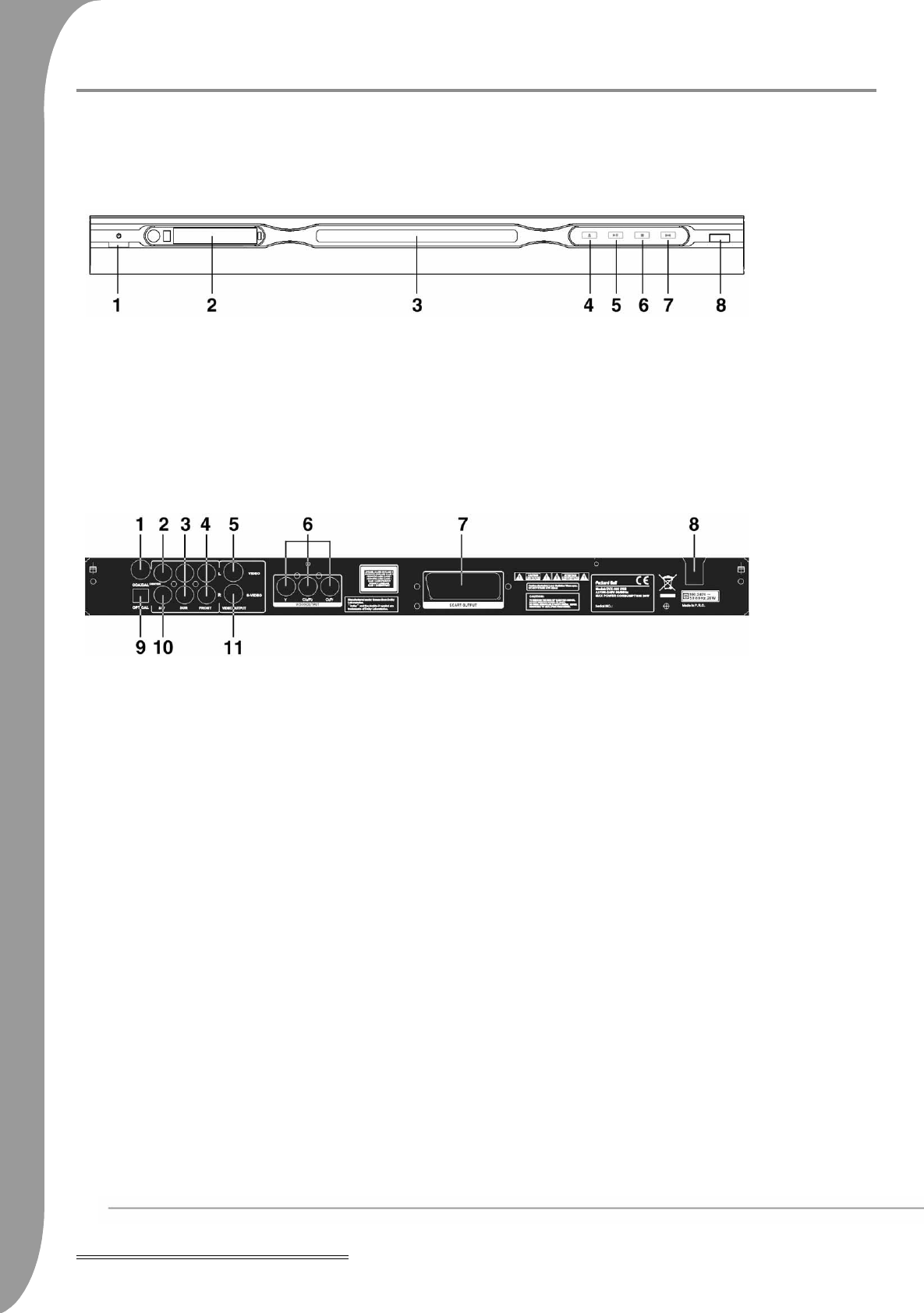
6 -
Control Buttons and connectors
CONTROL BUTTONS AND CONNECTORS
Front panel diagram
Back panel diagram
1. Power button
2. VFD display
3. DVD disc holder
4. Open/Close button
5. Play button
6. Pause button
7. Stop button
8. USB connector
1. Coaxial output
2. Centre audio output
3. Left/right surround audio output
4. Left/right front audio output
5. Video output
6. Y Cb/Cb Cr/Pr (HDTV720P) output
7. Scart output
8. Power cable input
9. Optical output
10. Sub-woofer audio output
11. S-video output


















