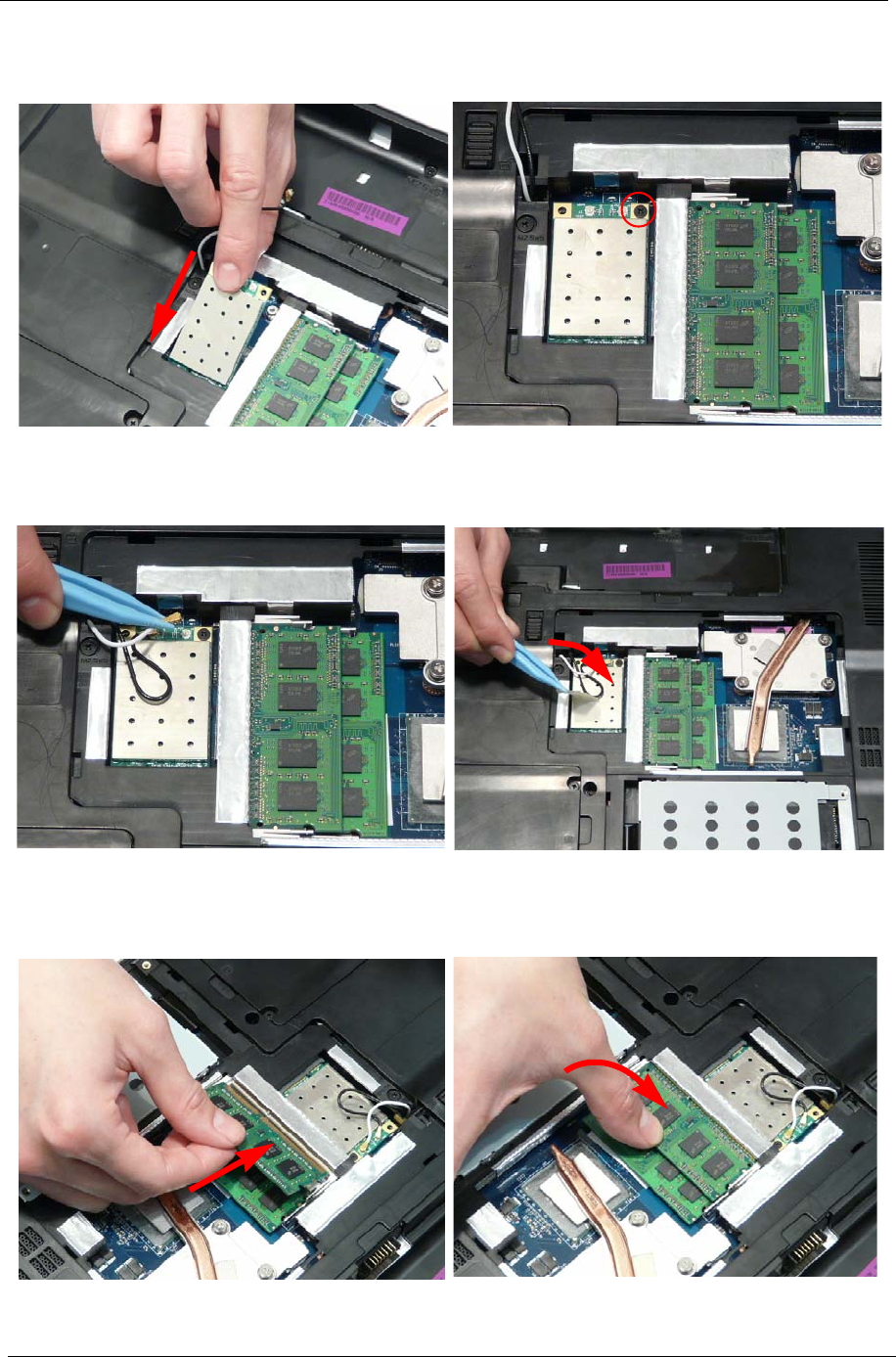
128 Chapter 3
Replacing the WLAN Module
Replacing the DIMM Modules
1. Insert the WLAN Module into the WLAN socket. 2. Replace the single screw to secure the module.
3. Connect the two antenna cables to the module. 4. After connecting the cables to the terminals,
secure the cables in place using adhesive tape.
NOTE: Cable placement is Black to the MAIN terminal (left) and White to the AUX terminal (right).
1. Insert the DIMM Module in place. 2. Press down to lock the DIMM module in place.


















