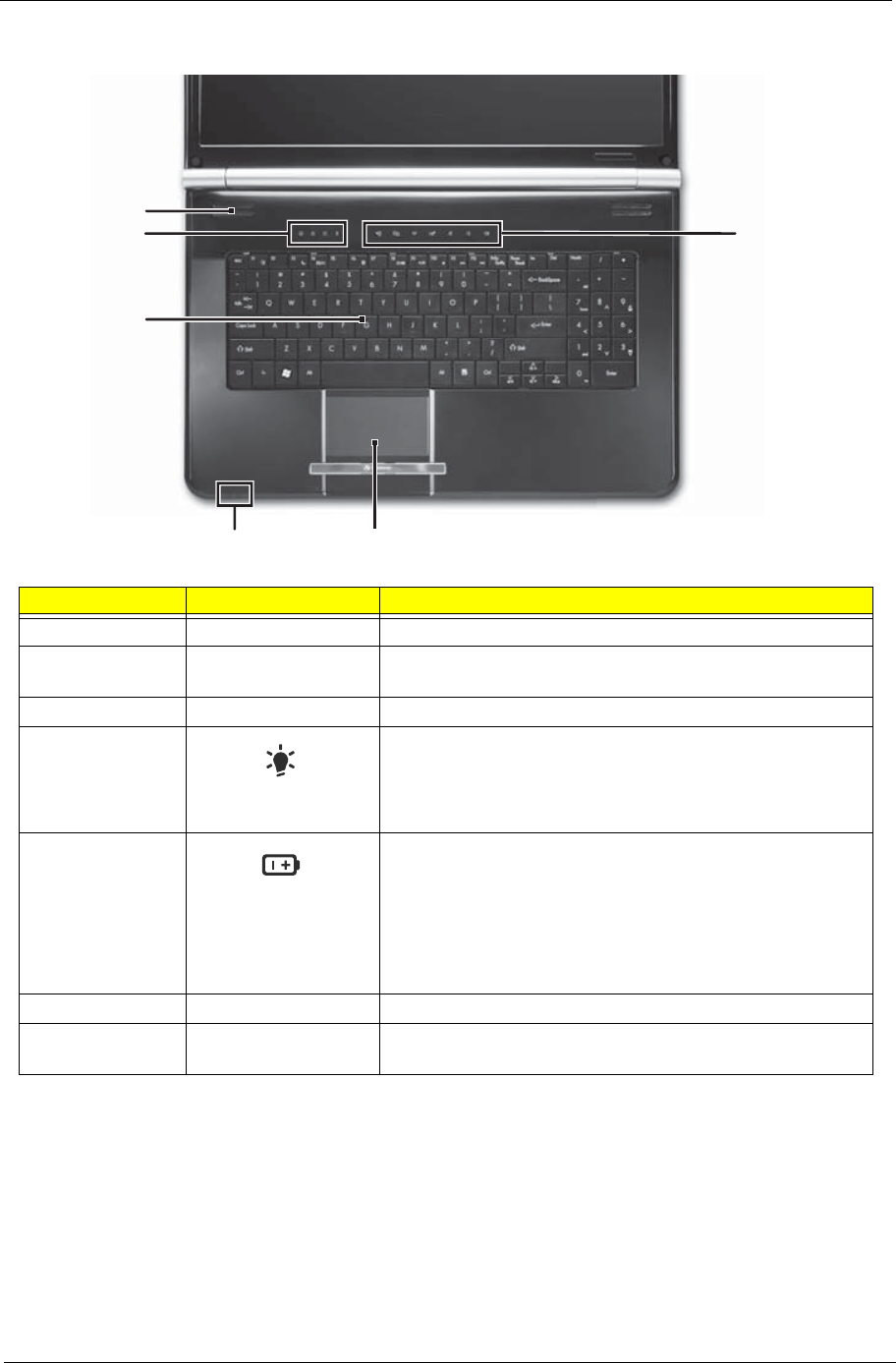
Chapter 1 9
Keyboard Area (selected models)
Component Icon Description
Speakers Left and right speakers deliver stereo audio output.
Status indicators Inform you when a drive is in use or when a button has
been pressed that affects how the keyboard is used.
Keyboard Provides all the features of a full-sized, computer keyboard.
Power indicator • LED on - Notebook is on.
• LED blinking - Notebook is in Sleep or Hybrid Sleep
mode.
• LED off - Notebook is off.
Battery charge
indicator
• LED orange - Battery is fully charged.
• LED blinking orange - Battery is charging.
• LED blinking red - Battery charge is very low.
• LED solid red - Battery is malfunctioning.
Important: This LED only lights up when your notebook is
connected to AC power or the battery charge is very low.
Touchpad Provides all the functionality of a mouse.
Capacitive touch
keys
Press to access capacitive touch key function.
Keyboard
Capacitive
touch keys
Status
indicators
Speakers
Touchpad
Power/Battery
indicators


















