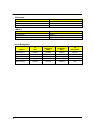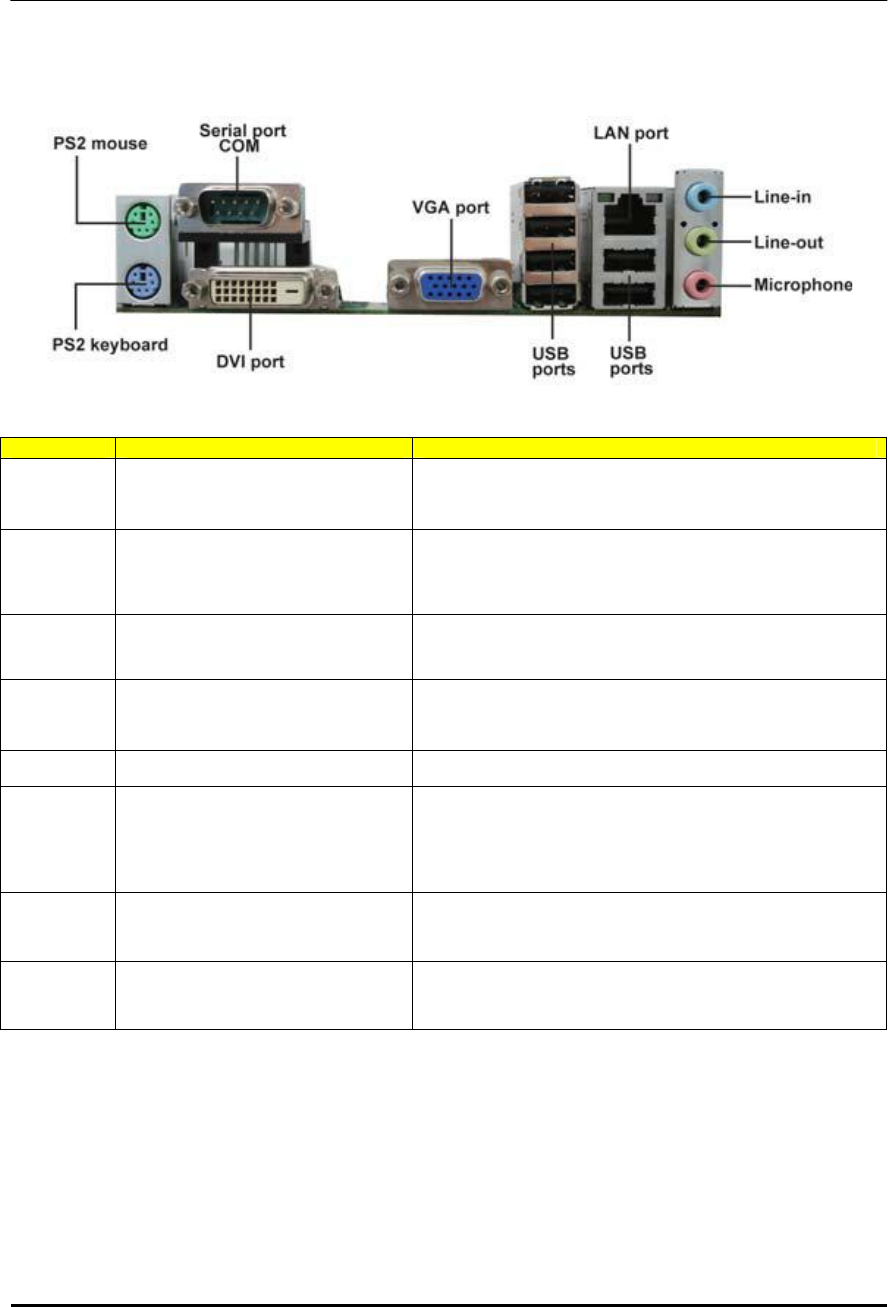
11
I/O Port Introduction
The backplane of the motherboard has the following I/O ports:
No Component Description
1 PS2 Mouse
Use the upper PS/2 port to connect a PS/2 pointing
device.
2 PS2Keyboard Use the lower PS/2 port to connect a PS/2 keyboard.
3 VGA Port
Connect your monitor to the VGA port.
4 LAN Port
Connect an RJ-45 jack to the LAN port to connect your
computer to the Network.
5 USB Ports Use the USB ports to connect USB devices.
6 Line-in / Line-out / Microphone
Use the three audio ports to connect audio devices. The
first jack is for stereo line-in signal. The second jack is for
stereo line-out signal. The third jack is for microphone.
7 Serial port COM (option) Connect your serial port devices.
8 DVI port(option) Connect your monitor to the DVI port.