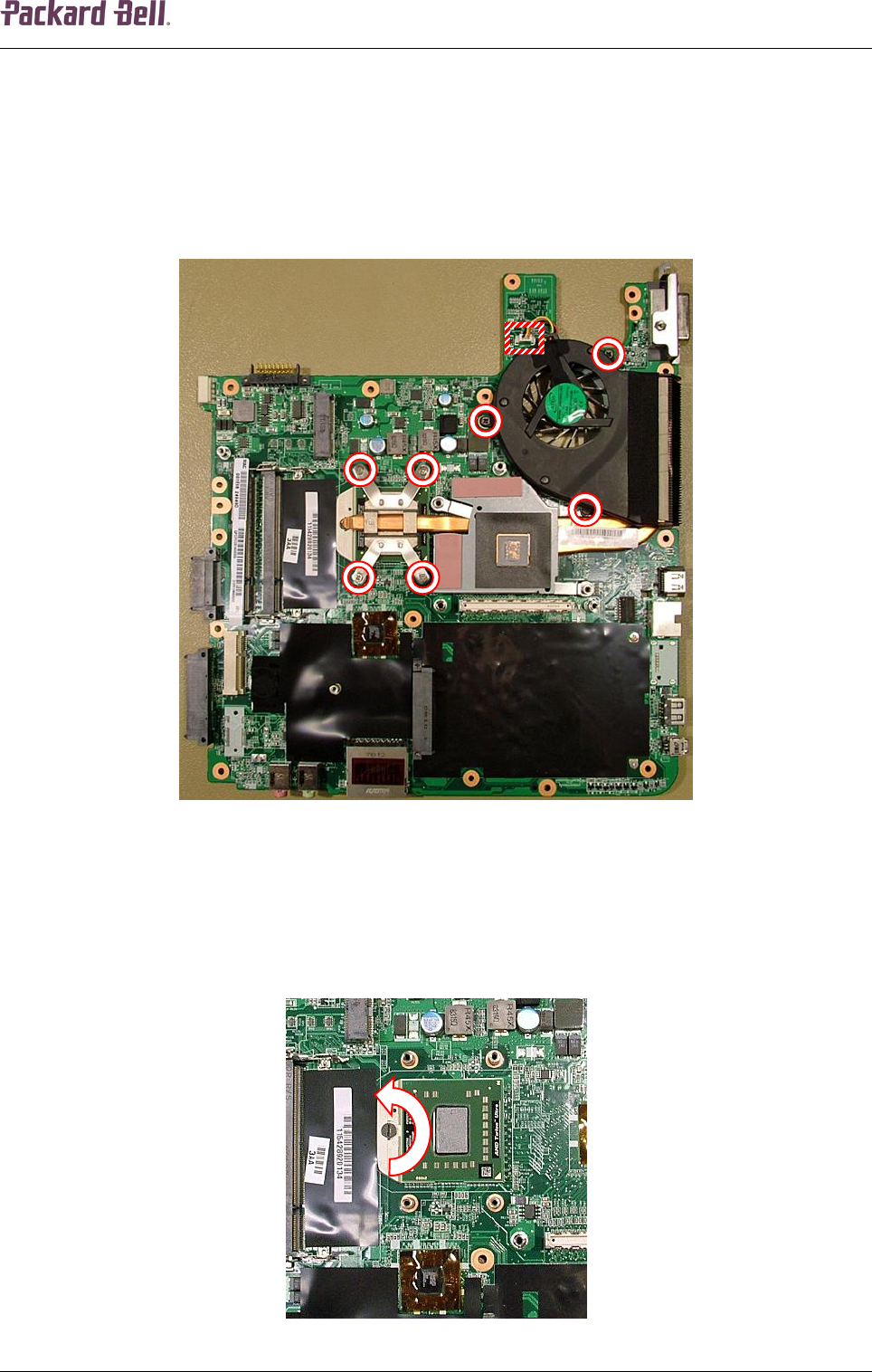
1313131313
Packard Bell EasyNote ML Disassembly Manual
13
Heat Sink
To remove the optional Intel Turbo Memory module (mini PCI Express), first remove the
video board (see above), and then perform the following steps:
1. Disconnect the CPU fan cable.
2. Remove the four screws securing the heat sink.
3. Remove the three screws securing the CPU fan.
Fig. 19 Location of the heat sink.
4. Lift the heat sink assembly from the mainboard.
CPU
To remove the CPU, first remove the heat sink (see above), and then follow these steps:
1. Turn the screw in the CPU into the unlock position to release the CPU.
Fig. 20 Unlocking the CPU.


















