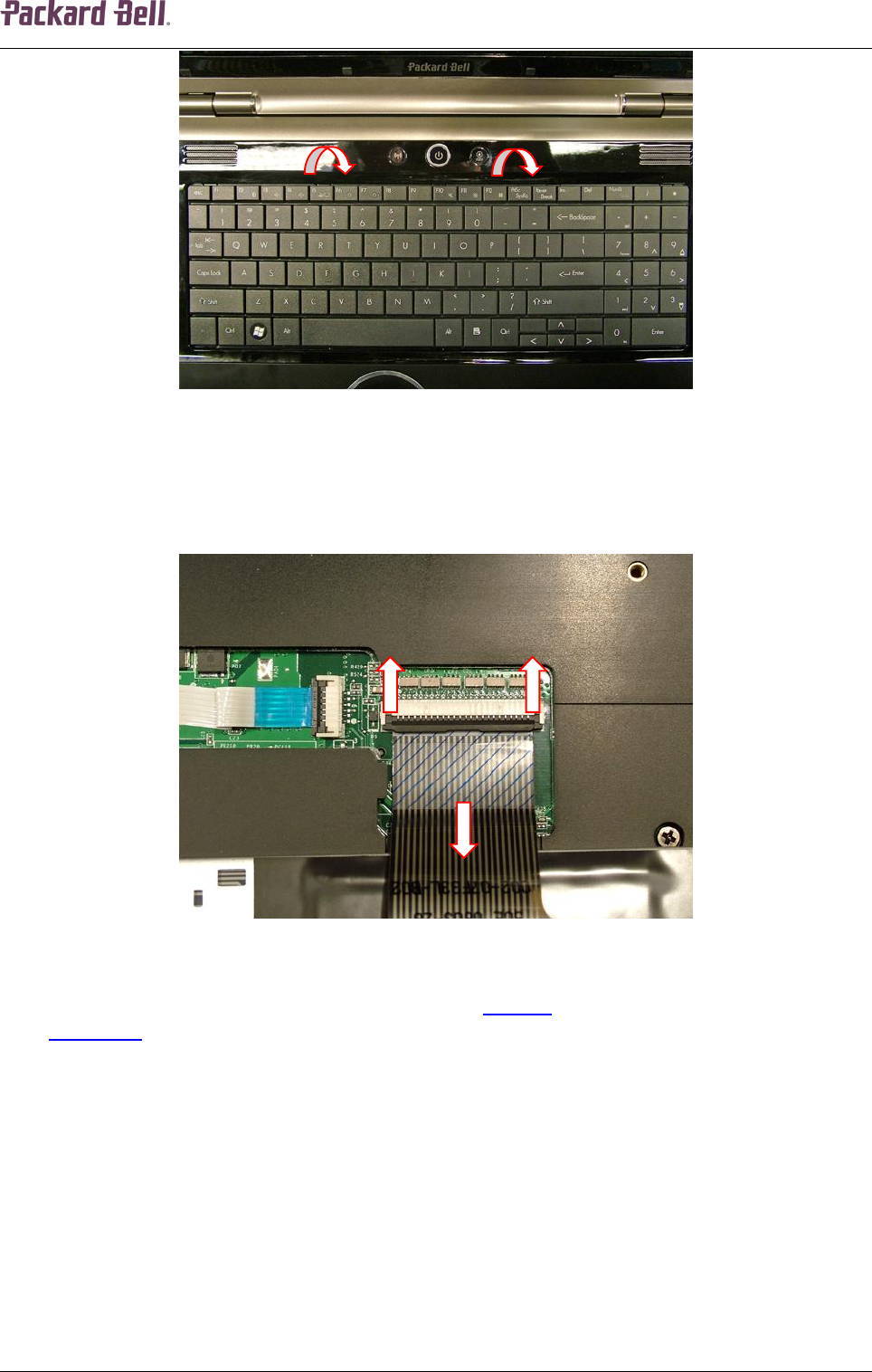
88888
Packard Bell EasyNote ML Disassembly Manual
8
Fig. 9 Removing keyboard.
3. Tilt the keyboard gently forward and let it rest upside down on the touchpad.
4. Carefully release the black clip securing the flat cable.
5. Disconnect the cable from the main board.
Fig. 10 Releasing keyboard flat cable.
Top Cover
To remove the top cover, remove the battery (see Battery on page 4) and the keyboard
(see Keyboard
on page 7), then perform the following steps:
1. Remove the two screws under the keyboard.


















