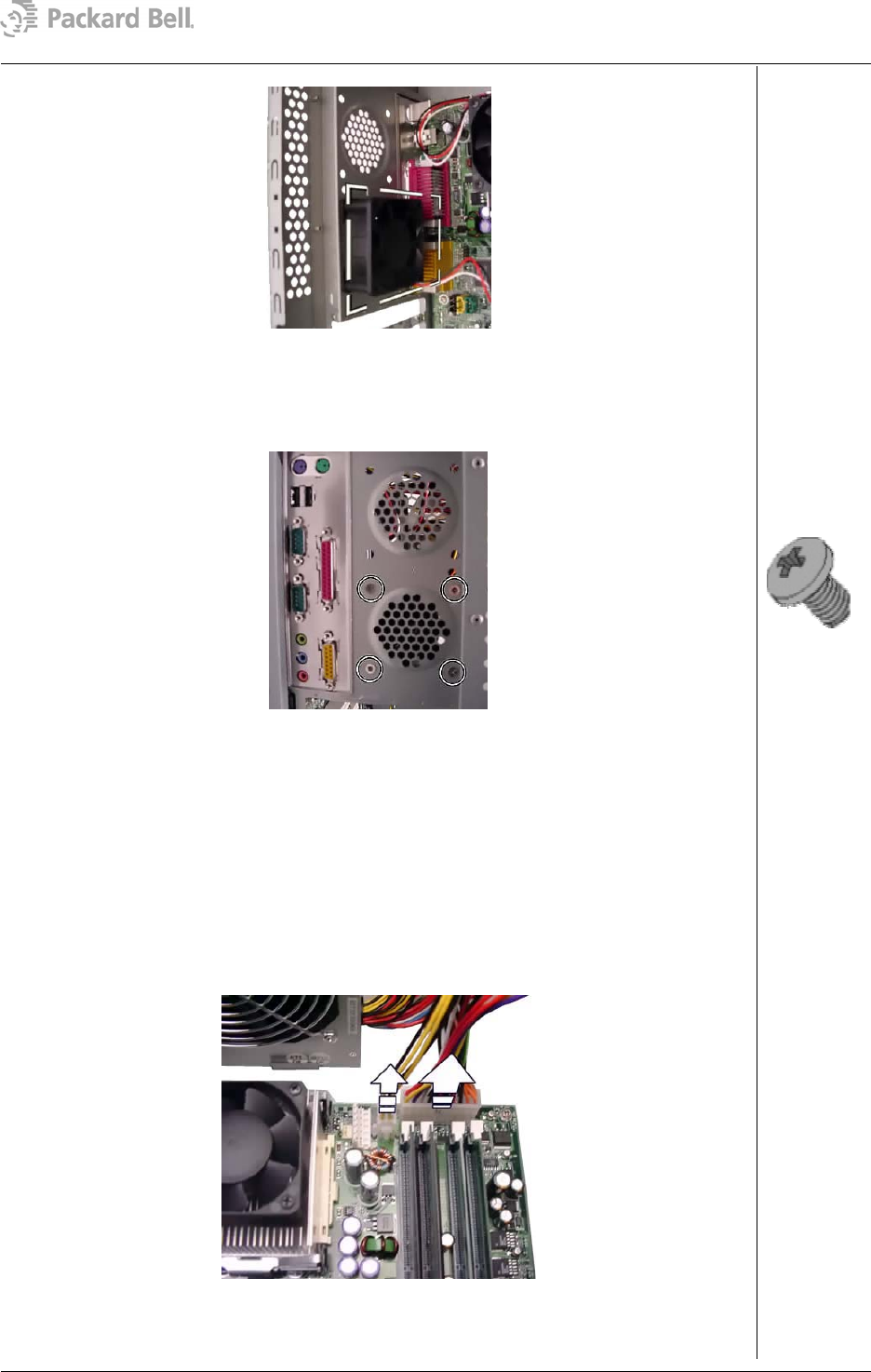
12
Fig. 19: Removing the system fan
2. Take out the system fan by removing the screws, located on the back of the
chassis, holding the system fan to the chassis.
Fig. 20: Removing system fan screws
Removing the Motherboard
To remove the power supply unit, first remove the rear bezel (see section Removing the
Rear Bezel), remove the left side cover (see section Removing the Left Side Cover),
remove all add-in cards (see section Removing Add-In Cards), remove the CPU (see
section Removing the CPU and/or the section Removing the Pentium 4 CPU), remove the
optional system fan (see section Removing the System Fan); then follow the steps below:
1. Disconnect all power cables connected to the motherboard.
Fig. 21: Disconnecting power cables from the motherboard
2. Remove any memory module installed (refer to the motherboard documentation for
Packard Bell Stella (iXtreme) Disassembly Manual

















