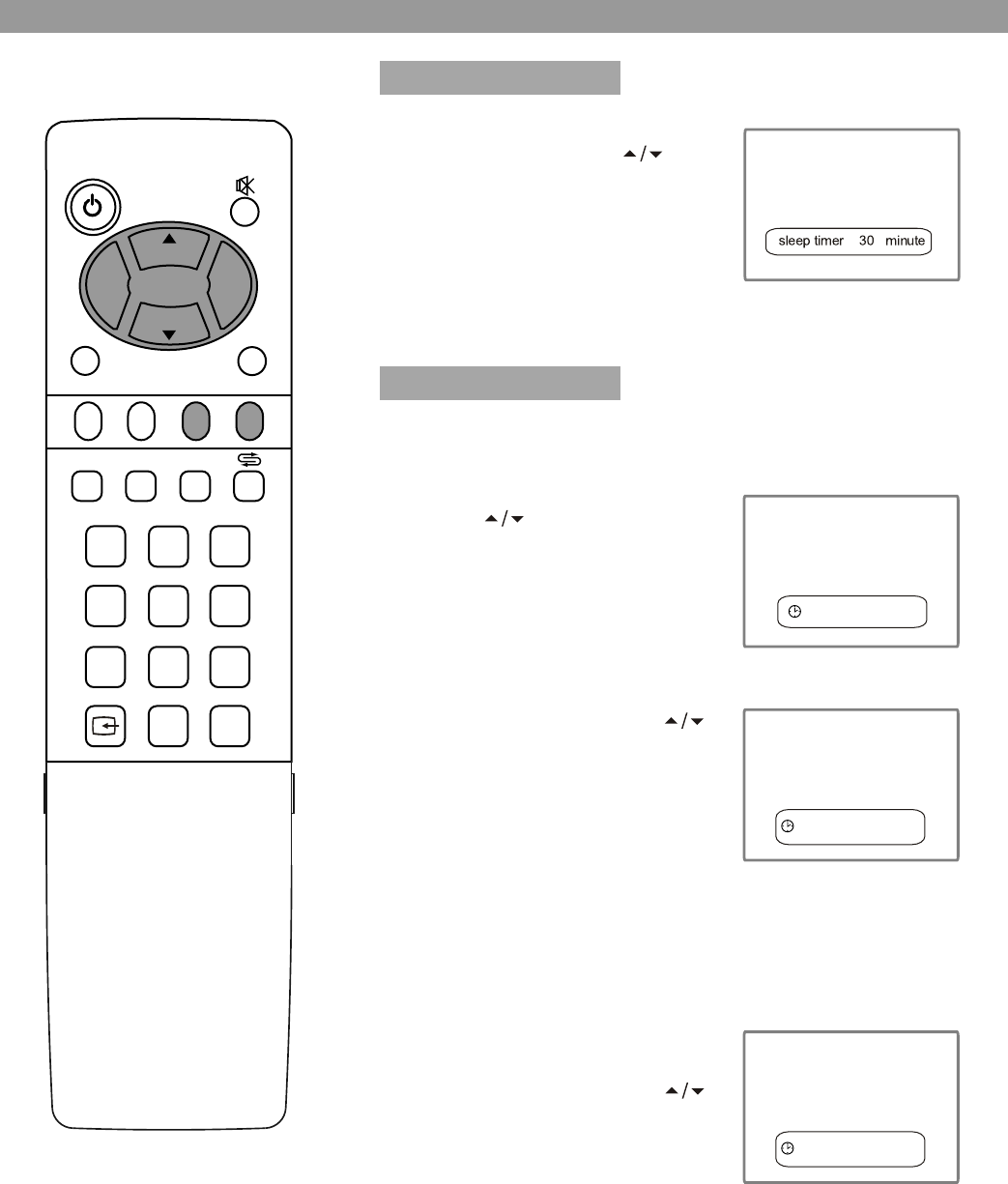
25
POWER
CH
CH
VOL
VOL
+
-
P.M
AUTO.ADJ
DSP
0
8
7
4
5
1
2
3
6
9
-
/
--
MENU
C.SYS
ZOOM
CLK
SLP
EXIT
Operations
Timer Setting
Press SLP button to display sleep
time menu bar. Press CH or
VOL+/- repeatedly to set sleep time
between: 0, 10, 20, 30, 60, 90, 120,
180, 240 minutes. If you select 0
minute, the sleep timer function is
turned off.
Press the SLP button again to exit the menu.
Press CLK button, the current
time menu bar appears. Press
VOL+/- to select hour or minute.
Use CH to set time.
After setting current time, press
CLK button again to display turn
on menu bar.
Press VOL+/- to select hour,
minute or status. Press CH
to adjust turn on time and turn
on status (off, everyday, today)
today: means the turn on setting
effects today.
everyday: means the turn on
setting effects everyday.
Press CLK once more to display
turn off menu bar.
Press VOL+/- to select hour,
minute or status. Press CH
to adjust turn off time and turn
off status (off, everyday, today).
today: means the turn off
setting effects today.
everyday: means the turn off
setting effects everyday.
1
2
3
current time 1:14
turn on 7:10 today
turn off 3:10 off
Using Sleep button
Using Clock button


















