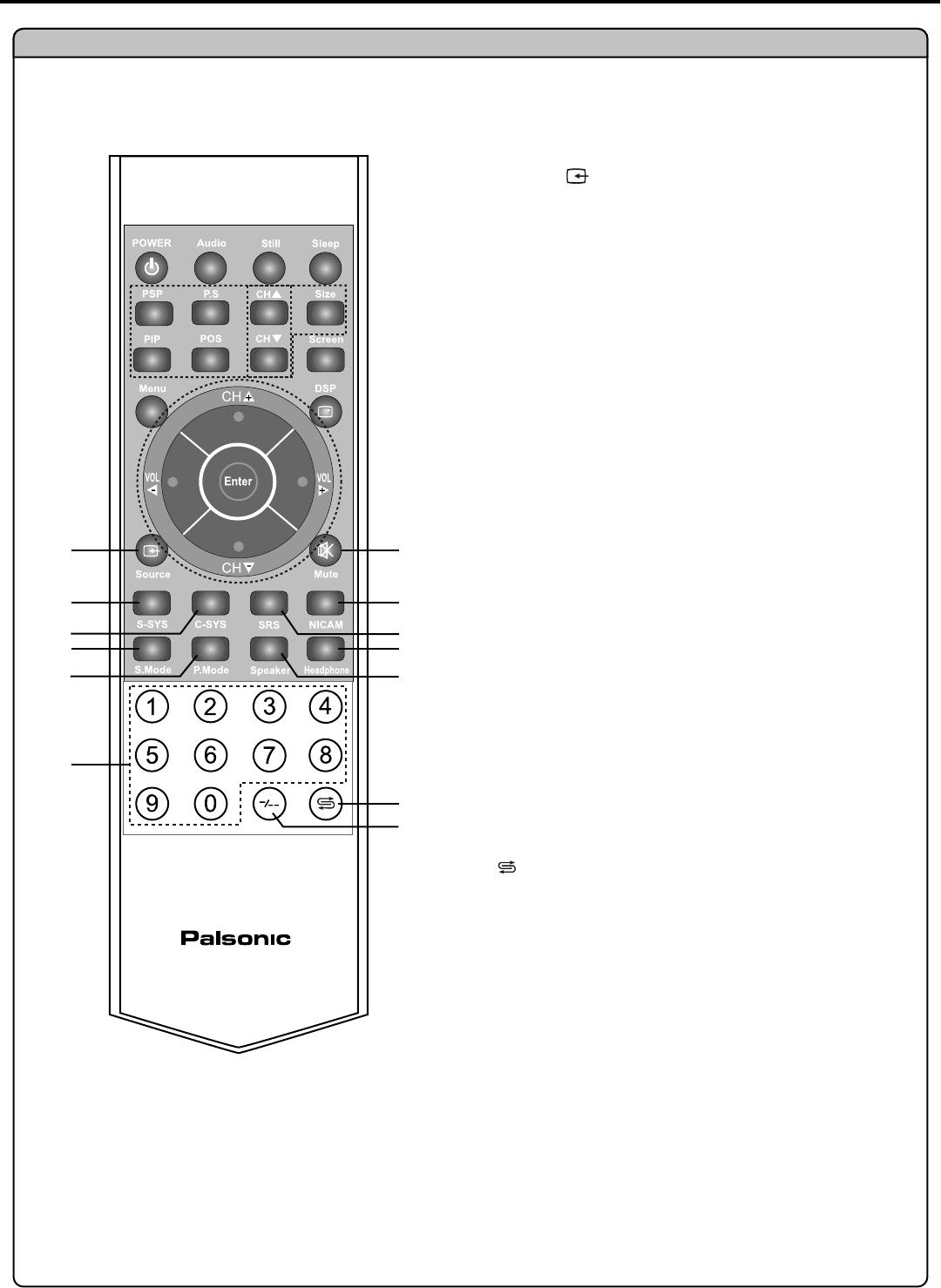
Remote Control (continued)
5
Remote Control
Source
To access source select menu
S-SYS
Sound system select
C-SYS
Colour system select
S. Mode
Sound mode select
P. Mode
Picture mode select
0-9 number buttons
Direct channel select
Mute
Sound mute
NICAM
To select sound multiplex mode
SRS
To turn on or off the SRS sound effect*
Headphone
To output sound from headphone
Speaker
To output sound from speaker
To quickly jump between current channel and last
selected channel
-/--
Digit select
*
The SRS symbol is trademark of SRS Labs, Inc.
SRS technology is incorporated under license from SRS Labs, Inc.
15.
16.
17.
18.
19.
20.
21.
22.
23.
24.
25.
26.
27.
21
22
23
24
25
26
27
15
16
17
18
19
20


















