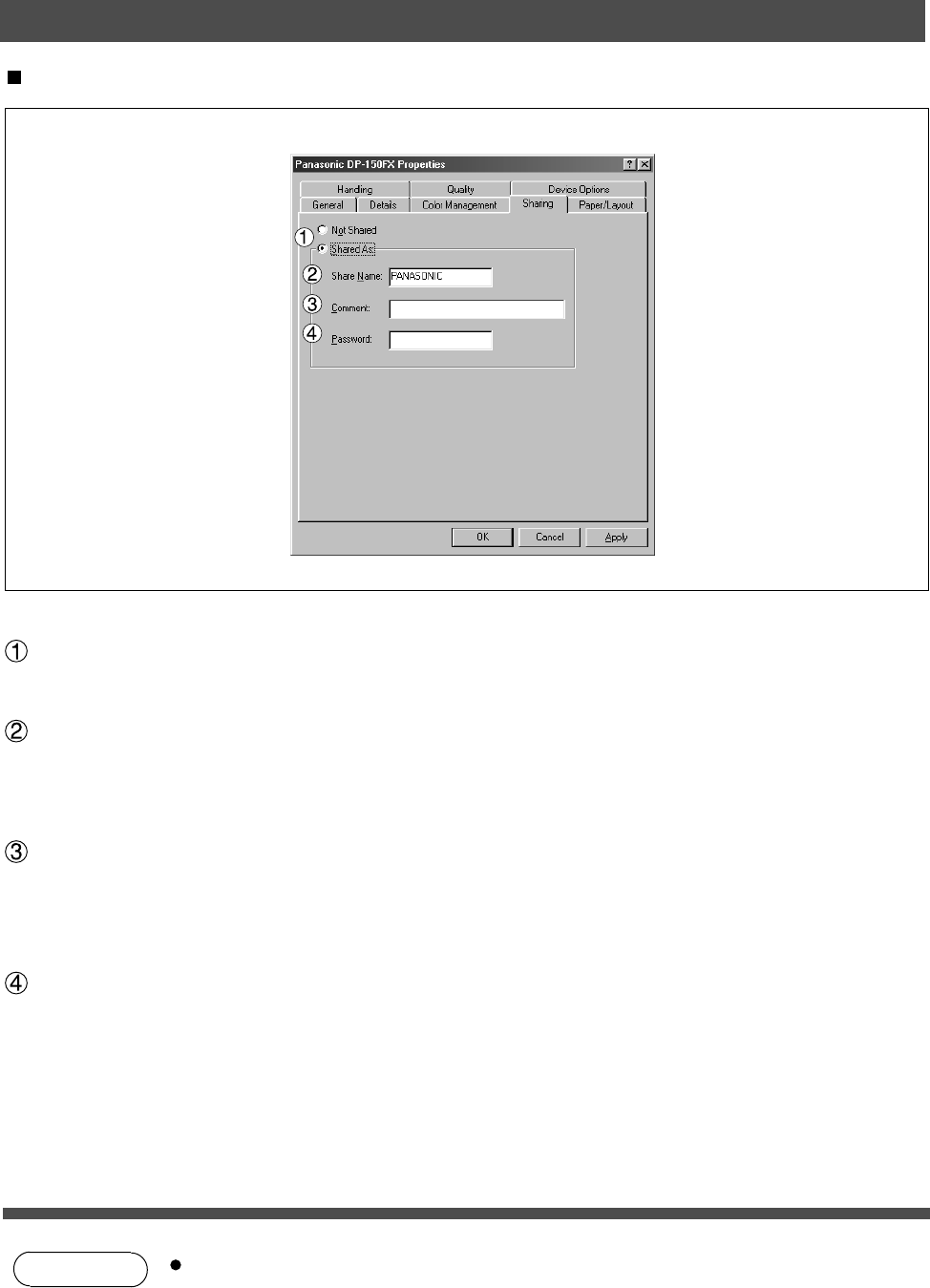
17
NOTE
Sharing Tab
Sharing Tab in property dialog box is not displayed unless sharing of printer has been
specified.
Not Shared/Shared As
Select whether to display or use this printer with other computers.
Share Name
Specify the name of the shared printer. The displayed name can be used as it is or a new name may be
entered. The name specified at this time will be displayed when other users view information about the
printer on the network.
Comment
You can enter comment regarding a shared printer (such as the type of printer and the location where it is
installed). When other users view information about the printer on the network, the comment specified
here will be displayed.
Password
Specify a password when other users will connect to this printer.
Leave the box blank in order not to use any password.
Installation and Configuration (Windows 95/98/Me)


















