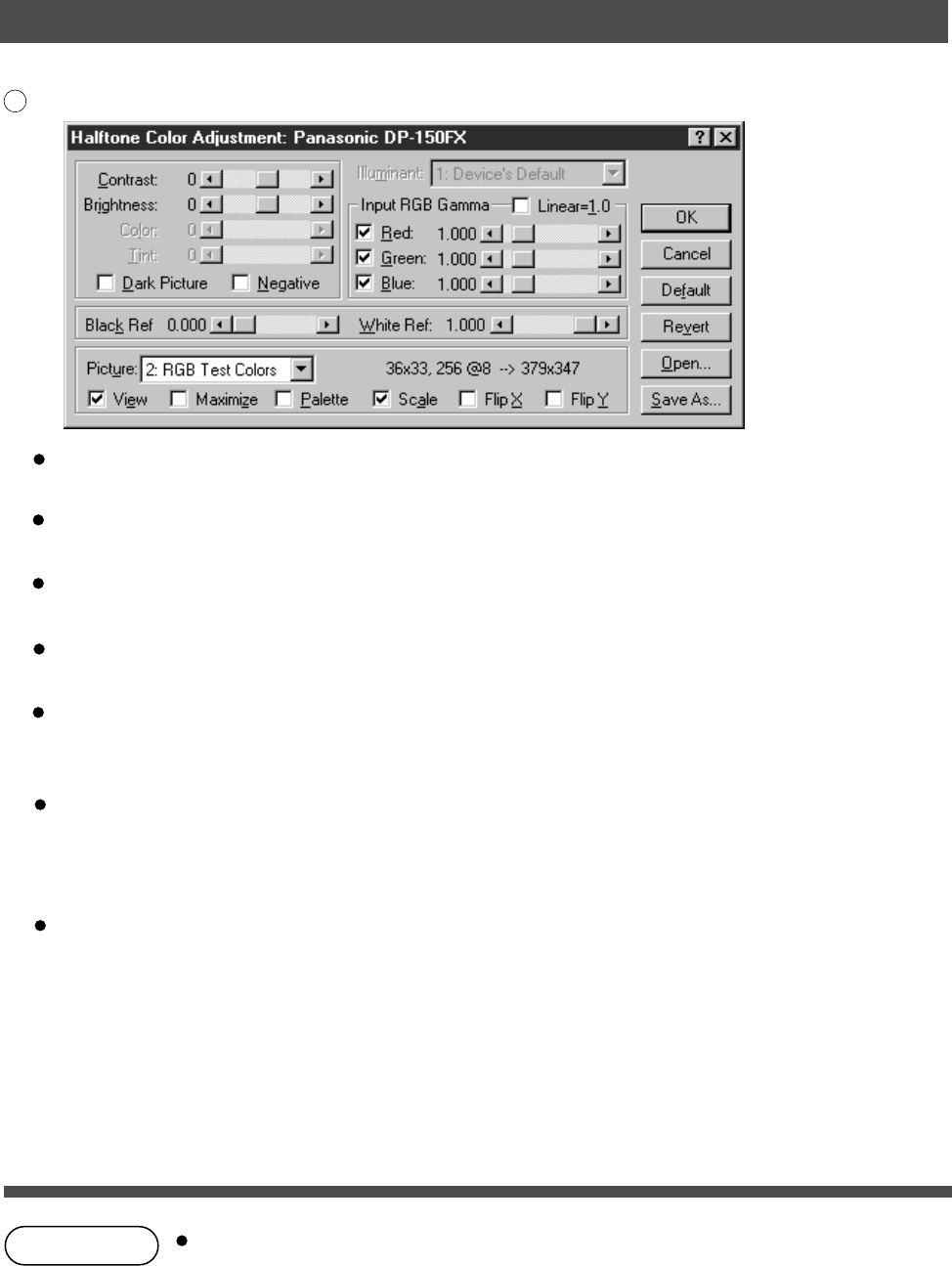
39
NOTE
Settings specified in this section are valid until an application is shut down.
Halftone Color Adjustment
Contrast
Adjust the contrast of print images.
Brightness
Adjust the brightness of print images.
Dark
Picture
Select this option in order to print dark images brighter.
Negative
Select this option in order to print images with black and white reversed.
Input
RGB Gamma
Adjust the gamma of print images (color intensities). Red, Green and Blue can also be adjusted
individually.
Black Ref/White Ref
Adjust the difference between the darkest and lightest colors of an image. Increasing the Black Ref
value or decreasing the White Ref value will intensify the contrast of the image but reduces the
range of colors in between.
Picture
Select a test pattern type.
Selecting the View check box will display halftone adjustment results in the test pattern.
Installation and Configuration (Windows NT 4.0)
3


















