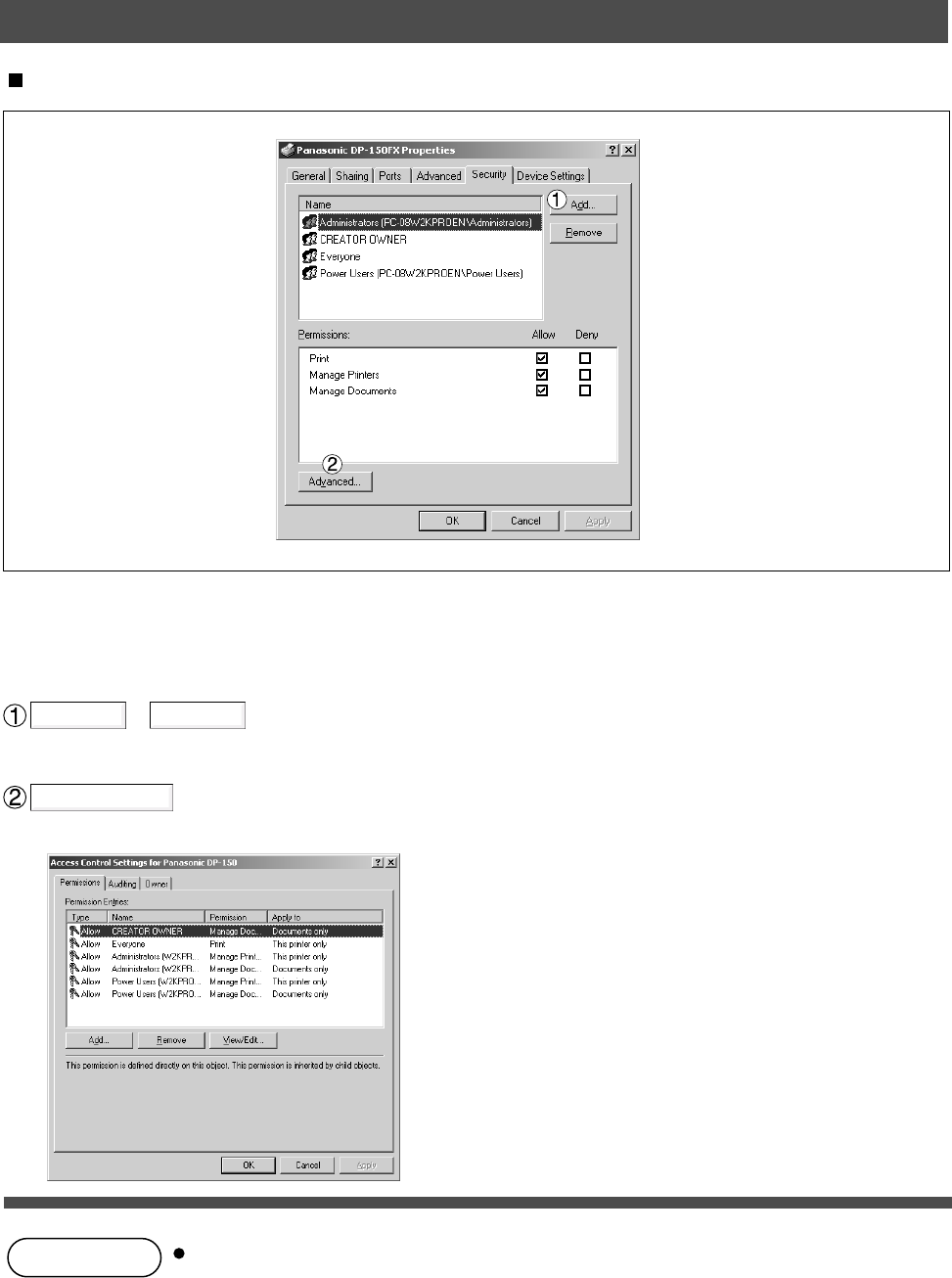
51
NOTE
Advanced...
Security Tab
/ button
Add or delete a user or group in the list.
button
Specify access to a printer, audit, and owner.
Displays a list of users and groups that are assigned access to this printer. A list of standard access
permitted/prohibited for each group or user is displayed. Check the checkbox for permitting or prohibiting
access. Gray checkbox indicates inheritance of access permission.
Windows 2000 provides the capability of managing access to various objects (e.g.
printers) on users.
Refer to manuals of Windows 2000 for details of access permission, audit, and owner.
Add... Remove
Installation and Configuration (Windows 2000)


















