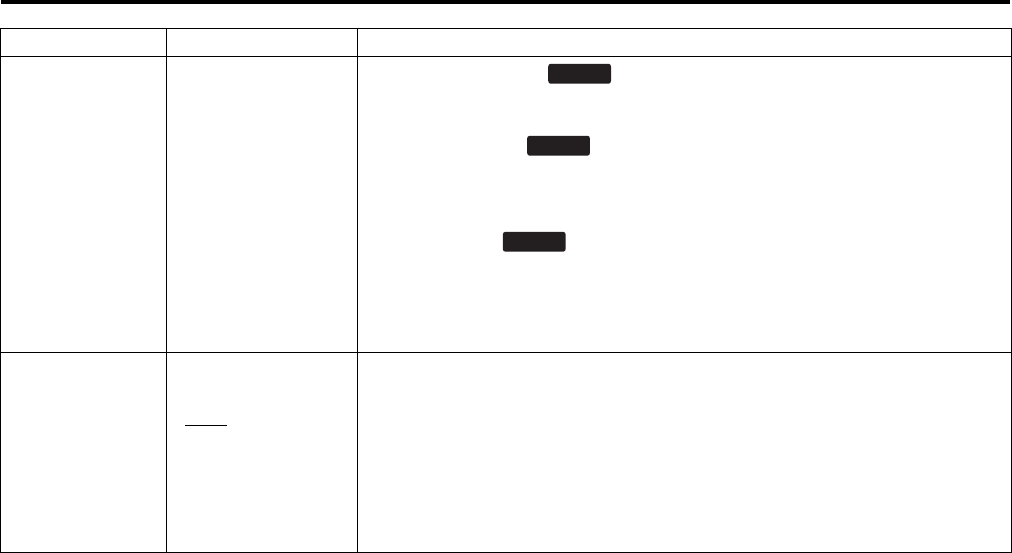
36
Main Menu (continued)
Sub menu Settings Description
FUNCTION 1 -
FUNCTION 5
<
3D INPUT TYPE
>
Selects the input type in 3D mode.
SIMUL J LINE BY LINE J SIDE BY SIDE
<
SIMUL MODE
>
Selects the display method in “SIMUL” mode.
LINE BY LINE J OVERLAY J SDI1(L) J SDI2(R) J
COMPARISON
<
H MIRROR
>
Selects whether to shift the SDI2 signal horizontally in “SIMUL” mode.
ON J OFF
<UNDEF>
Undefined
FUNCTION
DISPLAY
OFF
ON1
ON2
Selects display of functions assigned to [FUNCTION1] -
[FUNCTION5] (front panel buttons). It also selects button action (1-
touch, 2-touch, off).
<ON1>
1-touch action to display and perform functions.
<ON2>
2-touch action to display and perform functions.
<OFF>
No function display.
3D ONLY
3D ONLY
3D ONLY
BT-3DL2550PE(VQT2U10)_E.book 36 ページ 2010年7月8日 木曜日 午後2時12分


















