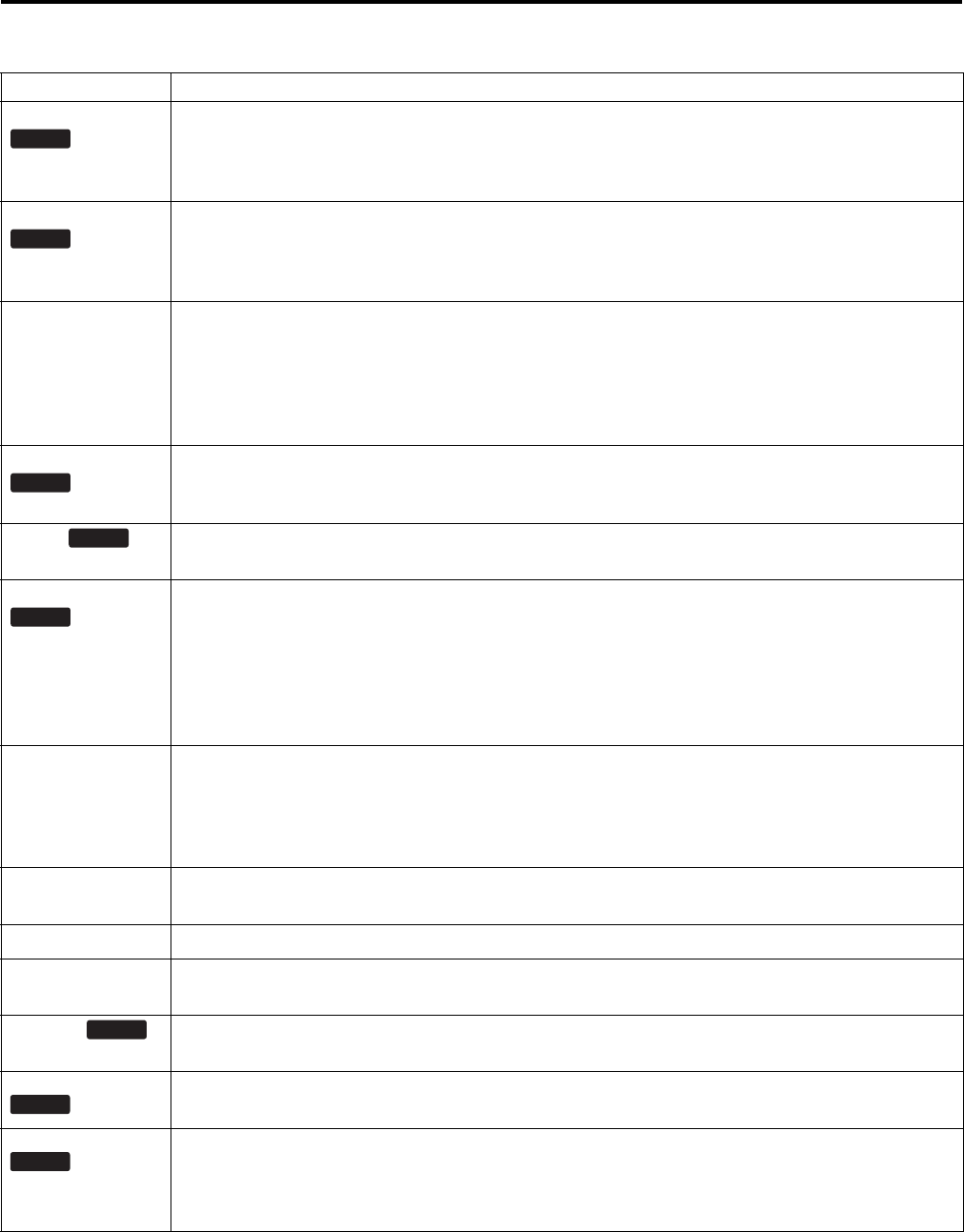
37
Main Menu (continued)
_ FUNCTION setting restrictions
Settings are not available under the following conditions.
Setting Conditions that disable operation
HV DELAY
In TWO WINDOW mode, “INVALID FUNCTION” appears to indicate that operation is disabled.
When “RGB-COMP.” is selected under “YPBPR/RGB” or “DVI-COMP.” is selected under
“DVI-D” in the “INPUT SELECT” menu, “INVALID FUNCTION” appears to indicate that
operation is disabled.
AUTO SETUP
When something other than “RGB-COMP.” is selected under “YPBPR/RGB” in the “INPUT
SELECT” menu, “NOT RGB-COMP. CH” appears to indicate that operation is disabled.
When “RGB-COMP.” is selected under “YP
BPR/RGB” in the “INPUT SELECT” menu and
no signal is input, “INCOMPLETE” appears to indicate that operation is disabled.
GAMMA SELECT
When GPI is set, “INVALID FUNCTION” appears to indicate that operation is disabled.
When “RGB-COMP.” is selected under “YP
BPR/RGB” or “DVI-COMP.” is selected under
“DVI-D” in the “INPUT SELECT” menu, “INVALID FUNCTION” appears to indicate that
operation is disabled.
When “WIDE1” to “WIDE3” is selected under COLOR SPACE, “INVALID FUNCTION”
appears to indicate that operation is disabled.
SD ASPECT
When GPI is set, “INVALID FUNCTION” appears to indicate that operation is disabled. In
TWO WINDOW mode and HD signal display, “INVALID FUNCTION” appears to indicate
that operation is disabled.
SCAN
When GPI is set, “INVALID FUNCTION” appears to indicate that operation is disabled.
In TWO WINDOW mode, “INVALID FUNCTION” appears to indicate that operation is disabled.
TWO WINDOW
When “RGB-COMP.” is selected under “YPBPR/RGB” or “DVI-COMP.” is selected under
“DVI-D” in the “INPUT SELECT” menu, the display toggles between single screen display
of the main window and sub-window. When WINDOW SIZE is something other than M/M,
the SINGLE MAIN and SINGLE SUB screens appear alternately, but no still image screen
appears. When the input signal terminals of video displayed in the main window and sub-
window differ, the SINGLE MAIN and SINGLE SUB windows appear alternately, but no
still image screen appears.
MARKER
When “RGB-COMP.” is selected under “YP
BPR/RGB” or “DVI-COMP.” is selected under
“DVI-D” in the “INPUT SELECT” menu, “INVALID FUNCTION” appears to indicate that
operation is disabled.
When GPI is set during TWO WINDOW operation, “INVALID FUNCTION” appears to
indicate that operation is disabled.
LEVEL METER
If input is something other than SDI input or if “INPUT SELECT” of the “AUDIO” menu is
set to “ANALOG”, “INVALID FUNCTION” appears to indicate that operation is disabled.
MONO
When GPI is set, “INVALID FUNCTION” appears to indicate that operation is disabled.
TIMECODE
When input is something other than HD-SDI input, “INVALID FUNCTION” appears to
indicate that operation is disabled.
ANAMO
When input is something other than HD-SDI signal input, “INVALID FUNCTION” appears
to indicate that operation is disabled.
SIMUL MODE
“INVALID FUNCTION” is displayed to indicate operation is disabled except when 3D mode
is set to SIMUL.
H MIRROR
“INVALID FUNCTION” is displayed to indicate operation is disabled except when 3D mode
is set to SIMUL.
This function is only available when SIMUL MODE is set to LINE BY LINE or OVERLAY. It
is not available when SIMUL MODE is set to SDI1 (L), SDI2 (R), or COMPARISON.
2D ONLY
2D ONLY
2D ONLY
2D ONLY
2D ONLY
2D ONLY
3D ONLY
3D ONLY
BT-3DL2550PE(VQT2U10)_E.book 37 ページ 2010年7月8日 木曜日 午後2時12分


















