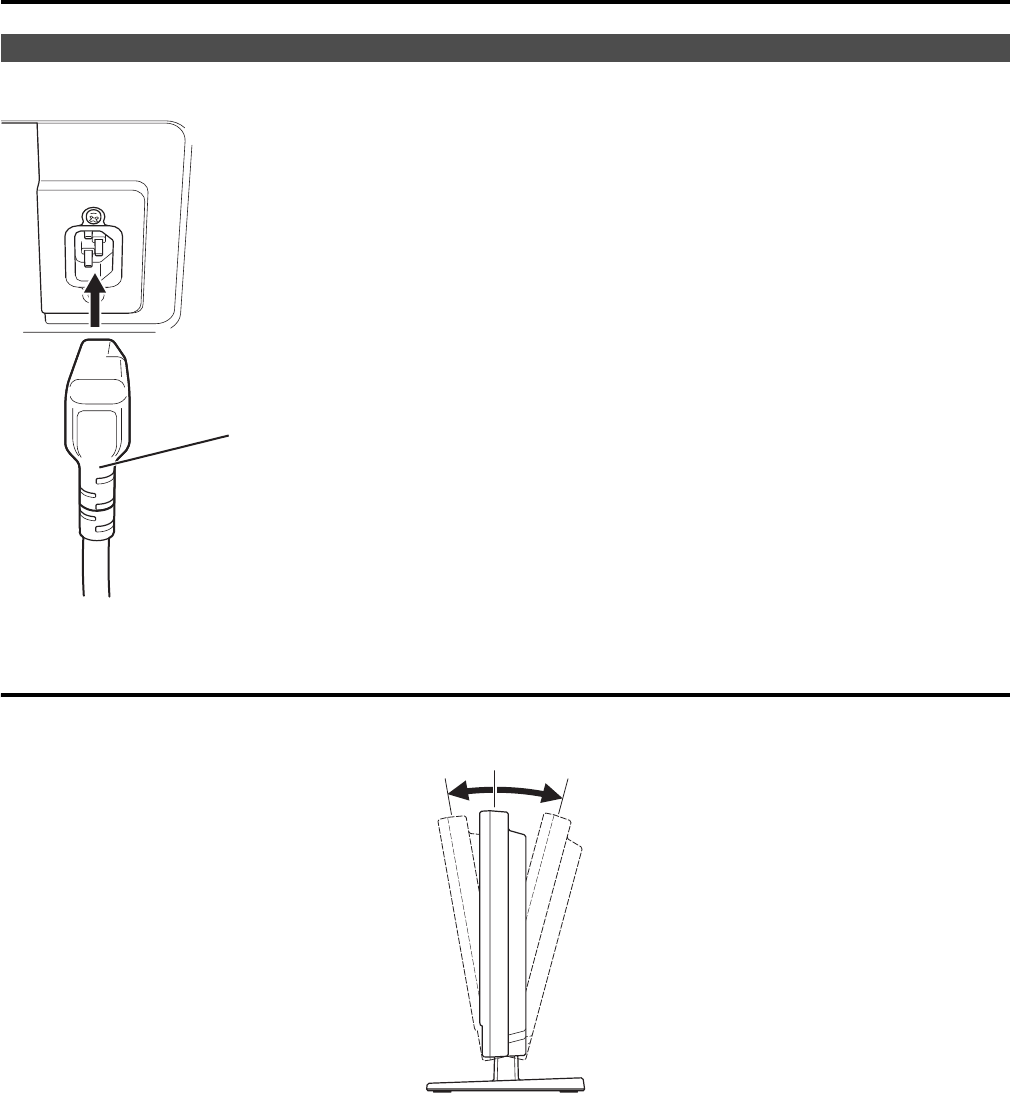
14
Power Supply
1. Attach the power cable to the monitor unit. 2. Connect the power cable to the power outlet.
Adjusting the Monitor Angle
Tilt the unit toward the direction of the arrows to gain the monitor angle most fit for viewing.
• The unit can be tilted up to 10 degrees forward and 15 degrees backward.
Connecting and fixing the power cable
Power cable
ヒブcヒパc
BackwardForward


















