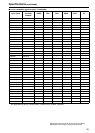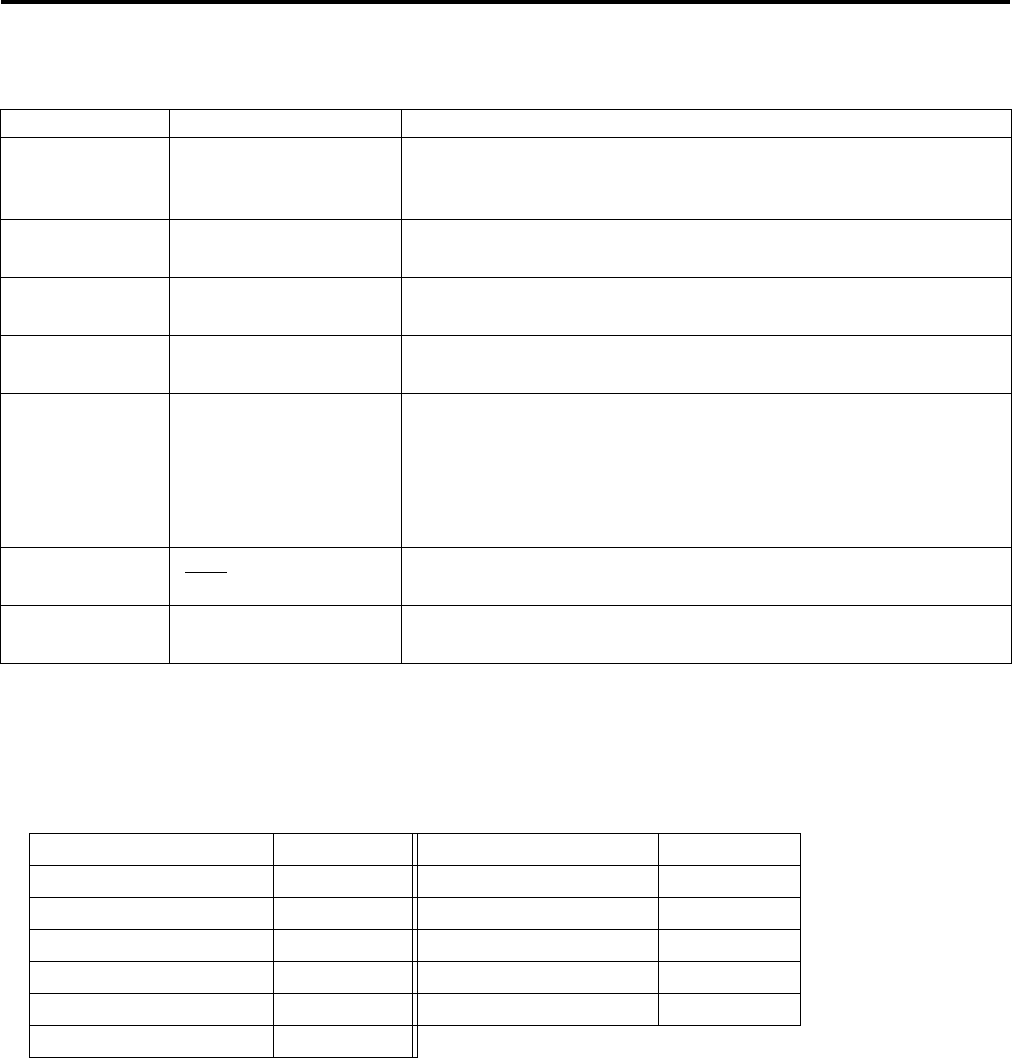
Main Menu (continued)
22
■ PC
The menus shown below appear when PC is selected as the input signal.
Underlined values indicate factory defaults.
*
1
"EXECUTING" is displayed during AUTO SETUP and "COMPLETE" appears when setup completes.
"INCOMPLETE" is displayed if setup could not be completed.
AUTO SETUP may not provide adequate automatic screen adjustments in all cases. Use H-POSITION, V-
POSITION, PHASE and CLOCK to adjust.
*
2
You can make adjustments for each input format
*
3
Factory default values of CLOCK
*
4
Used for BT-L2150P/2150E
Sub menu Setting Description
AUTO SETUP
*
1
Automatically adjusts the screen when PC is selected as the input
signal. A separate screen opens. Select YES to perform AUTO
SETUP.
H-POSITION
*
2
0 to 60
(Factory default setting: 30)
Adjusts horizontal image display position.
V-POSITION
*
2
0 to 60
(Factory default setting: 30)
Adjusts vertical image display position.
PHASE
*
2
0 to 31
(Factory default setting: 16)
Adjusts the clock phase in 1/32 clock period increments.
CLOCK
*
2
<BT-L2150P/2150E>
700 - 2200
<BT-L1500P/1500E>
700 - 1800
(Factory preset
settings:
*
3
)
Adjusts the sampling clock in dot units.
WXGA/XGA
XGA
WXGA
Switches between WXGA and XGA.
RESET
Returns H-POSITION, V-POSITION, PHASE and CLOCK
settings in the PC input compliant format to their factory defaults.
Format CLOCK Format CLOCK
640 x 400 (70 Hz) 800 1024 x 768 (70 Hz) 1328
640 x 480 (60 Hz) 800 1024 x 768 (75 Hz) 1312
640 x 480 (75 Hz) 840 1280 x 768 (60 Hz) 1664
800 x 600 (60 Hz) 1056 1280 x 800 (60 Hz) 1680
800 x 600 (75 Hz) 1056 1280 x 1024 (60 Hz)
1688
*4
1024 x 768 (60 Hz) 1344