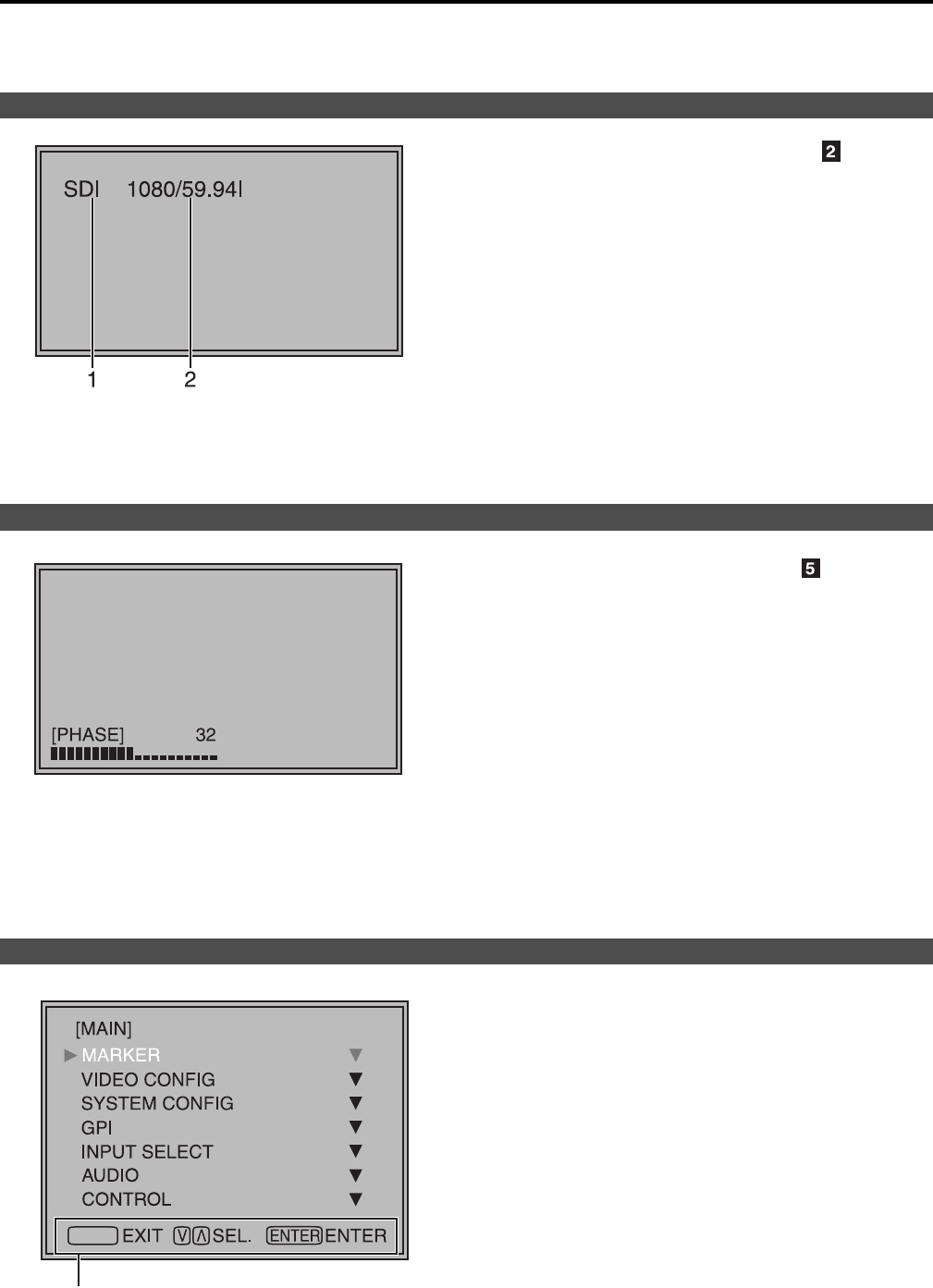
E-9
Three types of information are displayed on the screen. The input signal status, picture adjusting knob status, and
the menu display.
1. The selected input line (J page E-6, )
• VIDEO, Y/C, SDI1, SDI2,
YP
BPR/RGB-VIDEO/RGB-COMP.
2. Signal format
• The display status can be set in “STATUS
DISPLAY” in the “SYSTEM CONFIG” menu
(J page E-17).
• If “UNSUPPORT SIGNAL” is displayed, then either
the current input signal is not supported or the
“INPUT SELECT” menu setting needs to be
changed.
• When “NO SIGNAL” is displayed, there is no input
signal.
Note:
“UNSUPPORT SIGNAL” and “NO SIGNAL” may not be
displayed correctly.
Picture adjusting knob (J page E-6, )
• This knob can be rotated and pushed.
• The status display appears when the knob is
pushed.
The display disappears when the knob is pushed
again, or if the knob is not operated for 10 seconds.
• Settings can only be adjusted in the status display.
• The display position can be changed (J page E-17
“ROTARY POSITION”).
Status display:
PHASE, CHROMA, BRIGHT, CONTRAST
Note:
The volume knob status display is not displayed on the
screen.
• This is displayed when the menu is used.
• The display disappears if remains idle for 2 minutes.
• The display position can be changed (J page E-17
“MENU POSITION”).
Input signal status
1
Picture adjusting knob status
Menu display
MENU
Displays the operation explanation for the
menu button.
How to Use the On Screen Menu


















