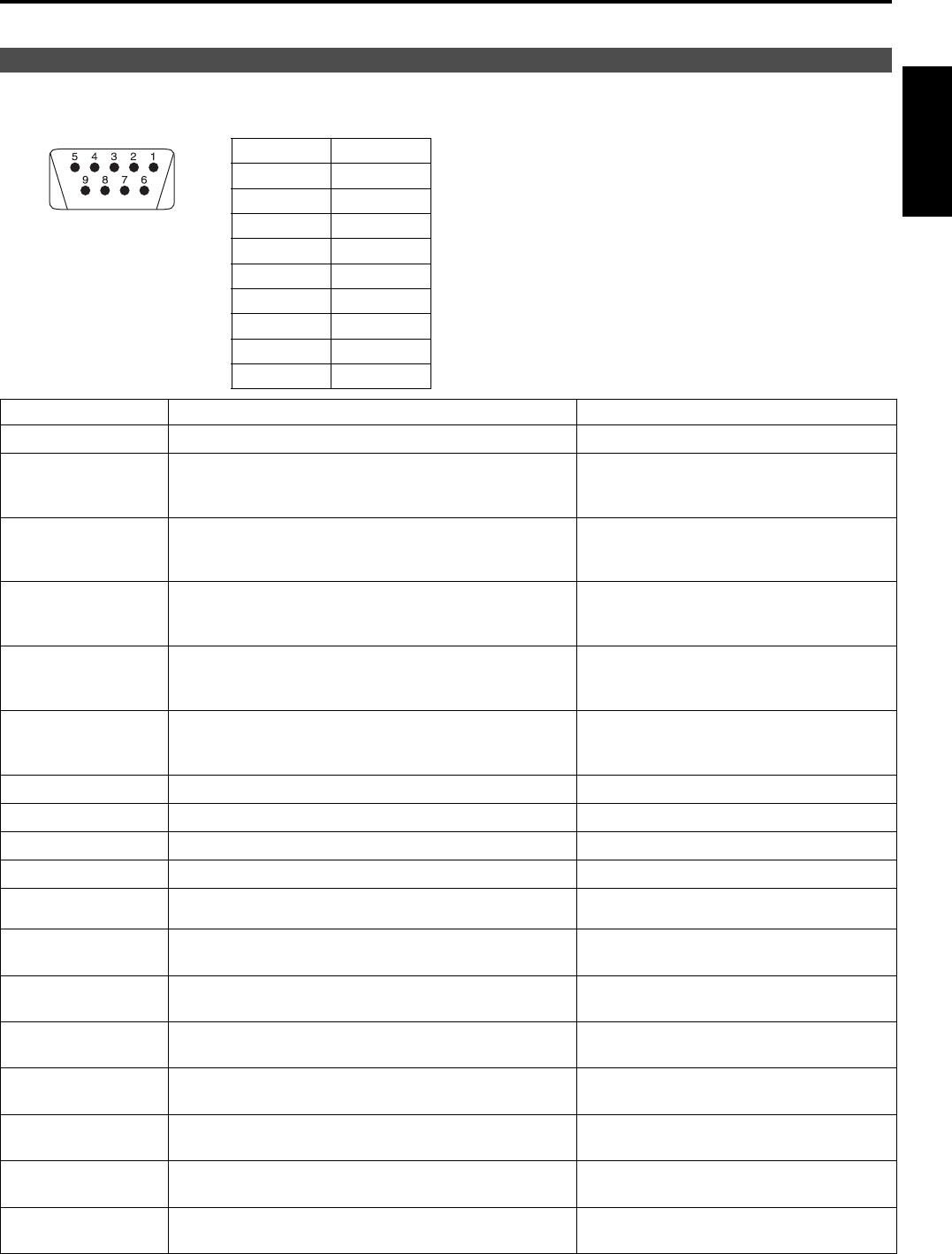
E-22
ENGLISH
REMOTE operation is possible on this monitor using the GPI/RS-232C terminal.
Each of the items in the GPI screen are compatible with the following terminals.
You can assign functions to each terminal in the menu GPI screen (J page E-19).
The functions assigned to each terminal operate when the GND (5 Pin) is connected (ON) or open (OFF).
g Operating conditions
Level operation: operates when GND is connected.
Edge operation: operates when GND changes from
open to connected.
* If you have assigned a level operation function to more
than one terminal, the function operates as long as
one of the terminals is connected.
*1 When both “R-TALLY” and “G-TALLY” are ON at the same time, the tally color becomes orange.
*2 This is only enabled when “RGB-VIDEO” is selected in “YP
BPR/RGB” in the “INPUT SELECT” menu.
GPI terminal
Pin number Signal
1GPI1
2GPI2
GPI Terminal (9P) 3 GPI3
4GPI4
5GND
6GPI5
7GPI6
8GPI7
9GPI8
Assignment items Function Operating conditions
UNDEF
No settings (no terminal assignment functions) —
MARKER1
ON/OFF
Switches the marker display of the marker
decided in “GPI PRESET1” (J page E-13) in the
“MARKER” menu.
Level operation
(Connected: ON, Open: OFF)
MARKER2
ON/OFF
Switches the marker display of the marker
decided in “GPI PRESET2” (J page E-13) in the
“MARKER” menu.
Level operation
(Connected: ON, Open: OFF)
MARKER
BACKHALF
Reduces the brightness of the background
outside the marker displayed in “GPI PRESET1”
(J page E-13) by 50%.
Level operation
(Connected: ON, Open: OFF)
MARKER
BACKBLACK
Reduces the brightness of the background
outside the marker displayed in “GPI PRESET1”
(J page E-13) to 0%.
Level operation
(Connected: ON, Open: OFF)
CENTER MARKER
Switches the center marker display ON/OFF.
(When other markers are being displayed, this is
superimposed on the other markers)
Level operation
(Connected: ON, Open: OFF)
INPUT SEL. VIDEO
Switches the input system to VIDEO. Edge operation
INPUT SEL. Y/C
Switches the input system to Y/C. Edge operation
INPUT SEL. SDI1
Switches the input system to SDI1. Edge operation
INPUT SEL. SDI2
Switches the input system to SDI2. Edge operation
INPUT SEL.
YP
BPR/RGB
Switches the input system to YP
BPR/RGB. Edge operation
SD ASPECT
Sets the aspect ratio settings when using SD signal
input. (Disabled when using HD signal and PC signal)
Level operation
(Connected: 16:9, Open: 4:3)
SCAN
You can switch the scan mode between “UNDER”
and “NORMAL”. (Disabled when using PC signal)
Level operation(Connected: UNDER,
Open: NORMAL)
R-TALLY
*1
Lights the red tally.
Level operation
(
Connected
: ON, Open: OFF)
G-TALLY
*1
Lights the green tally.
Level operation
(
Connected
: ON, Open: OFF)
MONO
Switches between color and monochrome
(MONO). (Disabled when using PC signal)
Level operation (
Connected
:
Monochrome, Open: Color)
GAMMA SELECT
Used to select the gamma curve. (Disabled when
using PC signal)
Level operation (Connected: FILM
mode, Open: NORMAL mode)
RGB SYNC
*2
Selects the SYNC when using RGB-VIDEO
input.
Level operation
(Connected: EXT, Open: G-ON)
REMOTE Specifications


















