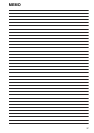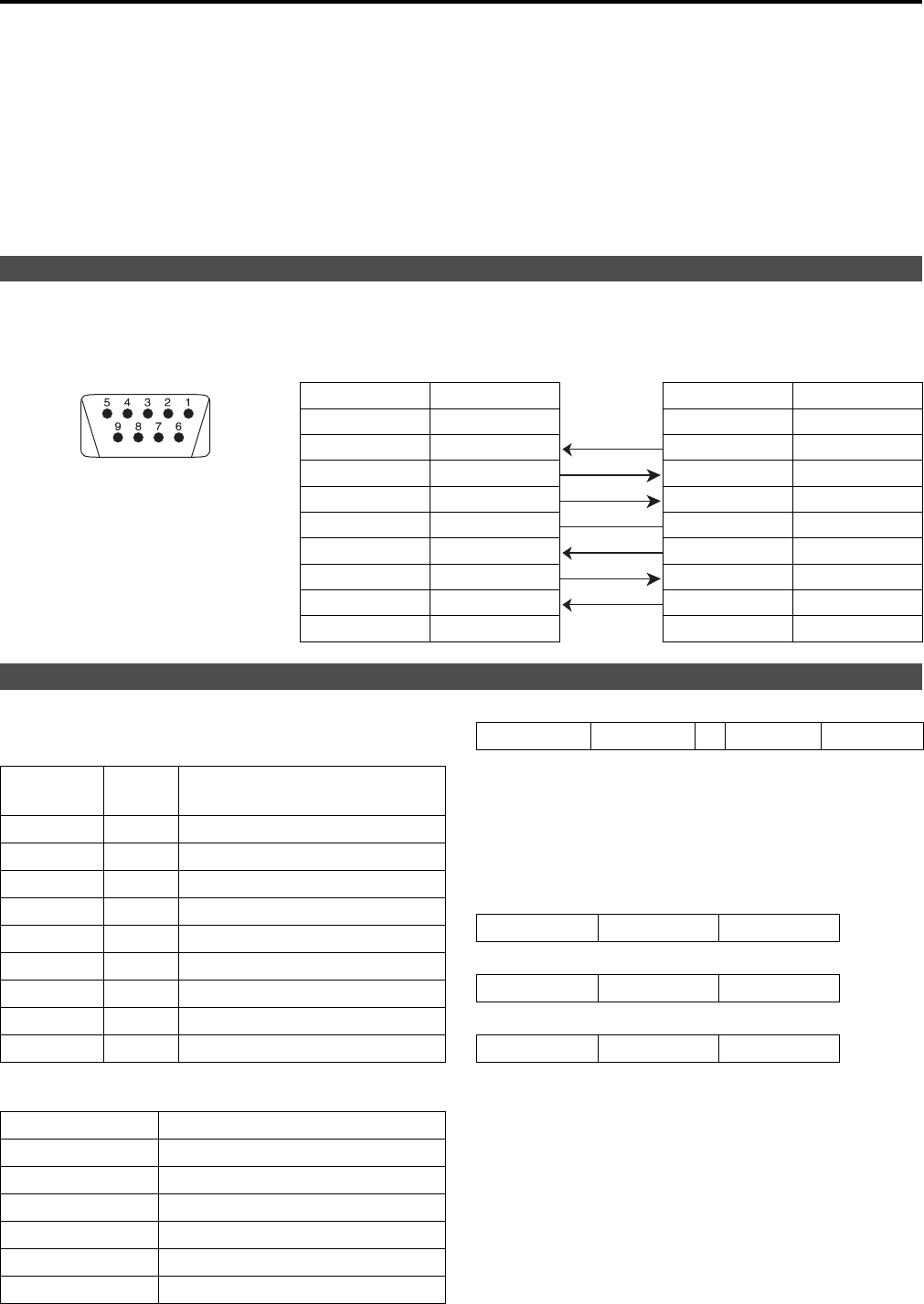
31
REMOTE Specifications (continued)
g Assignment of item priority levels
• When both “MARKER1” and “MARKER2” are ON at the same time, “MARKER1” has priority. However, when the
display aspect is 4:3, the “MARKER1” aspect is 16:9, and the “MARKER2” aspect is 4:3, “MARKER2” is
displayed. In this case, the “MARKER2” background is controlled.
• When “MARKER BACK HALF” and “MARKER BACK BLACK” are simultaneously activated, priority goes to
“MARKER BACK BLACK”.
• When two or more of the following items - “INPUT SEL. VIDEO”, “INPUT SEL. Y/C”, “INPUT SEL SDI1”, “INPUT
SEL. SDI2” and “INPUT SEL. YP
BPR/RGB” - are simultaneously activated, priority goes to the last item activated.
• When “GAMMA SEL. FILM” and “GAMMA SEL. STDIO/PST” are simultaneously activated, priority goes to
“GAMMA SEL. FILM”.
Refer to the following diagram and lower right table for the RS-232C terminal pin arrangement and connections.
Please contact the vendor for information about detailed systems which used the RS-232C.
g Connectors and signal names
Connector: D-SUB 9-pin (female)
Signal name
g Communication Conditions
g Command format
• Commands are 3 characters following STX, finally
adding ETX.
• Add a : (colon) after the command as required, and
add the data.
g Response formats
1. Setting command response
2. Query command response
3. Error response
Error code
ER001: Invalid command
ER002: Parameter error
RS-232C terminal
PC Side (Straight) BT-LH2600W Side
Pin number Signal Pin number Signal
1N.C. 1N.C.
2 RXD 2 TXD
RS-232C Terminal (9P) 3 TXD 3 RXD
4DTR 4DSR
5GND 5GND
6DSR 6DTR
7RTS 7CTS
8 CTS 8 RTS
9N.C. 9N.C.
RS-232C REMOTE operation method
Pin
number
Signal
name
Explanation
1 N.C. Not connected
2 TXD Transmission data
3 RXD Reception data
4 DSR Connected inside.
5 GND Ground
6 DTR Connected inside.
7 CTS Connected inside.
8 RTS Connected inside.
9 N.C. Not connected
Signal level Conforms to RS-232C
Synchro system Tone pace synchro system
Transfer rate 9600 bps
Parity None
Data length 8 bit
Stop bit 1 bit
Flow control None
STX (02h) Command : Data ETX (03h)
STX (02h) Command ETX (03h)
STX (02h) Data ETX (03h)
STX (02h) Error code ETX (03h)