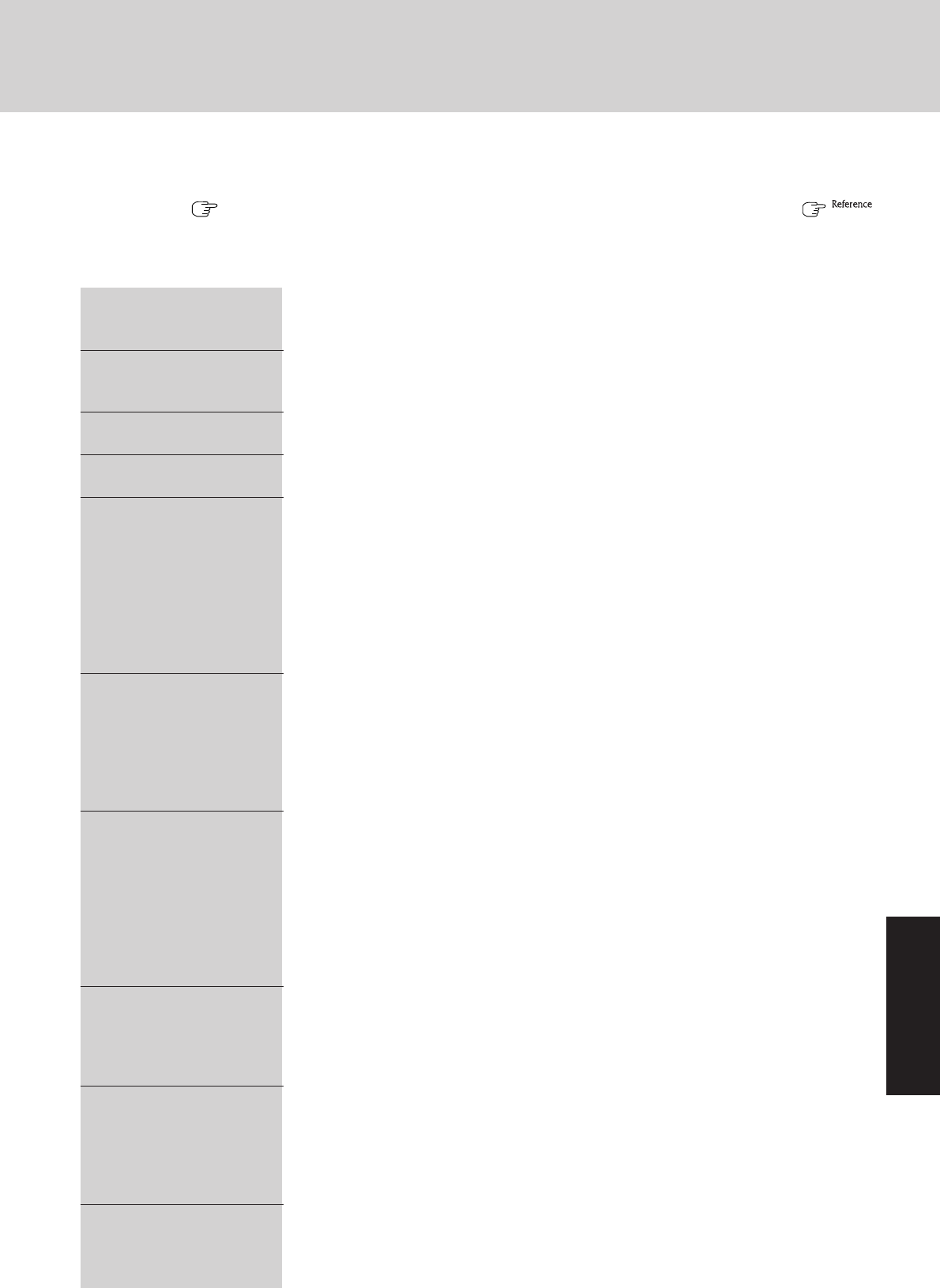
27
Troubleshooting
The power indicator is not
lit
The computer does not op-
erate when a USB device is
connected
[Enter Password] is dis-
played
POST Startup Error(s) is
displayed
Windows startup, or an op-
eration is extremely slow
The date and time are incor-
rect
When resuming from the
standby or hibernation
mode, [Enter Password]
does not appear even if a
password has been set in the
Setup Utility
When the administrator
password is forgotten
When “Remove disks or
other media. Press any key
to restart” (or a similar mes-
sage) is displayed
[Executing Battery
Recalibration] screen is dis-
played
When a problem occurs, refer to this page. The “Reference Manual” also contains detailed information. If a problem appears to be
related to a software application, read the software related manual. If you still cannot troubleshoot the problem, contact Panasonic
Technical Support. ( page 44) You can use the PC Information Viewer to check the computer’s usage status. (


















