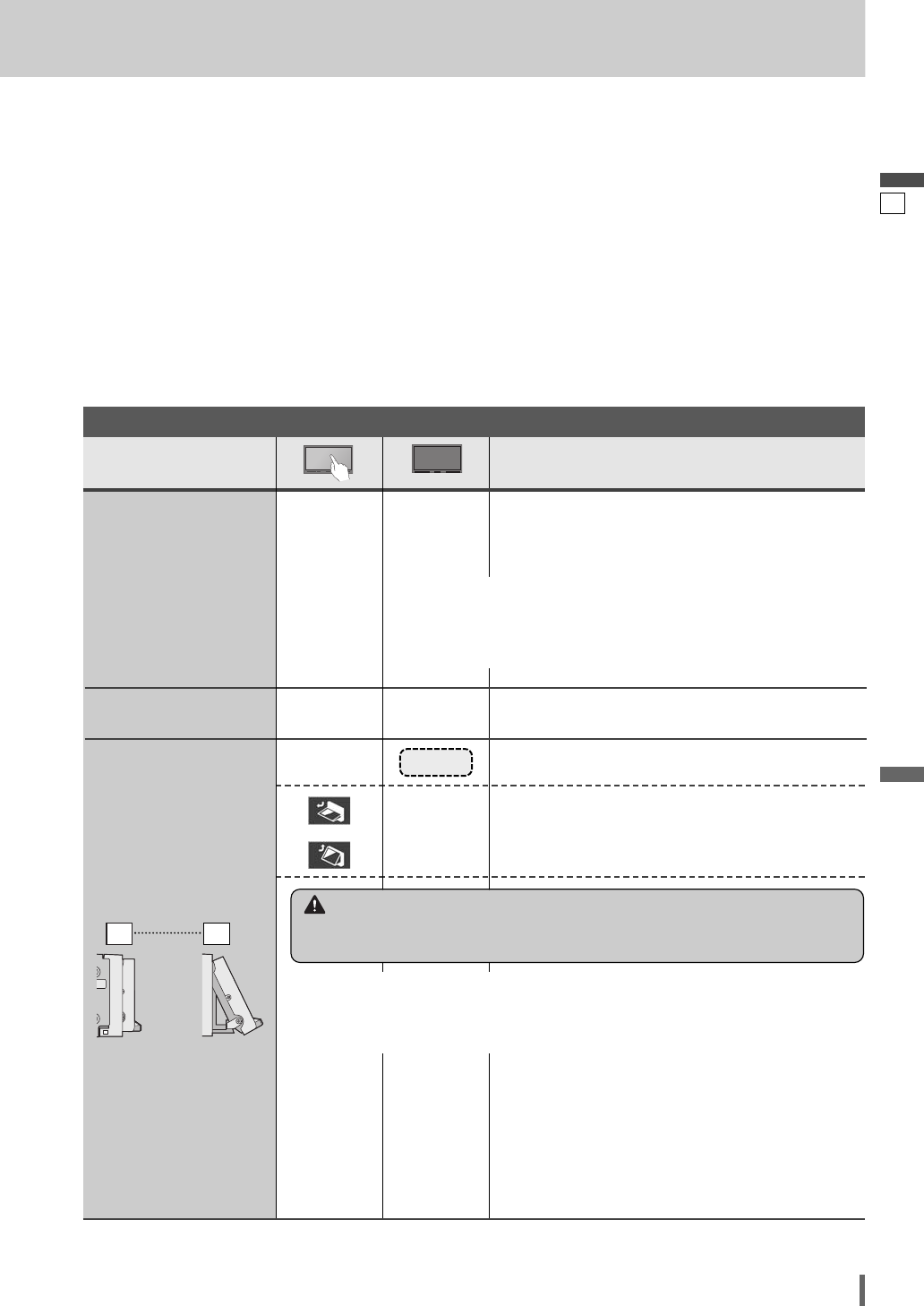
14
15
CQ-VW100W
English
q Press and hold for more than 2 seconds.
w
Touch to adjust.
Setting range: 1 to 6
default: 1
Operations
–
or
–
[
u
TILT]
–
Tilt Angle
Mutes the sound.
To cancel, press again.
[MUTE]
Mute
Note:
¡After adjusting its angle, also adjust the brightness as well. (a page 32)
¡The car model and installation conditions may impose some restrictions on the
adjustment of the monitor's angle.
Warning
¡Do not touch the unit while the display is moving. Inserting hands, fingers or for-
eign objects into the unit can cause injuries and damage to the unit.
General Operations (continued)
1 6
[+]
[–]
–
Up
Down
Volume
Note:
¡The sound level for
each source is stored
in memory.
Setting range: 0 to 40, default: 18
Note:
¡ The volume level can be set independently for each source and each
disc format.


















