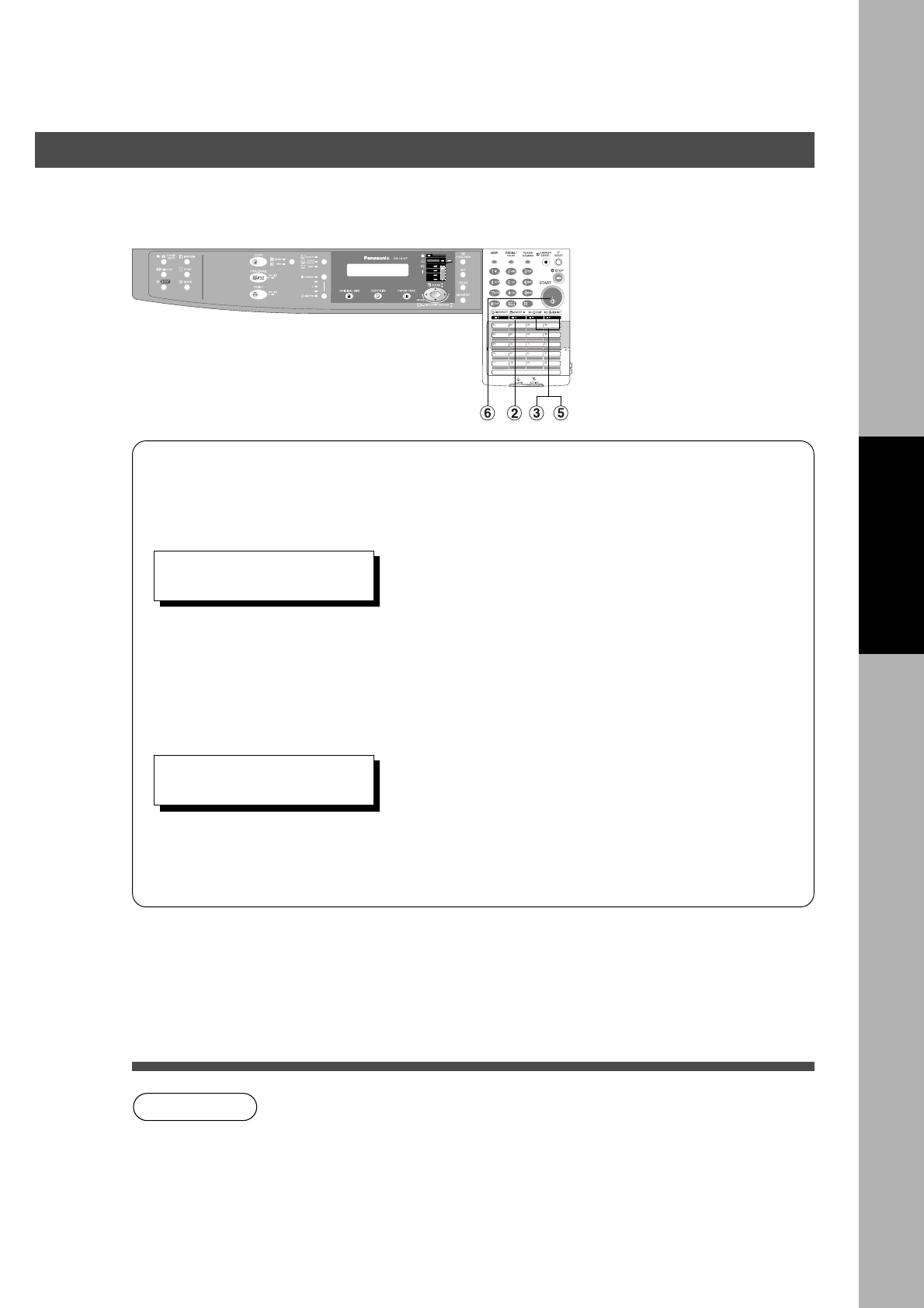
21
NOTE
Creative Features
Job Memory
Making Copies
■■
■■
■ Two Copy Jobs Can Be Programmed in Memory (M1, M2) for recall at a
later time.
To Store a Job in Memory
#Set up the copy job to be stored in memory,
by first selecting each function you wish the
copier to perform.
$Press the MEMORY IN (F2) key.
%Press the M1 (F3) or M2 (F4) key.
To Recall a Job Stored in Memory
&Place the Original
(Press the M1 (F3) or M2 (F4) key.
The stored contents will be displayed.
)Press START
CStored job(s) will not be deleted even if the power switch is turned Off.
CWhen storing a new job into programmed memory, the previously stored job
will be overwritten.
JOB MEMORY
PRESS M1,M2 TO STORE.
RECALL JOB MEMORY
LOADING...


















