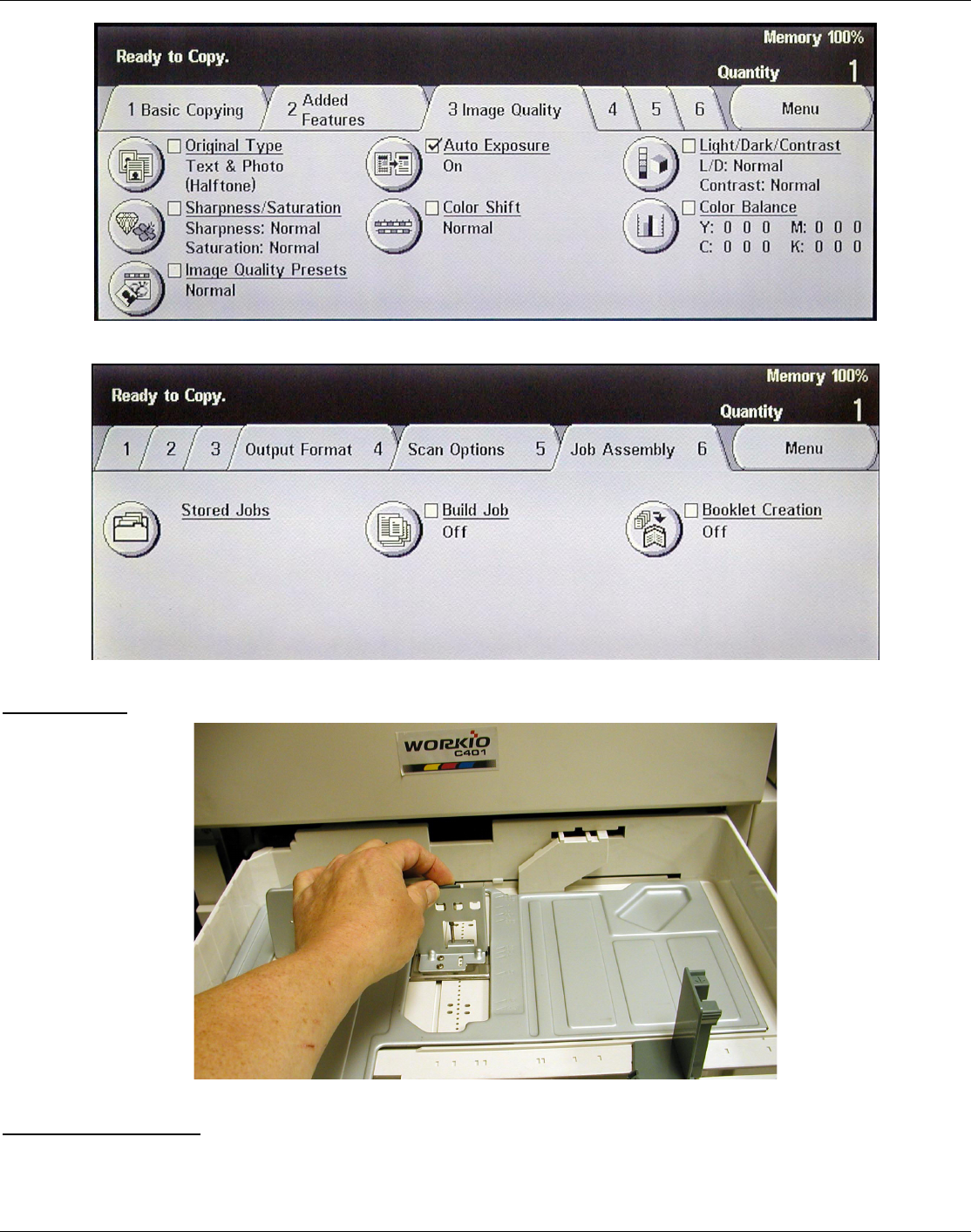
IATSD Critical Test Report – Panasonic WORKio DP-C401 Page 17
2003 • INDUSTRY ANALYSTS, INC.
Figure 13 – Various image-quality options displayed on the touch screen.
Figure 14 – Job-assembly options displayed on the touch screen.
Adding Paper: Adding paper is easy, as it basically involves simply adjusting paper-size guides.
Figure 15 – Adjusting one of the unit’s paper drawers.
Changing Paper Sizes
: Changing paper sizes is simple, as the paper trays are easy to adjust. Additionally, the
touch screen automatically indicates new installed paper sizes. This means that, unlike with some other systems,
the user need not program-in new installed paper sizes.


















