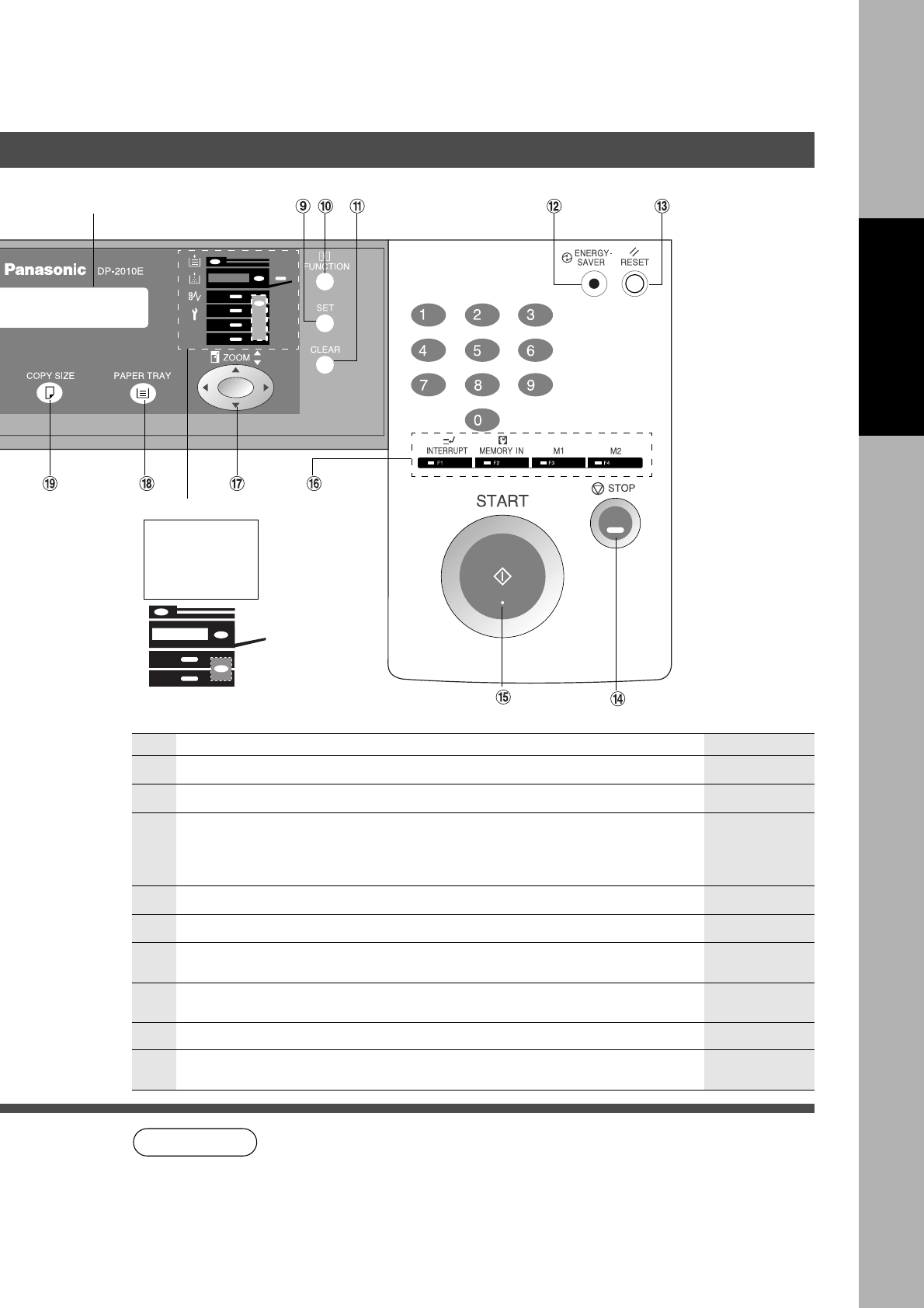
11
For DP-1510P/1810P
Control Panel
LCD Display
Warning Indications
J Add Paper
? Add Toner
IMisfeed
2 Call Service
No Contents Refer to
2 STOP Key CStops the copy run. ——
3 START Key CUsed to start an operation. ——
4
INTERRUPT Key, MEMORY IN Key, M1/M2 Keys
CInterrupt Key interrupts other copy or print jobs while making copies.
CMemory In Key registers two copy jobs for recall at a later time.
C
M1/M2 Keys are used to store a Job in Memory or to recall a Job stores in Memory.
Pages 22, 24
5
Cursor Keys
CC
CC
CSelect copy ratio and function modes using (G or F).
——
6 PAPER TRAY Key
CC
CC
CUsed to select the paper tray manually. ——
7
COPY SIZE Key
C
Used to select Reduction/Enlargement only. For additional details, see page 13.
——
8
ORIGINAL SIZE Key
C
Used to select the original size manually. For additional details, see page 13.
——
9 PRINT Key
CC
CC
CWhen selecting the Printer ON/OFF Line. ——
NOTE
CThe Control Panel displayed above shows only copier functions. Please refer
to the appropriate operating instructions for other control panel functions or in
the Panasonic Document Management System CD-ROM for the Printer
control panel functions.
Before Starting
:
2-Sided/1-Sided Copy Key
C Used to select 1 \ 2, 2 \ 2 and 2 \ 1, Book \ 2 copying
——


















