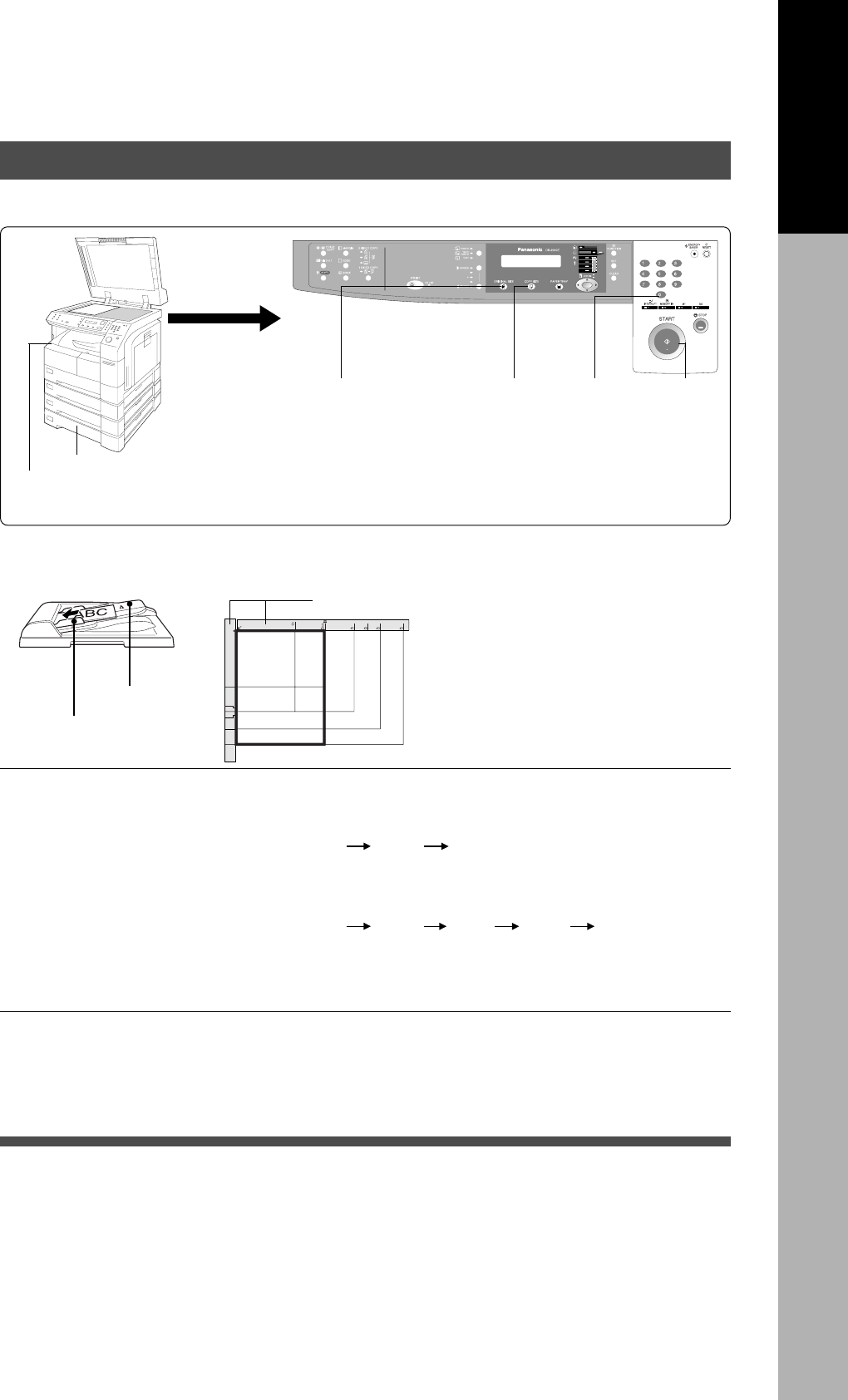
3
Operation Chart
Common Features and Usage
■■
■■
■ Basic Operation
Original
1
Place the
Original
2
Original Size
(Reduction/
Enlargement
Only)
3
Copy Size
(Reduction/
Enlargement
Only)
4
Number
of Copies
5
Press
START
■■
■■
■ Position of the Original
Load Paper
Turn the Power
Switch On
CPlace originals face down on the
platen or face up on the ADF.
CIf the original is not positioned
properly, a portion of the original
may not be copied.
CFor originals smaller than A5 size,
position the original within the area
of A5 and select A5.
■■
■■
■ Commonly Used Functions and Operating Procedures
Full Size
Makes a copy that is the same
size as the original
145
Reduction or Enlargement
Copies the original at a fixed
reduction or enlargement ratio
13425
■■
■■
■ Memory Capacity
When the memory becomes full during original scanning, the message “OUT OF MEMORY”
“CONTINUE? 1: YES 2: NO” will be displayed in the message display. In this case, follow the
operating instruction in the message display.
When additional memory is required, consult with an authorised servicing dealer.
(See page 12)
(See page 13)
Getting To Know Your
Machine
A5
A5
A4
A4
B4FLS
A3
A3
B4
FLS2
FLS1
A5
A4
A5
A5
A5 R
A4 R
FLS·B4
A3
A4
Original Guide
Original Guides
Adjust to the original’s width
ADF Tray
From PlatenFrom ADF (or i-ADF)


















