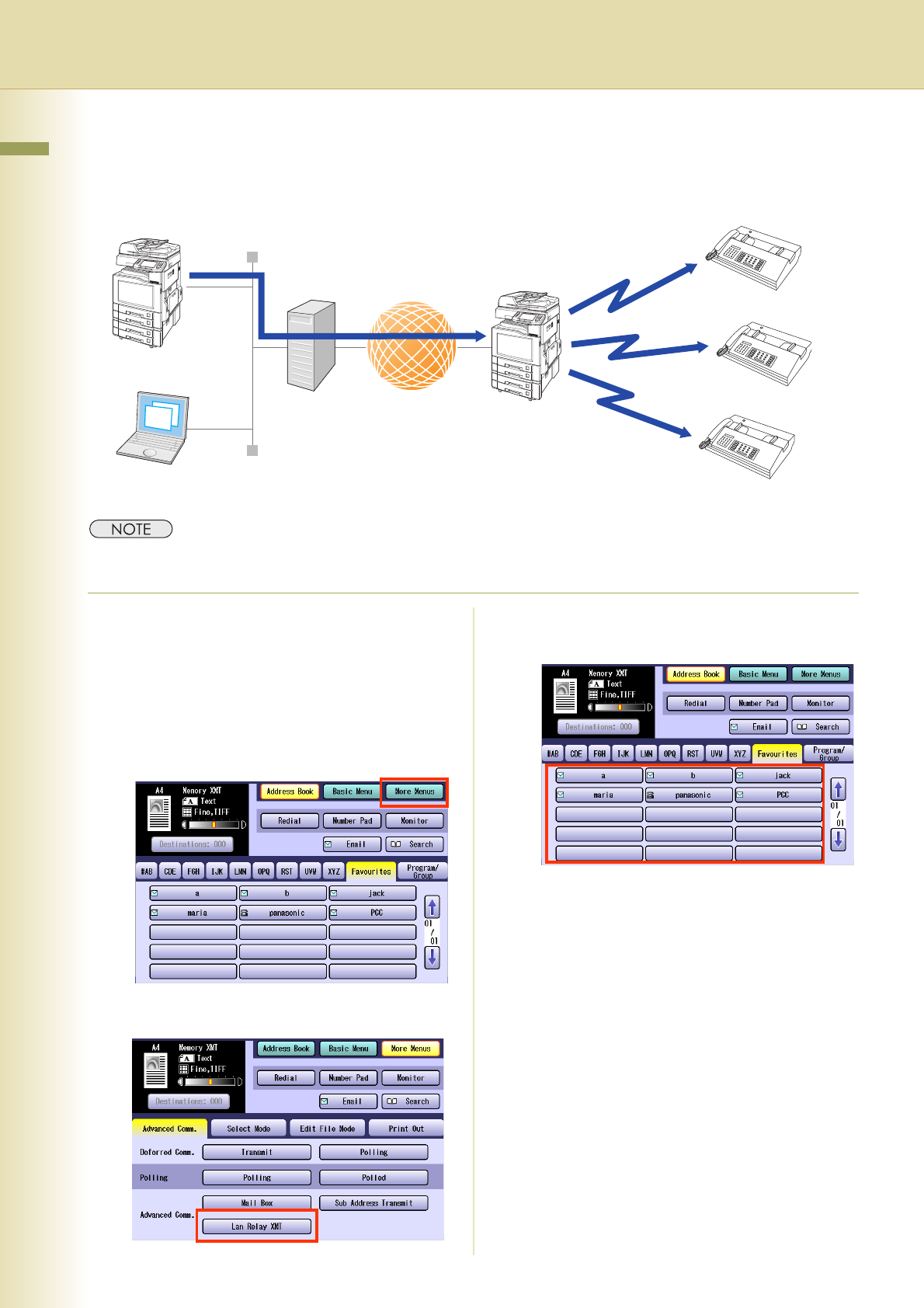
154
Chapter 5 Internet Fax
Relayed Transmission from Internet Fax
Documents can be transmitted to fax stations on the telephone line via Internet Fax relay stations.
zThis function is available when the Function Parameter “140 LAN RLY XMT Request” (Fax/Email Settings >
Fax Parameters) is set to “Valid”.
1
Place original(s).
zRefer to Placing Originals (Facsimile/
Internet Fax) in the Operating Instructions
(For Basic Operations) of provided booklet.
2
Press the Fax key.
3
Select “More Menus”.
4
Select “Lan Relay XMT”.
5
Select a relay station or enter the
Email address of the relay station.
zOnly one destination can be programmed as
a relay station.
zFor instructions on how to enter
destinations, refer to Entering an Email
Address (see page 112).
6
Press the Start key.
InternetMail Server
PC
LAN
Internet Fax
G3 Fax
Internet Fax
PSTN
G3 Fax
G3 Fax


















